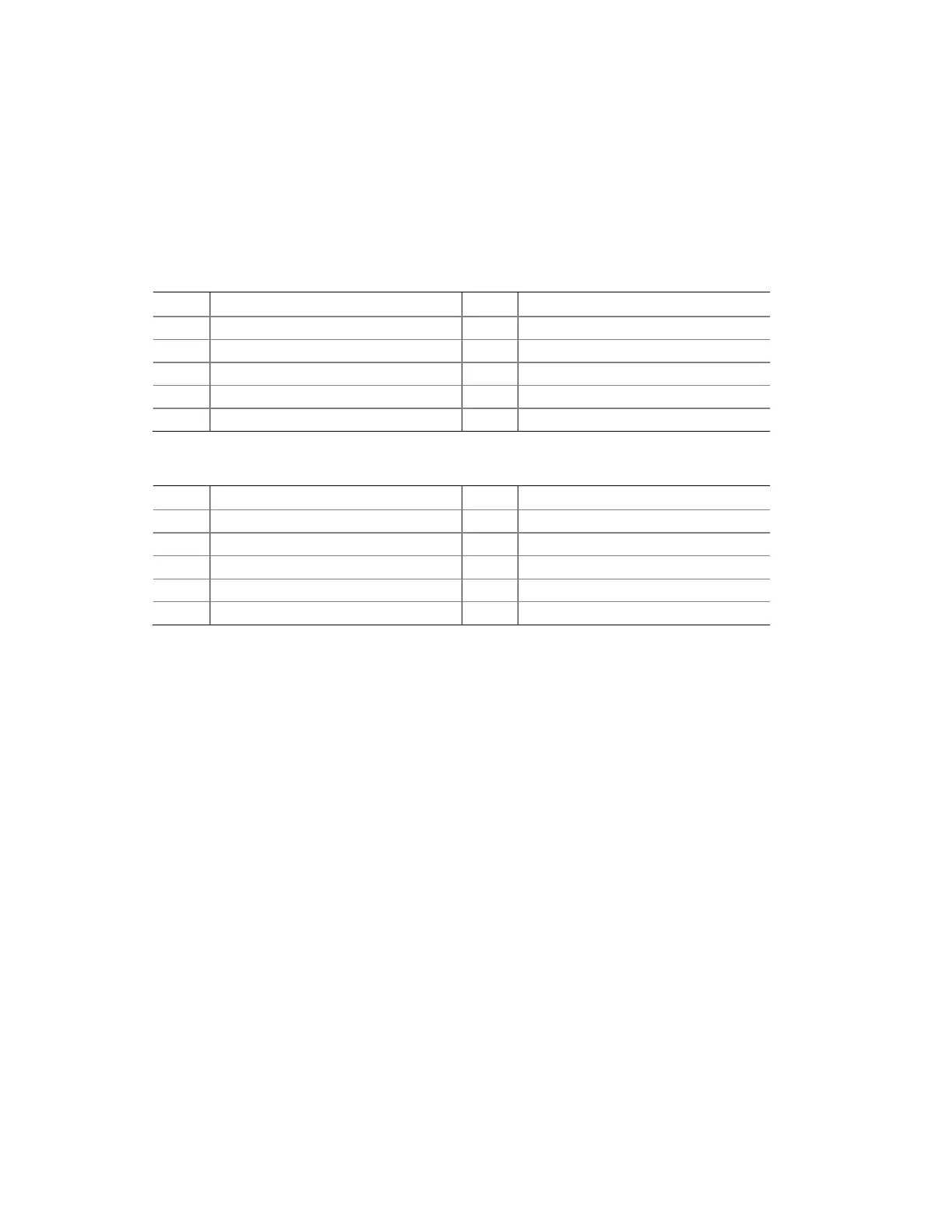Intel Desktop Board D2550DC2 Product Guide
34
Connecting to the Front Panel Audio Header
Figure 11, A shows t he locat ion of t he front panel audio header. The front panel audio
header can be used for bot h I ntel HD Audio and AC ‘97 Audio.
Table 5 show s the pin assignm ents for the Intel HD Audio and Table 6 shows the pin
assignm ent s for AC ‘97 Audio.
Table 5. Front Panel Audio Header for Intel HD Audio
Pin Signal Name Pin Signal Name
1 [ Port 1] Left channel 2 Ground
3 [ Port 1] Right channel 4 PRESENCE# ( Dongle present )
5 [ Port 2] Right channel 6 [ Port 1] SENSE_RETURN
SENSE_SEND ( Jack det ect ion)
9 [ Port 2] Left channel 10 [ Por t 2] SENSE_RETURN
Table 6. Front Panel Audio Header for AC ‘97 Audio
Pin Signal Name Pin Signal Name
5 FP_OUT_R 6 FP_RETURN_R
7 AUD_5V 8 KEY ( no pin)