Desktop Board Features
19
Security Passwords
The BI OS includes securit y feat ures that rest rict whet her the BI OS Set up program can
be accessed and who can boot t he com put er. A supervisor password and a user
password can be set for t he BI OS Set up and for booting the com puter, with the
following restrict ions:
• The supervisor passw ord gives unrest ricted access t o view and change all Set up
opt ions. If only t he supervisor password is set , pressing < Ent er> at t he passw ord
prom pt of Set up gives t he user restrict ed access t o Set up.
• I f bot h t he supervisor and user passwords are set , y ou m ust enter eit her the
supervisor password or t he user passw ord to access Set up. Set up opt ions are then
available for viewing and changing depending on whet her the supervisor or user
password was ent ered.
• Set t ing a user password restrict s who can boot t he com put er . The password
prom pt is displayed before t he com puter is boot ed. I f only t he supervisor
password is set , the com put er boot s without asking for a password. I f both
passwords are set , you can enter either password t o boot the com put er.
For inst ruct ions on reset ting t he passw ord, see Clearing Passwords on page 40.
Hardware Management Features
The board’s hardware m anagem ent feat ures enable t he board t o be com pat ible wit h
t he Wired for Managem ent ( WfM) specificat ion. The board’s hardwar e m anagem ent
features include therm al and volt age m onitoring.
The hardwar e m onit oring and fan cont rol subsystem is based on t he Winbond
W83627DH- P legacy I / O cont roller, which supports t he following:
• Processor and syst em am bient tem perat ure m onit oring
• Sy st em fan speed m onit oring
• Power m onit oring of + 12 V, + 5 V, + 5 Vst dby, + 3.3 V, and + VCCP
• SMBus interface
Power Management Features
Power m anagem ent is im plem ented at several levels, including:
• Soft ware support through t he Advanced Configurat ion and Power I nt erface (ACPI )
• Hardwar e support :
Pow er connect or
Fan header
+ 5 V st andby power indicat or LED
LAN Wake capabilit ies
I nst ant ly Available PC t echnology
Wake from USB
PME# wakeup support
WAKE# signal wakeup support
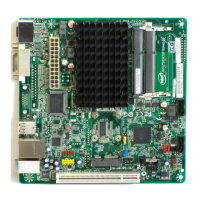
