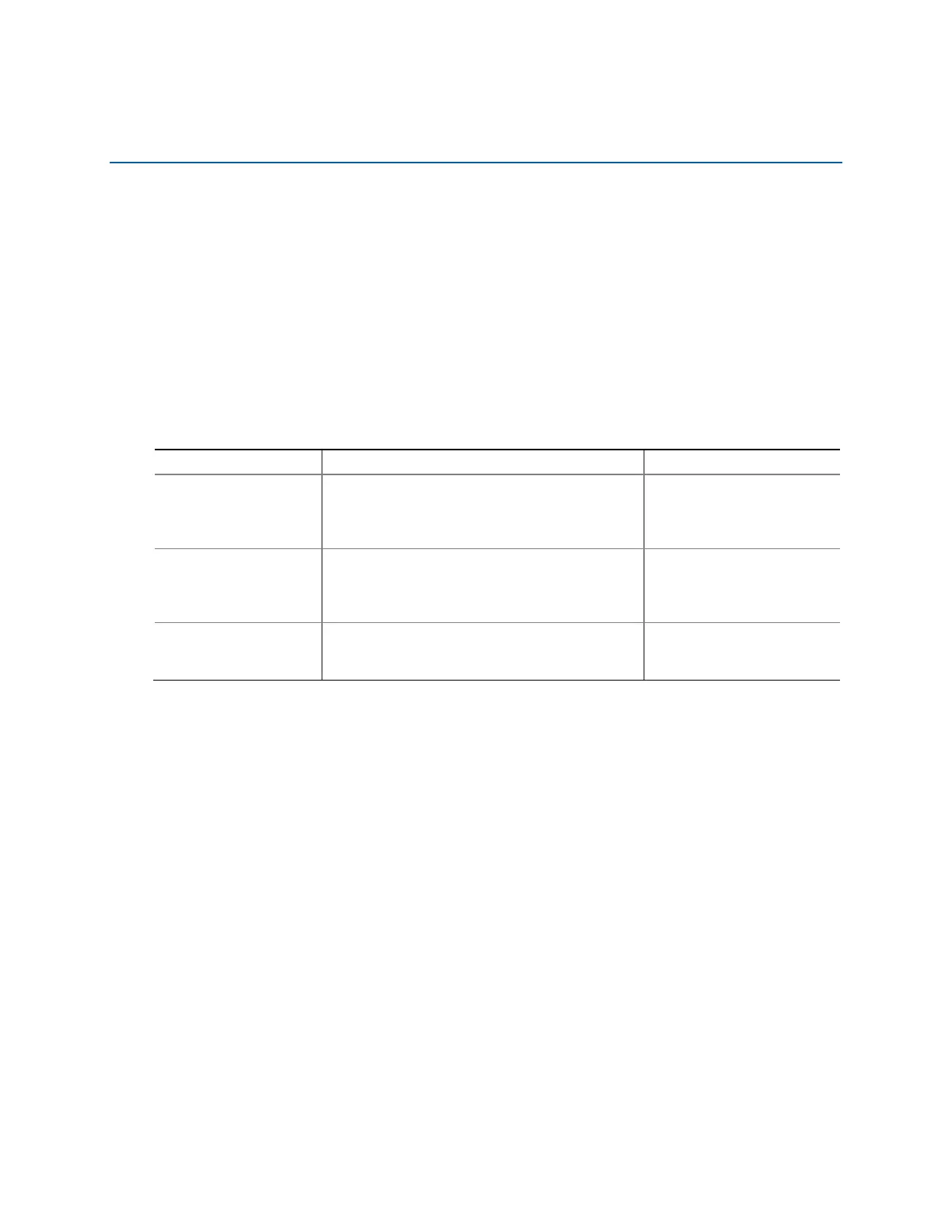51
A Board Status and Error Messages
This appendix describes status and error m essages generat ed by t he Deskt op Board’s
BI OS. The BI OS indicates th ese er ror m essages wit h front - panel Pow er LED blink
codes, speaker beep codes, and by displaying t ext on t he video m onit or.
BIOS Beep Codes
The BI OS uses audible beep codes to signal st at us m essages and er ror m essages
indicating recoverable errors t hat occur during t he POST. Th e beep codes ar e list ed in
Table 14. These beep codes can be h eard through a speak er at t ached t o the board’s
line out audio j ack ( see Figure 2, B on page 16) or the piezoelect ric speaker header
( see Figure 11, C) .
Table 14. BIOS Beep Codes
Type Pattern Frequency
On- off (1.0 second each) t wo t im es, then a
2.5-second pause ( off) ; the entire pattern
repeat s ( beeps and pause) once and t he
BI OS will continue to boot .
When no VGA option ROM
is found.
On- off (1.0 second each) t hree t im es, then
a 2.5- second pause (off) ; t he entire pat t ern
repeat s ( beeps and pause) until the system
is powered off.
Thermal t rip warning Alt ernat e high and low beeps ( 1.0 second
each) for eight beeps, followed by syst em
shut down.
High beep 2000 Hz
Low beep 1500 Hz
Not e: Disabled by default BI OS Set up opt ion.