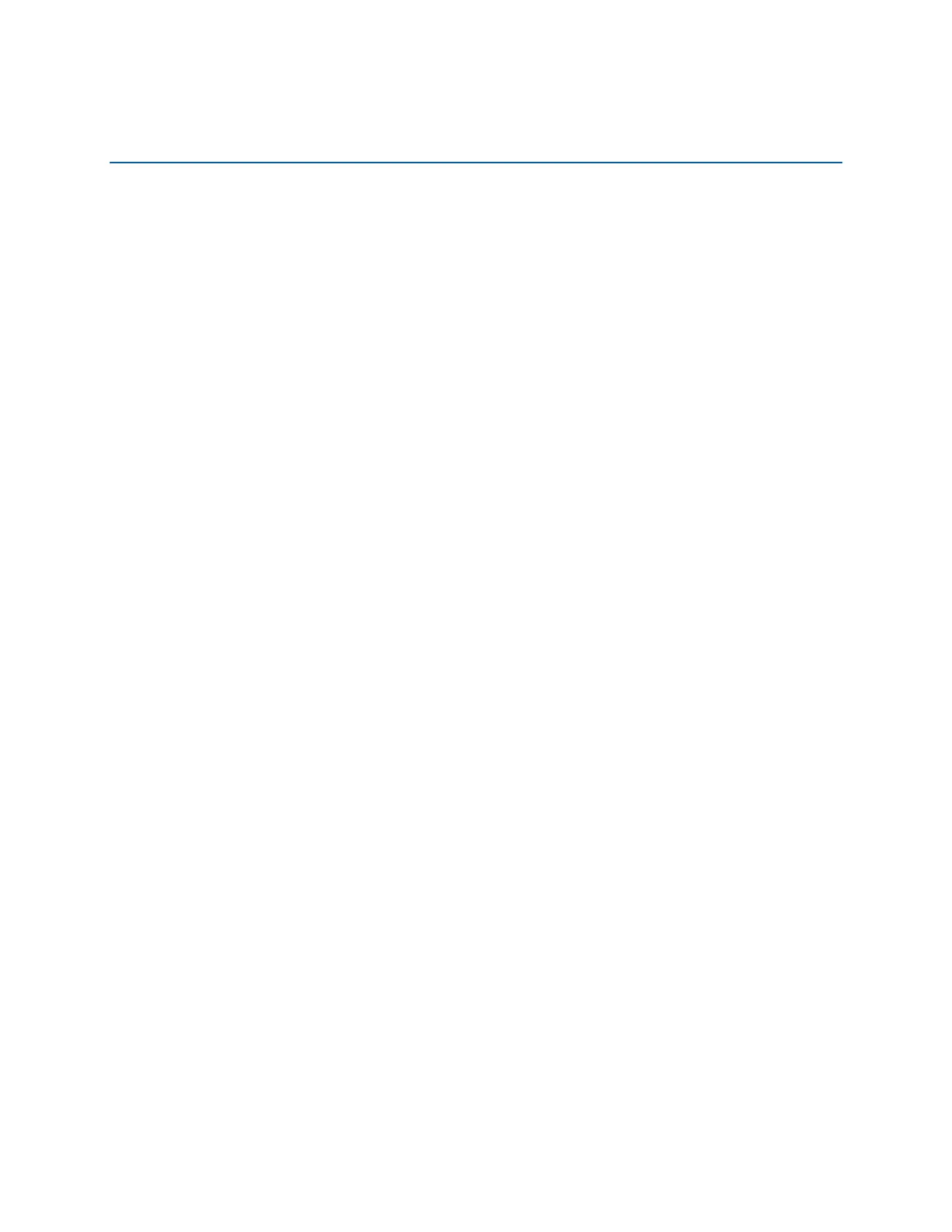v
Contents
1 Desktop Board Features
Operat ing System Support ................................................................................... 10
Deskt op Board Com ponents.................................................................................. 11
Processor ........................................................................................................... 13
Sy st em Mem ory .................................................................................................. 13
Graphics Support ................................................................................................ 14
I nt egrat ed Graphics Subsyst em ..................................................................... 14
Ext ernal Graphics ........................................................................................ 14
I nt el
®
NM10 Express Chipset ................................................................................ 15
Onboard Audio Subsyst em ................................................................................... 15
Legacy I nput/ Out put ( I / O) Cont roller ..................................................................... 16
LAN Subsyst em ................................................................................................... 17
USB 2.0 Support ................................................................................................. 18
SATA I nt erface.................................................................................................... 18
Expandabilit y ...................................................................................................... 18
BI OS ................................................................................................................. 18
PCI / PCI Express Aut o Configurat ion ............................................................... 18
Securit y Passw ords ...................................................................................... 19
Hardwar e Managem ent Feat ures ................................ ........................................... 19
Power Managem ent Feat ures ................................................................................ 19
ACPI .......................................................................................................... 20
Hardwar e Support ....................................................................................... 20
Bat t ery .............................................................................................................. 22
Real-Tim e Clock .................................................................................................. 22
2 Installing and Replacing Desktop Board Components
Befor e You Begin ................................................................................................. 23
I nst allation Precautions ........................................................................................ 25
Prevent Power Supply Overload ..................................................................... 25
Observe Safet y and Regulat ory Requirem ent s ................................ ................. 25
I nst alling the I/ O Shield ................................................................ ....................... 26
I nstalling and Rem oving the Deskt op Board ............................................................ 27
I nstalling and Rem oving Mem ory .......................................................................... 28
Connect ing SATA Drives ....................................................................................... 29
I nst alling a PCI Express Mini Card ......................................................................... 30
I nst alling an I ntel
®
Z-U130 USB Solid- St at e Drive or Com pat ible Device .................... 32
Connect ing to the I nternal Headers ....................................................................... 33
Connect ing t o t he Front Panel Audio Header.................................................... 34
Connect ing t o the Front Panel USB 2.0 Header s ............................................... 35
Connect ing t o the Piezoelect ric Speaker Header ............................................... 35
Connect ing t o the Front Panel Header ............................................................ 36
Connect ing t o t he Front Panel Wireless Act ivity LED Header .............................. 36
Connect ing a Syst em Fan ..................................................................................... 37
Connect ing a Pow er Supply .................................................................................. 38
Set t ing t he BI OS Configuration Jum per .................................................................. 39
Clearing Passwords ...................................................................................... 40
Replacing t he Bat t ery .......................................................................................... 41