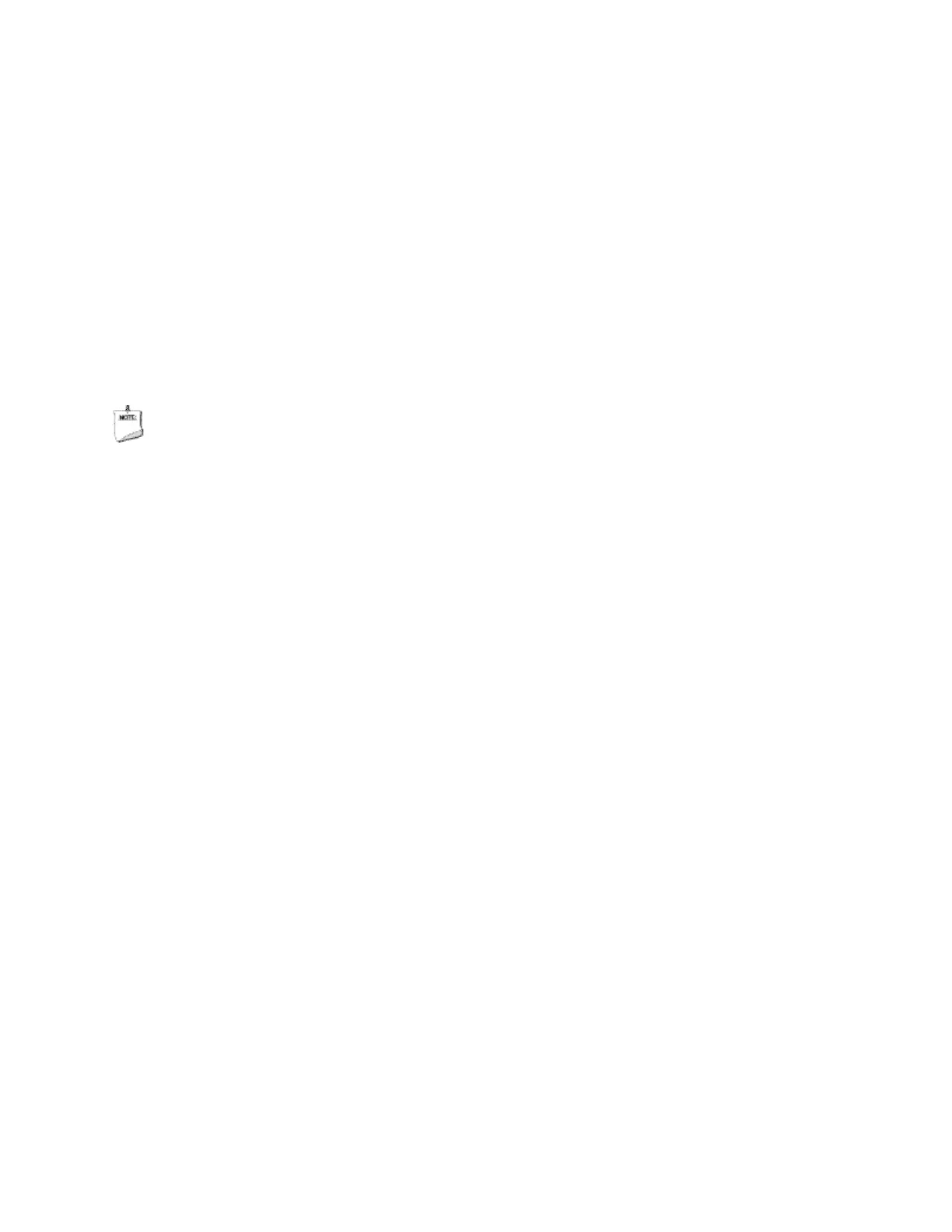Intel Desktop Board D2550DC2 Product Guide
22
LAN Wake Capabilities
The board’s LAN w ake capabilities enable rem ot e w ake- up of the com puter t hrough a
net work. The LAN subsyst em net w ork adapter m onit ors net work t raffic at the Media
I ndependent I nt erface. The board supports LAN wake capabilities wit h ACPI in the
following ways:
• By Ping
• By Magic Packet
Upon det ect ing the configured wake packet type, t he LAN subsyst em asserts a wake-
up signal that powers up the com puter.
Wake from USB
USB bus act ivit y wakes the com puter from an ACPI S1 or S3 st at e.
NOTE
Wake from USB requir es the use of a USB peripheral t hat support s wake from USB.
PME# Wakeup Support
When t he PME# signal is asserted on the PCI bus, the com put er wakes from an ACPI
S1, S3, S4, or S5 state.
WAKE# Signal Wakeup Support
When t he WAKE# signal is assert ed on t he PCI Express bus, the com puter wakes fr om
an ACPI S1, S3, S4, or S5 stat e.
Battery
A coin- cell batt ery on the Deskt op Board keeps t he values in CMOS RAM and t he clock
current when t he com put er is turned off. Go t o page 41 for inst ruct ions on how to
replace t he bat t ery.
Real-Time Clock
The Desktop Board includes a tim e- of-day clock and a 100- year calendar. The coin-
cell bat t ery keeps t he clock current when t he com put er is t urned off.
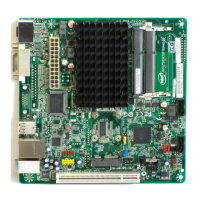