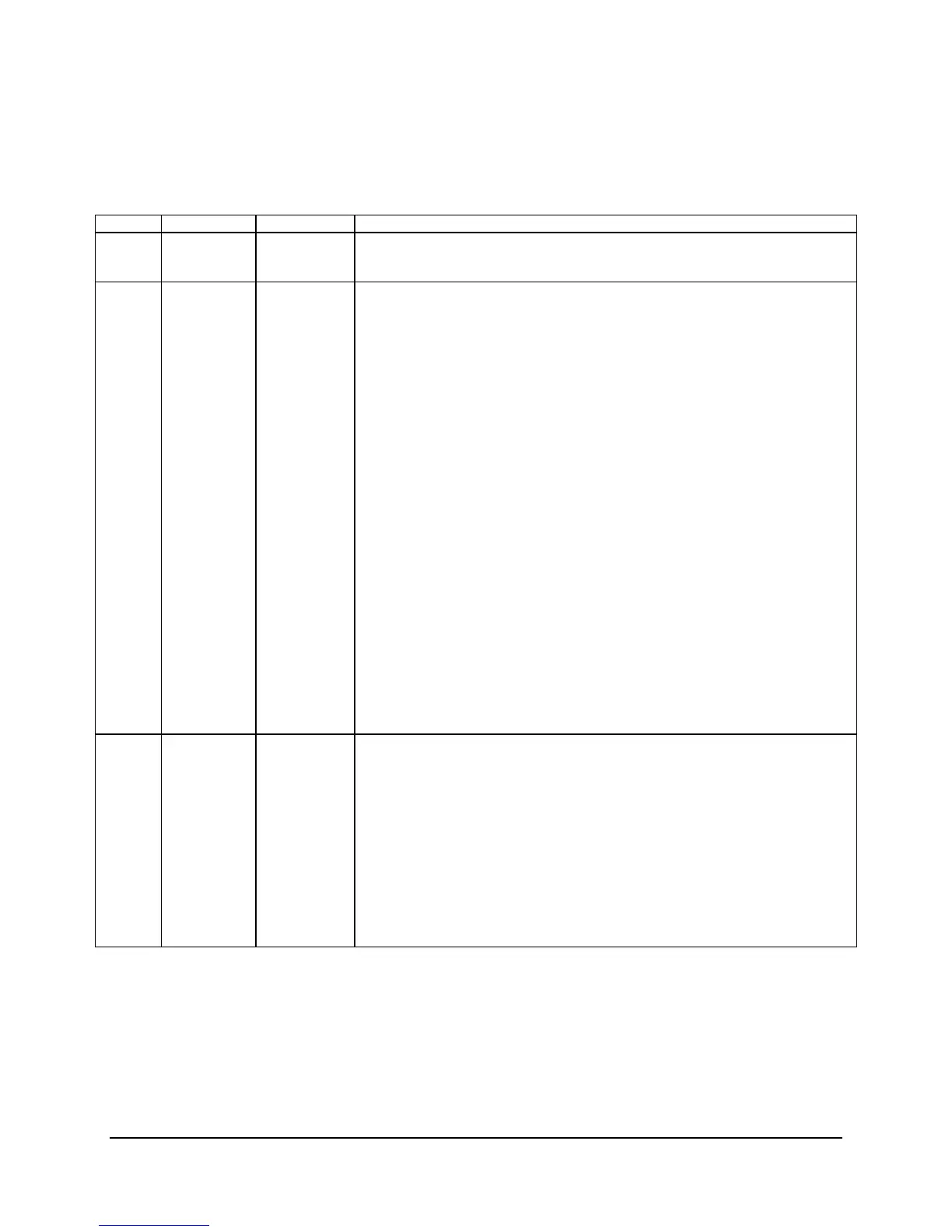System degraded:
1. Redundancy loss such as power-supply or fan. Applies only if the
associated platform sub-system has redundancy capabilities.
2. Fan warning or failure when the number of fully operational fans is more
than minimum number needed to cool the system.
3. Non-critical threshold crossed – Temperature (including HSBP temp),
voltage, input power to power supply, output current for main power rail
from power supply and Processor Thermal Control (Therm Ctrl) sensors.
4. Power supply predictive failure occurred while redundant power supply
configuration was present.
5. Unable to use all of the installed memory (more than 1 DIMM installed).
6. Correctable Errors over a threshold and migrating to a spare DIMM
(memory sparing). This indicates that the user no longer has spared
DIMMs indicating a redundancy lost condition. Corresponding DIMM LED
lit.
7. In mirrored configuration, when memory mirroring takes place and system
loses memory redundancy.
8. Battery failure.
9. BMC executing in uBoot. (Indicated by Chassis ID blinking at Blinking at
3Hz). System in degraded state (no manageability). BMC uBoot is running
but has not transferred control to BMC Linux. Server will be in this state 6-
8 seconds after BMC reset while it pulls the Linux image into flash
10. BMC booting Linux. (Indicated by Chassis ID solid ON). System in
degraded state (no manageability). Control has been passed from BMC
uBoot to BMC Linux itself. It will be in this state for ~10-~20 seconds.
11. BMC Watchdog has reset the BMC.
12. Power Unit sensor offset for configuration error is asserted.
13. HDD HSC is off-line or degraded.
Non-fatal alarm – system is likely to fail:
1. Critical threshold crossed – Voltage, temperature (including HSBP temp),
input power to power supply, output current for main power rail from
power supply and PROCHOT (Therm Ctrl) sensors.
2. VRD Hot asserted.
3. Minimum number of fans to cool the system not present or failed
4. Hard drive fault
5. Power Unit Redundancy sensor – Insufficient resources offset (indicates
not enough power supplies present).
6. In non-sparing and non-mirroring mode if the threshold of correctable
errors is crossed within the window