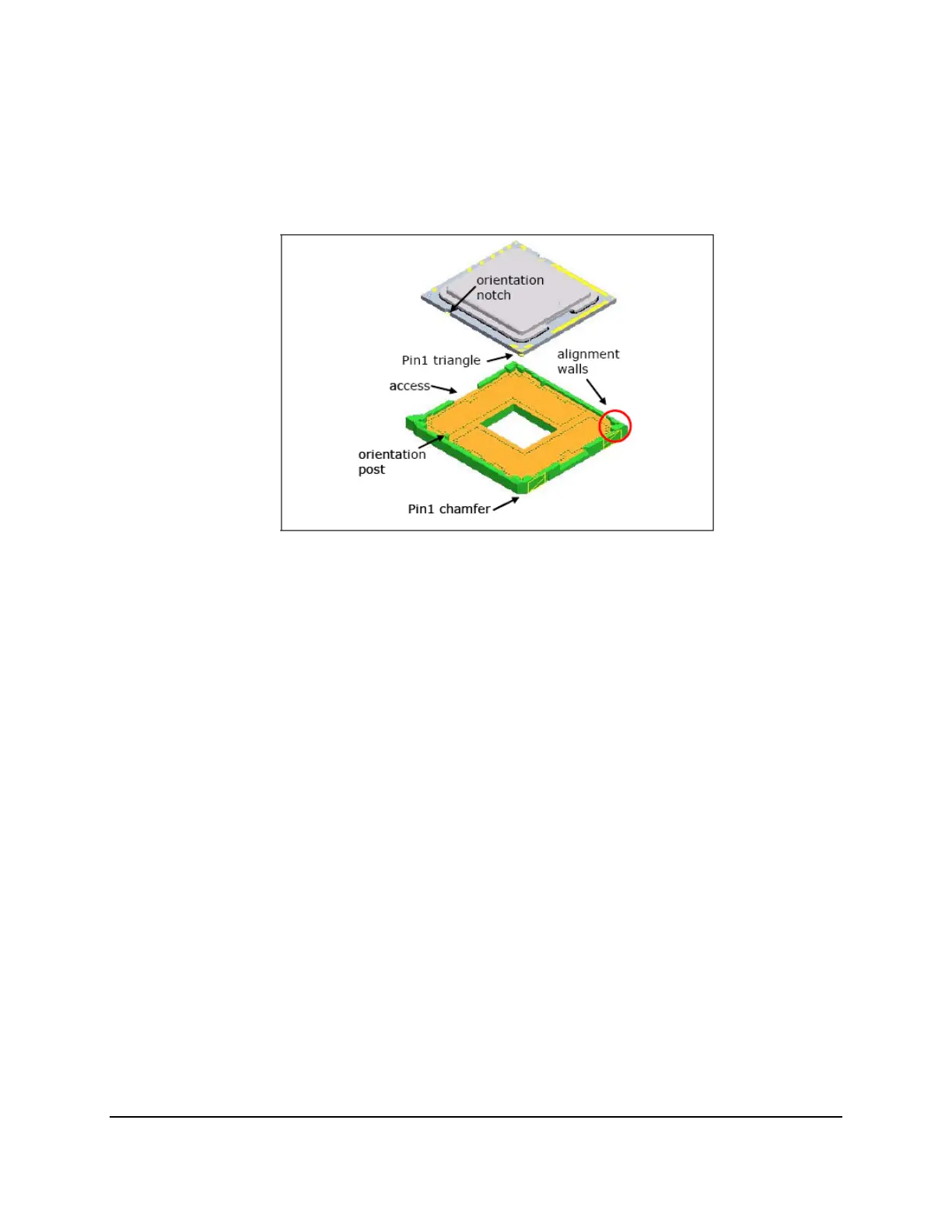Intel® Server Board S5500WB TPS Functional Architecture
Revision 1.3
Intel order number E53971-004
19
posts to physically prevent mis-orientation of the package. These orientation features
also provide an initial rough alignment of the package to the socket.
C. The socket has alignment walls at the four corners to provide final alignment of the
package.
Figure 13. Package Installation/Remove Feature
3.3.3.2 Installing the Processor Heatsink(s)
CAUTION: The heatsink has Thermal Interface Material (TIM) located on the bottom of it. Use caution
when you unpack the heatsink so you do not damage the TIM
To install the heatsink, follow these steps:
1. Remove the protective film on the TIM if present.
2. Orient the heatsink over the processor as shown in Figure 15. The heatsink fins must
be positioned as shown to provide correct airflow through the system.
3. Set the heatsink over the processor, lining up the four captive screws with the four
posts surrounding the processor.
4. Loosely screw in the captive screws on the heatsink corners in a diagonal manner
according to the numbers shown in as follows:
a) Starting with the screw at location 1, engage the screw threads by giving it two
rotations in the clockwise direction and stop. (IMPORTANT: Do not fully
tighten.)
b) Proceed to the screw at location 2 and engage the screw threads by giving it two
rotations and stop.
c) Engage screws at locations 3 and 4 by giving each screw two rotations and then
stop.
d) Repeat steps 4a through 4c by giving each screw two rotations each time until all
screws are lightly tightened up to a maximum of 8 inch-lbs torque.