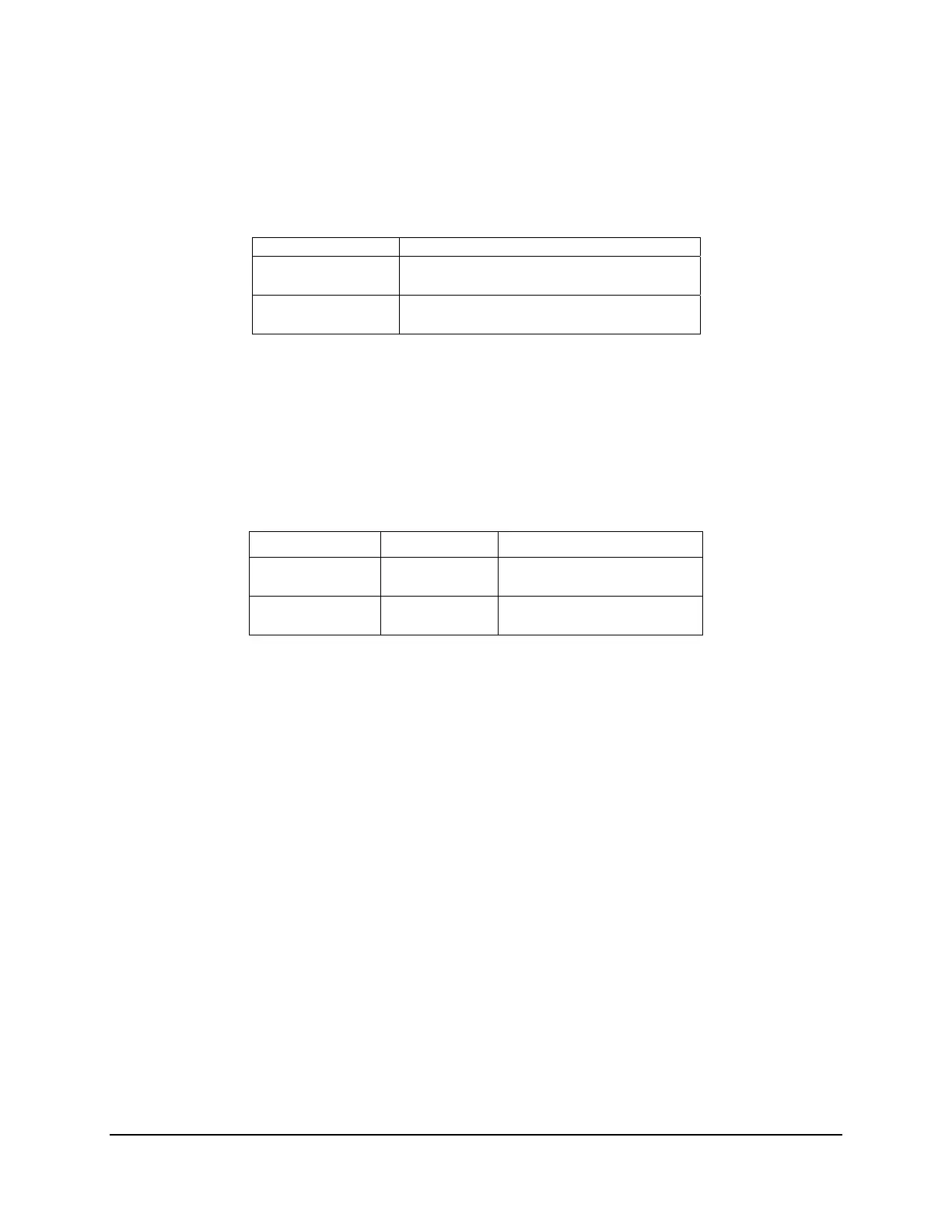Configuration Jumpers Intel® Server Board S5500WB TPS
Revision 1.3
Intel order number E53971-004
50
J6A3, 2-3 jumpered: External video connector is primary, but video can come out of internal
video connector if you connect to it.
6.1.6 ME Firmware Force Update (J7A2)
Pins ME Firmware Update Mode
1-2 Disabled (Default)
2-3 Enabled
The ME firmware consists of two operational images and a recovery image. During boot, the
recovery loader is started first and it tries to load the active firmware image by running the
loader of this image. If it fails to boot, it tries to boot the other operational image. If both fail, the
recovery loader starts in recovery mode. The recovery mode can also be forced setting the
MGPIOx jumper on the board. Boot image verification and boot failure
6.1.7 Serial Interface (J6A2)
Pins Mode Description
1 – 2 DCD to DTR Data Carrier Detect
3 – 4 DSR to DTR Data Set Ready