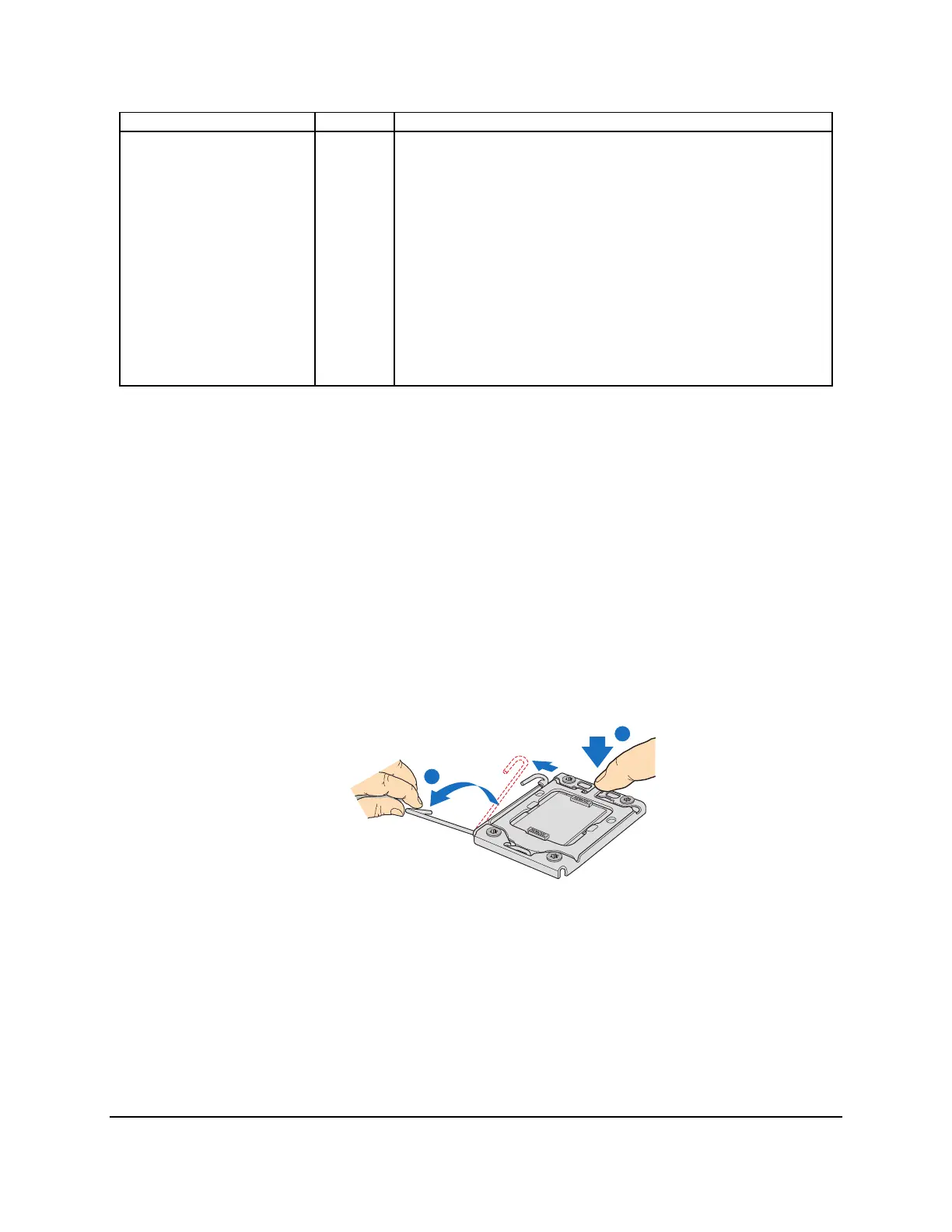Intel® Server Board S5500WB TPS Functional Architecture
Revision 1.3
Intel order number E53971-004
17
Error Severity System Action
Processor Intel
®
QuickPath
Interconnect speeds not
identical
Halt
The BIOS detects the error condition and responds as
follows:
•
Adjusts all processor interconnect frequencies to lowest
common denominator.
•
Logs the error into the SEL.
•
Alerts the Integrated BMC about the configuration error.
•
Does not disable the processor.
•
Displays “0195: Processor 0x Intel(R) QPI speed
mismatch” message in the Error Manager.
•
If POST Error Pause is disabled in the Setup, continues
to boot in a degraded state.
•
If POST Error Pause is enabled in the Setup, pauses the
system, but can continue to boot if operator directs.
3.3.3 Installing or Replacing the Processor
3.3.3.1 Installing the Processor
To install a processor, follow these instructions:
1. Turn off all peripheral devices connected to the server.
2. Turn off the server.
3. Disconnect the AC power cord from the server.
4. Remove the server’s cover. See the document that came with your server chassis for
instructions on removing the server’s cover.
5. Locate the processor socket and raise the raise the load lever of the ILM cover
completely. (see letter “A” in the figure below)
A
B
AF003059
Figure 10. Lifting the load lever of ILM cover
6. Open the load plate (see letter “B” in Figure 10 and letter “C” in Figure 11).
