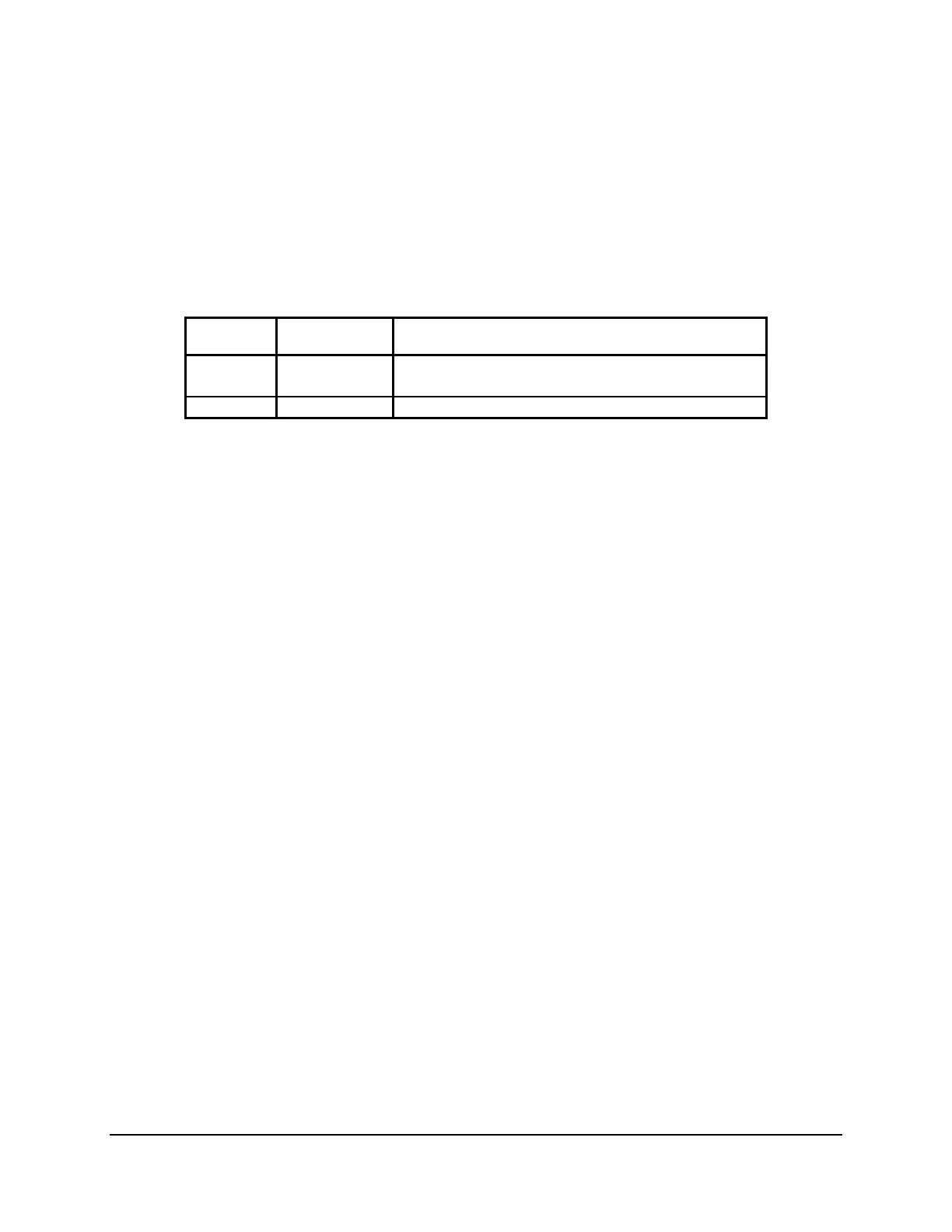Configuration Jumpers Intel® Server Board S5500WB TPS
Revision 1.3
Intel order number E53971-004
48
The password is now cleared and you can reset it by going into the BIOS setup.
6.1.3 BIOS Recovery Mode (J1C3)
The Intel
®
Server Board S5500WB uses BIOS recovery to repair the system BIOS from flash
corruption in the main BIOS and Boot Block. This 3-pin jumper is used to reload the BIOS when
the image is suspected to be corrupted. For directions on how to recover the BIOS, refer to the
specific BIOS release notes.
Table 19. BIOS Recovery Mode Jumper
Jumper
Position
Mode of
Operation Note
1-2 Normal ICH10R GPIO [55] is pulled HIGH. Default
position.
2-3 Recovery ICH10R GPIO [55] is pulled LOW.
You can accomplish a BIOS recovery from the SATA CD and USB Mass Storage device.
Please note that this platform does not support recovery from a USB floppy.
The recovery media must contain the following files under the root directory:
1. FVMAIN.FV
2. UEFI iFlash32 2.6 Build 9
3. *Rec.CAP
4. Startup.nsh (update accordingly to use proper *Rec.CAP file)
The BIOS starts the recovery process by first loading and booting to the recovery image file
(FVMAIN.FV) on the root directory of the recovery media (SATA CD or USB disk).This process
takes place before any video or console is available. Once the system boots to this recovery
image file (FVMAIN.FV), it boots automatically into the EFI Shell to invoke the Startup.nsh
script and start the flash update application (IFlash32.efi). IFlash32.efi requires the supporting
BIOS Capsule image file (*Rec.CAP). After the update is complete, a message displays, stating
the "BIOS has been updated successfully". This indicates the recovery process is finished. The
user should then switch the recovery jumper back to normal operation and restart the system by
performing a power cycle.
The following steps demonstrate this recovery process:
1. Power OFF the system.
2. Insert recovery media.
3. Switch the recovery jumper. Details regarding the jumper ID and location can be obtained
from the Board EPS for that Platform.
4. Power ON the system.
5. The BIOS POST screen will appear displaying the progress, and the system automatically
boots to the EFI SHELL.
6. The Startup.nsh file executes, and initiates the flash update (IFlash32.efi) with a new
capsule file (*Rec.CAP). The regular IFlash message displays at the end of the process—
once the flash update succeeds.
7. Power OFF the system, and revert the recovery jumper position to "normal operation".
8. Power ON the system.
9. Do NOT interrupt the BIOS POST during the first boot.
