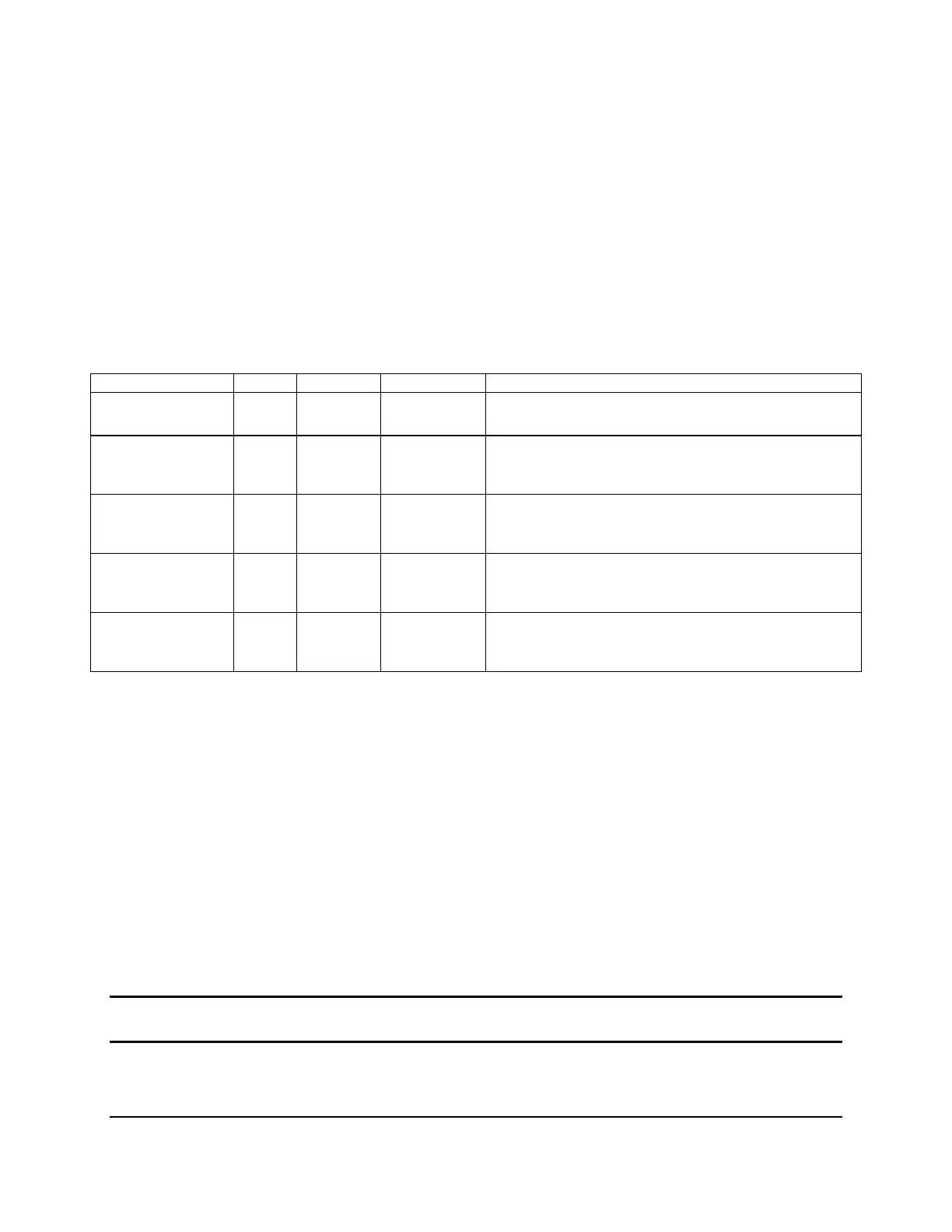Intel® Server Board S5500WB TPS Functional Architecture
Revision 1.3
Intel order number E53971-004
27
• Manageability Engine (ME) subsystem
3.5.1 IOH24D PCI Express*
PCI Express* Gen1 and Gen2 are dual-simplex, point-to point serial differential low-voltage
interconnects. The signaling bit rate is 2.5 Gb/s one direction per lane for Gen1 and 5.0 Gb/s
one direction per lane for Gen2. Each port consists of a transmitter and receiver pair. A link
between the ports of two devices is a collection of lanes (x1, x2, x4, x8, x16, and so forth). All
lanes within a port must transmit data using the same frequency. The following table lists the
usage of the IOH24D PCI Express* bus segments.
Table 6. IOH24D PCI Express* Bus Segments
PCI Bus Segment Width Speed Type PCI I/O Card Slots
Port 0
ICH10R
x4 10 Gb/s PCI Express*
Gen1
x4 PCI Express* Gen1 throughput to the ICH10R
southbridge
PE1, PE2
Intel
®
5500 Chipset
IOH PCI Express*
x4 10 Gb/s PCI Express*
Gen1
x4 PCI Express* Gen1 throughput to an onboard NIC.
PE3,
Intel
®
5500 Chipset
IOH PCI Express*
X4 20 Gb/S PCI Express*
Gen2
X4 PCI Express* Gen2 throughput to slot 1.
PE7, PE8
Intel
®
5500 Chipset
IOH PCI Express*
x8 40 Gb/S PCI Express*
Gen2
x8 PCI Express* Gen2 throughput to the slot 6 riser .
PE9, PE10
Intel
®
5500 Chipset
IOH PCI Express*
x8 40 Gb/S PCI Express*
Gen2
x4 PCI Express* Gen2 throughput to each of the two Intel
®
I/O Expansion Module connectors.
3.5.1.1 Direct Cache Access (DCA)
The DCA mechanism is a system-level protocol in a multi-processor system to improve I/O
network performance by providing higher system performance. It is designed to minimize cache
misses when a demand read is executed. This is accomplished by placing the data from the I/O
devices directly into the CPU cache through hints to the processor to perform a data pre-fetch
and install it in its local caches. The Intel
®
5500 series processor supports Direct Cache Access
(DCA). You enable or disable DCA in the BIOS processor setup menu.
3.5.1.2 Intel
®
Virtualization Technology for Directed I/O (Intel
®
VT-d)
The Intel
®
Virtualization Technology is designed to support multiple software environments
sharing the same hardware resources. Each software environment may consist of an operating
system and applications. You can enable or disable the Intel
®
Virtualization Technology in the
BIOS setup. The default behavior is disabled.
Note: If the setup options are changed to enable or disable the Virtualization Technology setting
in the processor, the user must perform an AC power cycle for the changes to take effect.
