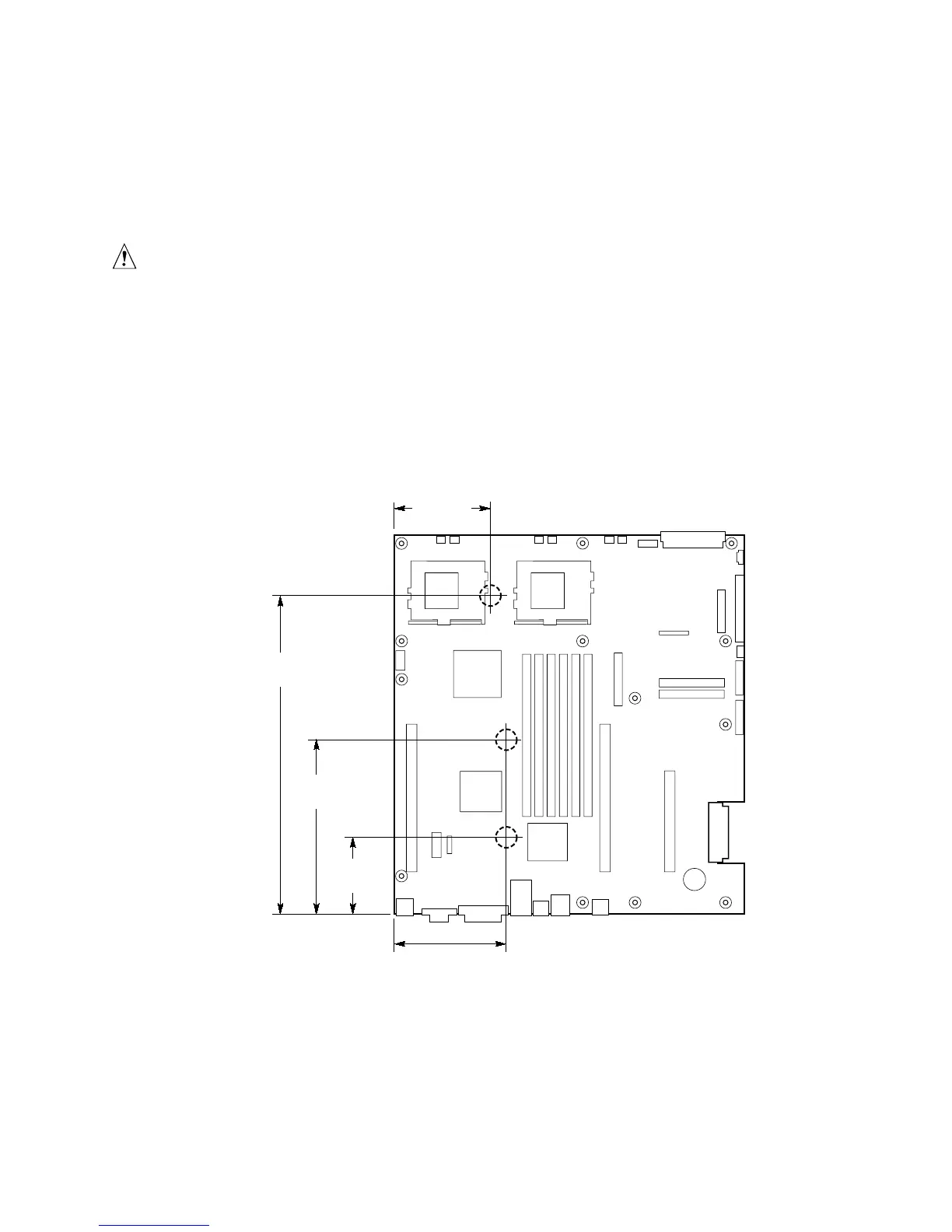Installation Procedures 23
Server Board Bumpers
If you are installing your server board in a non-Intel chassis, you must provide and install rubber
bumpers at the locations shown below. They must be the same height as the existing board mount
standoffs.
CAUTION
You must install rubber bumpers in all non Intel
®
chassis that do not already
support the board at the locations shown in the illustration.
The rubber bumpers you provide and install must be the same height as the
existing board mount standoffs to properly support your new board.
Failure to install bumpers, or installing bumpers that are too tall or too short,
may damage your board.
DO NOT INSTALL server board bumpers in the Intel SR1200 and
SR2200 server chassis.
OM12372
11.0 inches
[280.0]
3.8 inches
[97.0]
3.6 inches
[85.0]
2.7 inches
[70.0]
5.9 inches
[150.0]
Figure 7. Installing Server Board Bumpers
