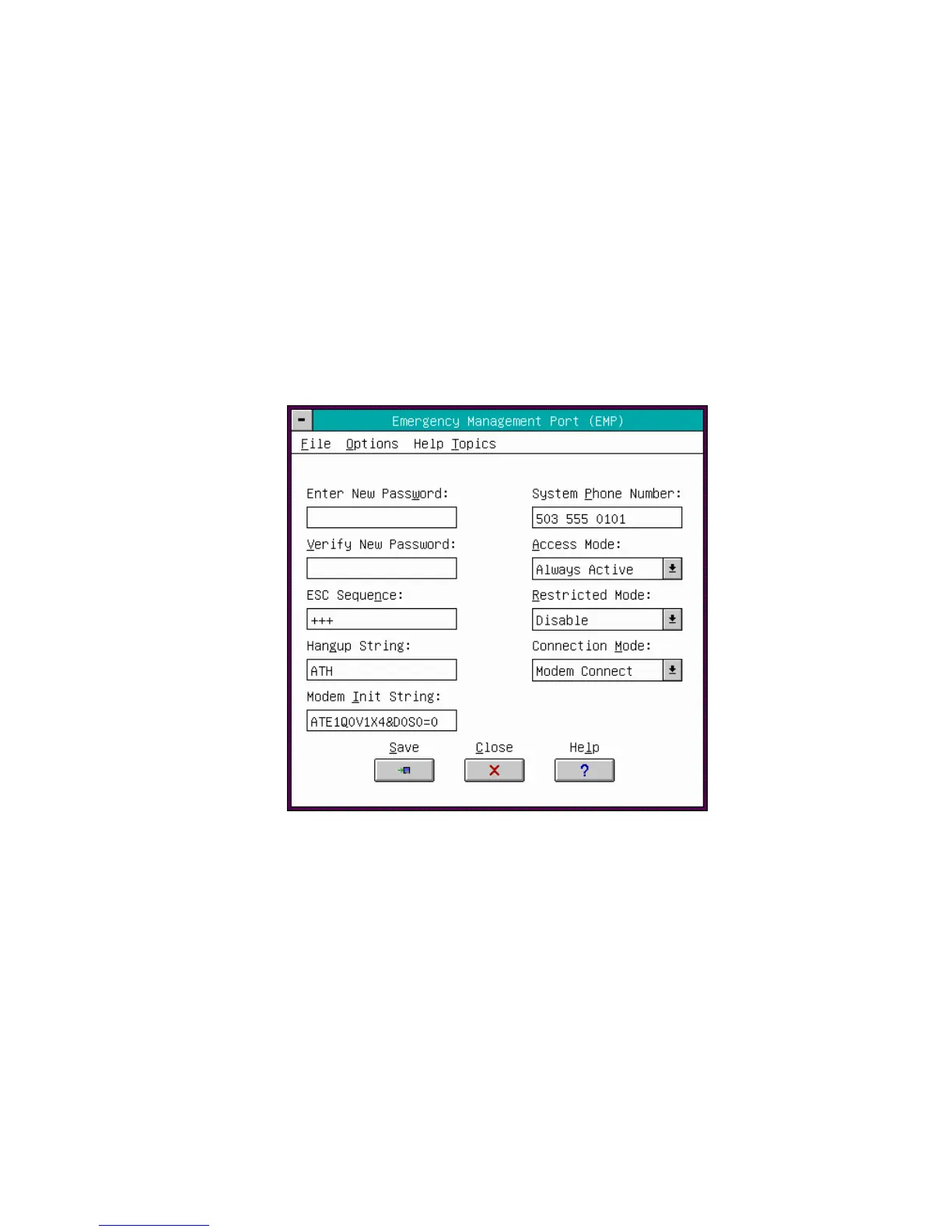72 Intel Server Board SCB2 Product Guide
Buttons
• >>: Moves all the events from the enabled listbox to the disabled listbox.
• >: Moves the selected event from the enabled listbox to the disabled listbox.
• <: Moves the selected event from the disabled listbox to enabled the listbox.
• <<: Moves all the events from the disabled listbox to the enabled listbox.
• Save: Allows you to save the configuration immediately.
• Close: Allows you to close the Platform Event Action dialog without saving changes. If you
have made changes, you will be prompted to save changes before closing.
• Help: Displays help information.
Emergency Management Port Dialog
This dialog allows you to configure the Emergency Management Port features. (See Figure 29.)
Figure 29. Emergency Management Port Dialog
File
The File menu has the following options:
• Save: Allows you to save the configuration immediately.
• Close: Allows you to close the Emergency Management Port dialog without saving changes.
If you have made changes, you will be prompted to save changes before closing.
Options
The Options menu has the following options:
• Clear EMP Password: Allows you to clear the currently saved EMP password. This takes
effect immediately. This option is only available if the EMP password is set.
