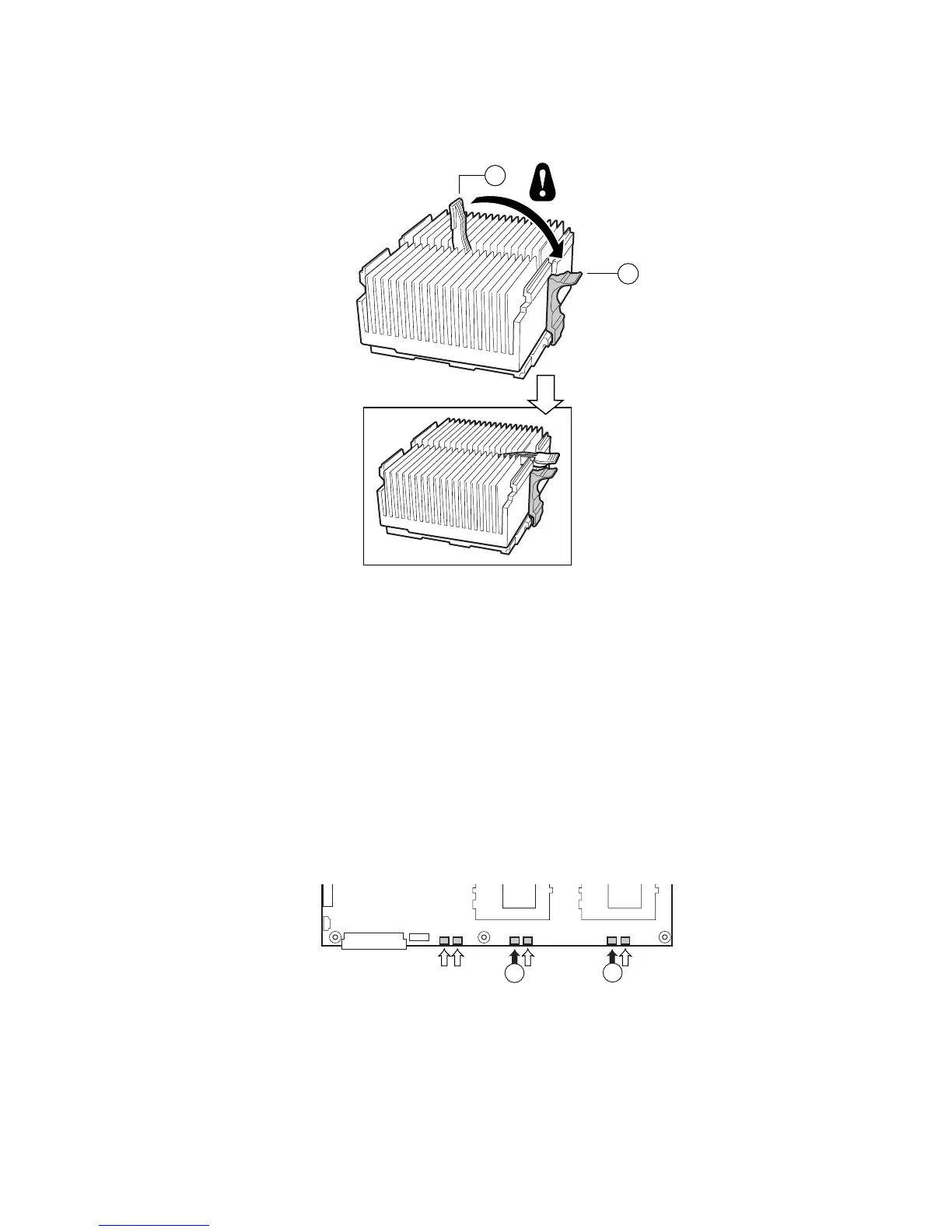36 Intel Server Board SCB2 Product Guide
10. Slowly close the locking lever (A) until it contacts tab (B).
OM11709A
A
B
Figure 20. Attach the Heat Sink
✏
NOTE
When using the boxed Intel Pentium III processor, compatible with the
SCB2S server board, it will come with a fan for the processor heat sink.
This fan cannot be used in a 1U server chassis. If you are integrating a
2U chassis, proceed to the next step.
11. Following the instructions provided with the processor, install the fan on the processor
heat sink.
12. Connect the fan to (A) if it is on the primary processor or to (B) if it is on the secondary
processor.
OM12163
BA
CPU 1 Fan CPU 2 Fan
Figure 21. Connect the Heat Sink Fan
