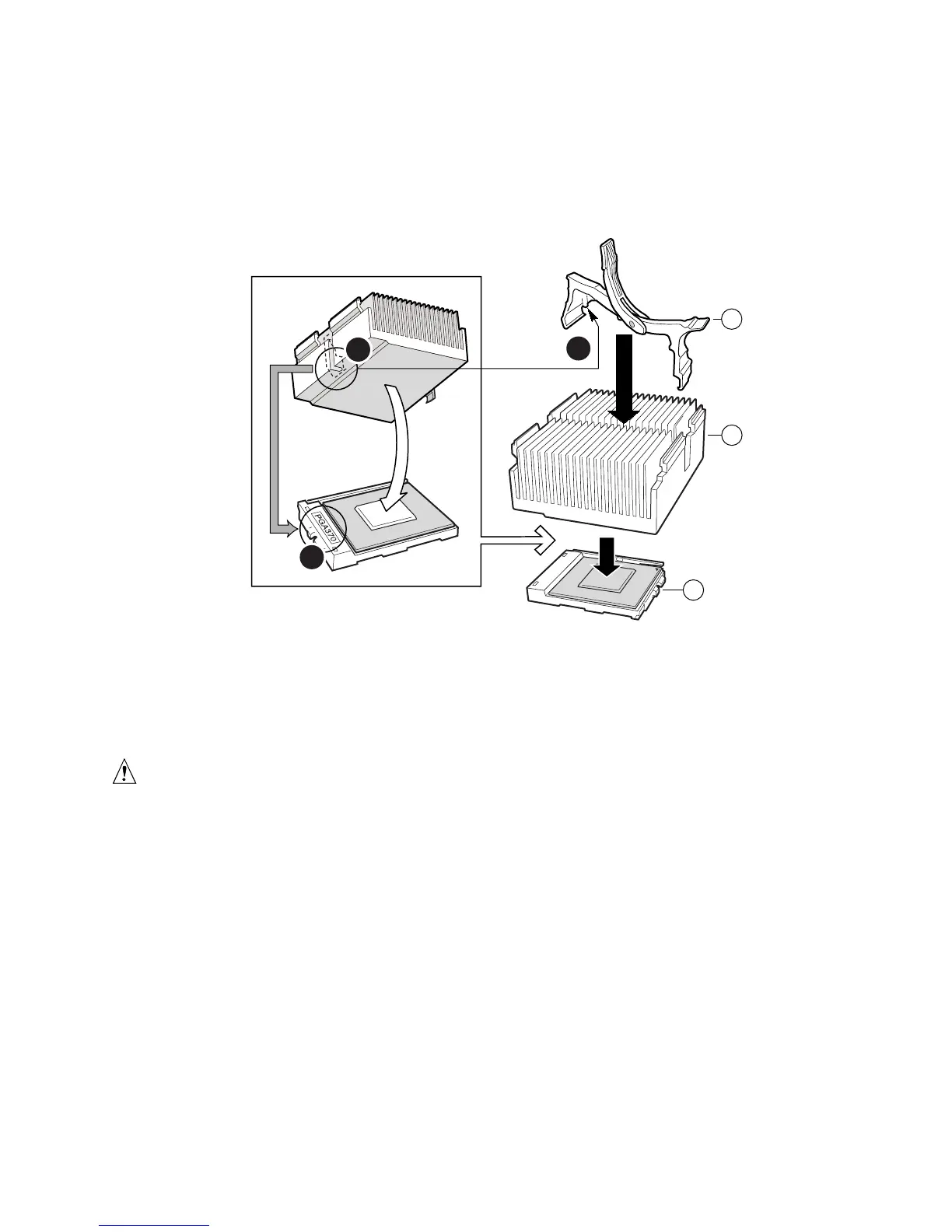Upgrading 35
6. Follow the instructions packaged with your boxed processor for preparing the heat sink and
processor for installation.
7. Position the heat sink slot (2) above the socket/processor slot (3).
8. Aligning the raised metal surfaces, place the heat sink on top of the processor.
9. Install the heat sink clip with pin (1) inserted into slot (2).
OM11708A
C
A
B
2
3
1
A. Heat sink retention clip
B. Heat sink
C. Socket and processor
Figure 19. Installing the Heat Sink
CAUTION
Use care when closing the locking lever—do it slowly.
