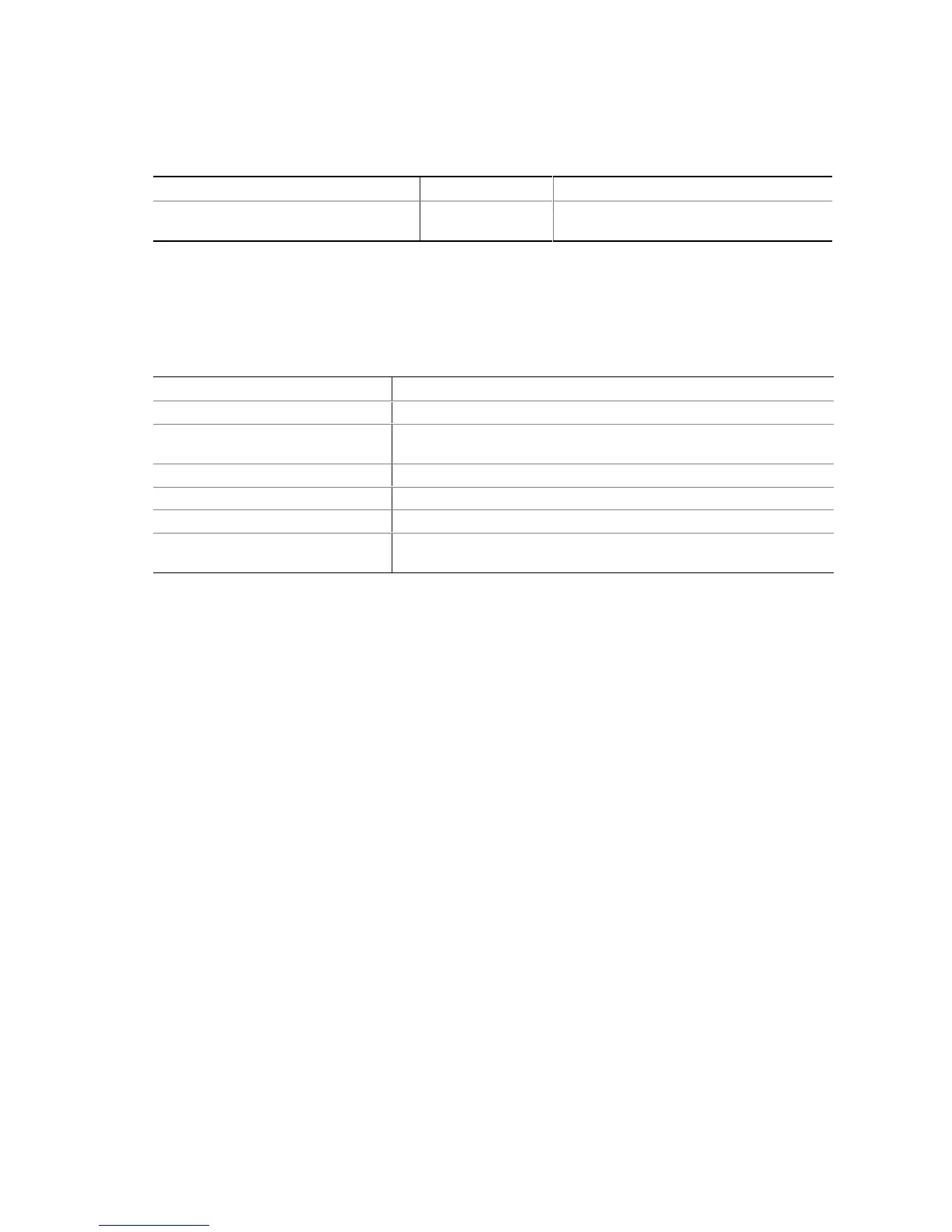Configuration Software and Utilities 53
ATAPI CDROM Drives Submenu
For options on this menu, use the up or down arrow keys to select a device.
Feature Option Description
Lists Bootable Removable devices in
the system.
Select one of the
detected devices
This includes any ATAPI CDROM Drive
installed
Exit Menu
You can make the following selections on the Exit Menu. Select an option using the up or down
arrow keys. Press <Enter> to run the option. Pressing <Esc> does not exit this menu. You must
select one of the items from the menu or menu bar to exit.
Choices Description
Exit Saving Changes Exits and saves changes to CMOS.
Exit Discarding Changes Exits without saving changes to CMOS. BIOS Setup utility is exited
and POST continues.
Load BIOS Setup Defaults Loads factory default values for all BIOS Setup data.
Load Custom Defaults Loads custom defaults saved from previous Custom Save.
Save Custom Defaults Saves new BIOS settings and stores them as custom default values.
Discard Changes Discards any changes made to BIOS settings and restores previous
settings.
Temporarily Changing the Boot Device Priority
During POST, you can change the boot device priority for the current boot process. The changes
are not saved for the next boot process.
1. Boot the server.
2. At any time during POST, press <Esc>. When POST completes, a popup Boot menu displays.
3. Use the arrow keys to highlight the device you want the server system to boot from first. For
example, if you want the server system to boot from the CD-ROM first, you select
"CD-ROM Drive."
✏
NOTE
One of the selections on the popup Boot menu is "Enter Setup.” Selecting
this option brings you into the BIOS Setup. For more information about the
BIOS Setup, see “Using BIOS Setup” on Page 43.
4. Press <Enter>.
5. The boot process continues. When finished, a system prompt displays.
