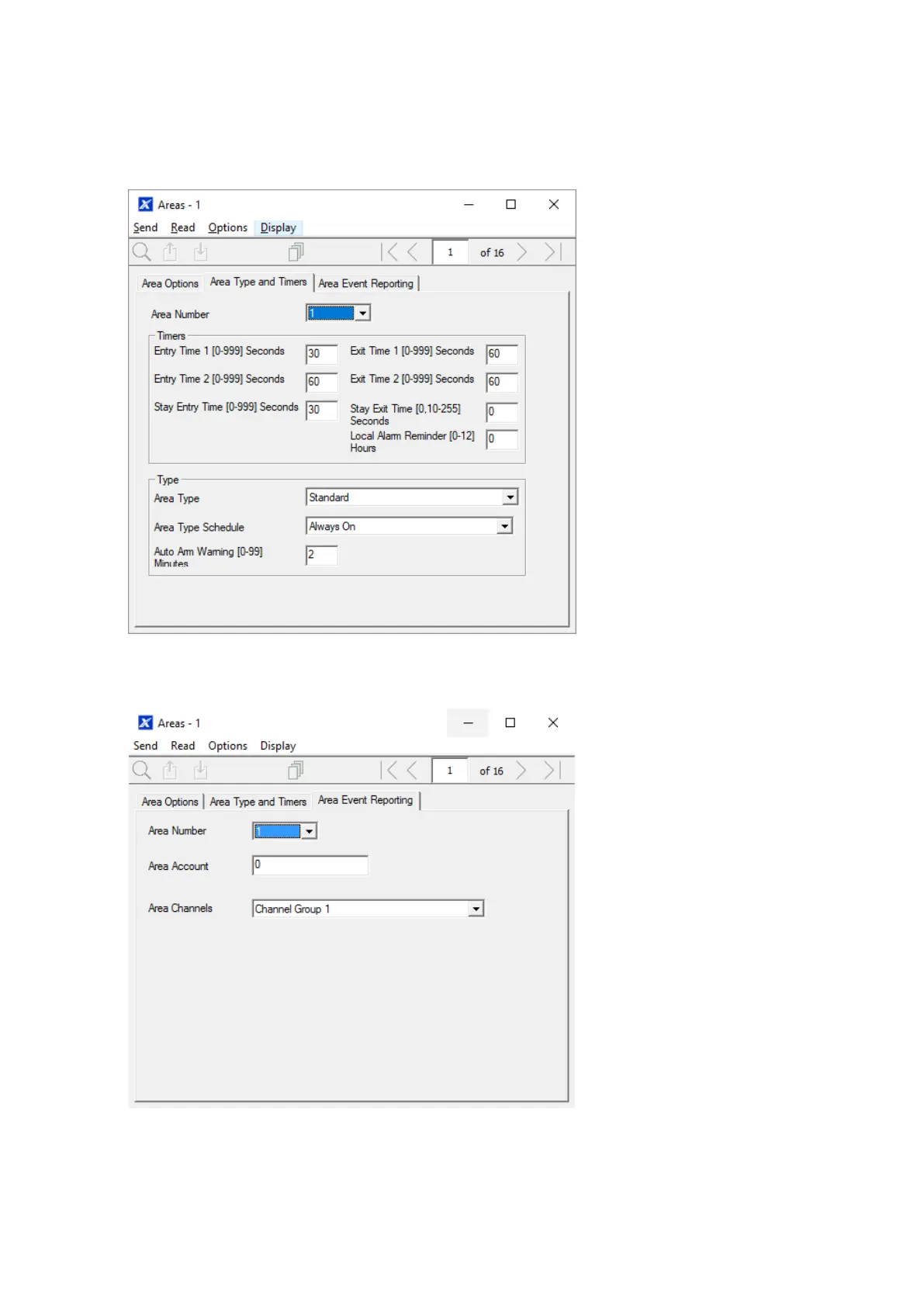116 xGen Lite Installation and Programming Guide
5. For advanced programming you can assign a Schedule and an Area Time
Disarm function to occur according to the schedule. Refer to the xGenLite
Reference Guide for more details.
6. Go to Area Timers.
7. Enter the timers that apply to this Area.
8. Go to Area Reporting.
9. Assign the Area an account number and the Channel Group you want this
Area to report to. See Programming Instructions for Zone Reporting for more
details on how this works.
