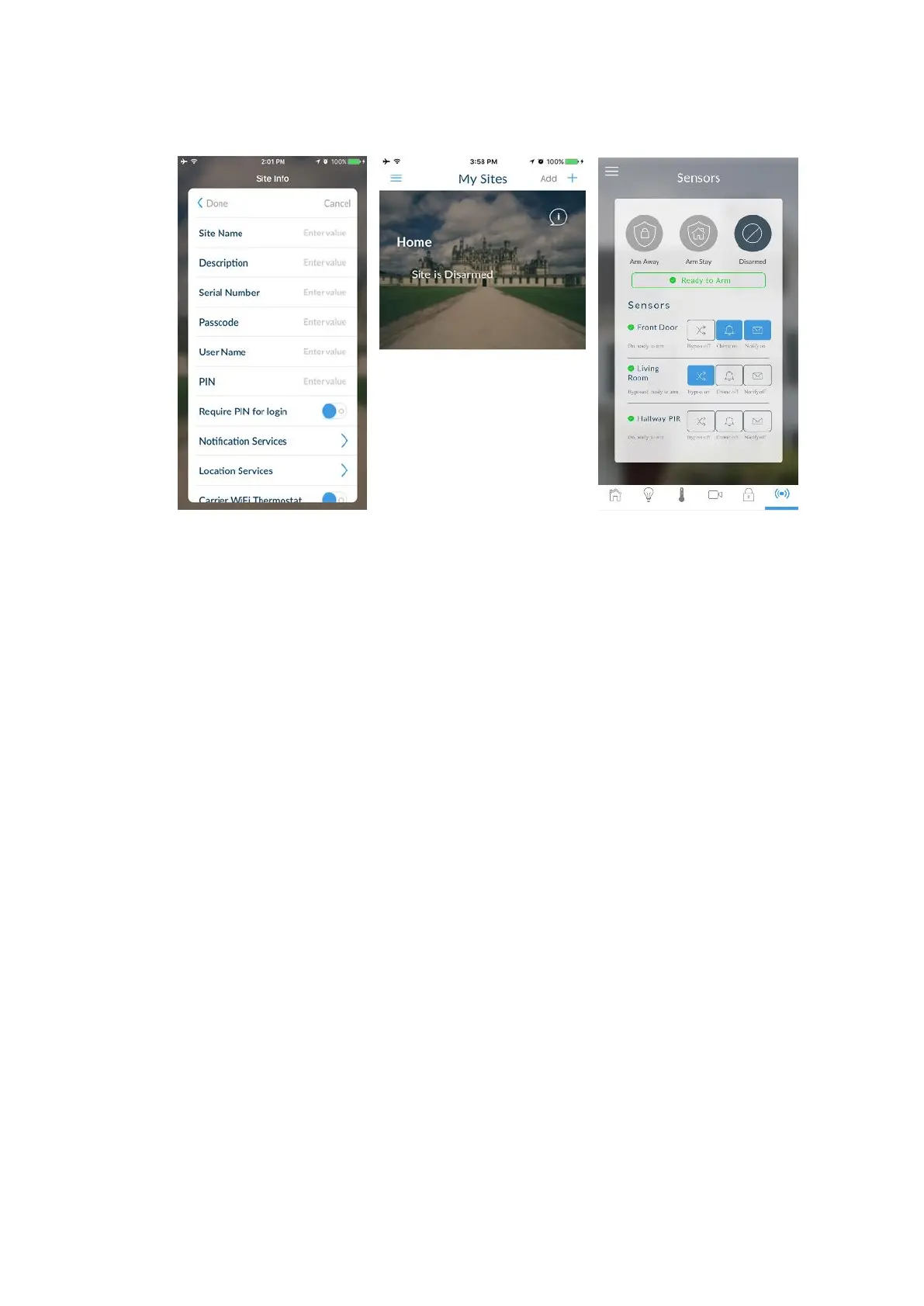xGen Lite Installation and Programming Guide 35
Method 3: UltraSync+ App
UltraSync+ is a smartphone app that allows you to:
• Check the status of your system
• Arm and Disarm partitions
• Bypass zones
• Manage users
• Perform system programming
Access from the app is disabled by default for security. To allow access these
settings must be enabled on your xGenLite system:
• Web Access Code
It permits remote access from the UltraSync+ app. Set it to 00000000 to
prevent the app from connecting.
• User Name and PIN code
The UltraSync+ app requires any user name and PIN code to log in to the
system and display features available to that user.
Set Web Access Code and change installer PIN code
To enable the UltraSync+ app:
1. On the NXG-1820 keypad press Menu, PIN, ENTER, go to Program, scroll
down to UltraSync > Web Access Passcode.
2. Enter a new 8-digit Web Access Passcode.
Change installer PIN code:
1. On the NXG-1820 keypad press Menu, PIN, ENTER, go to Users >
Add/Modify
