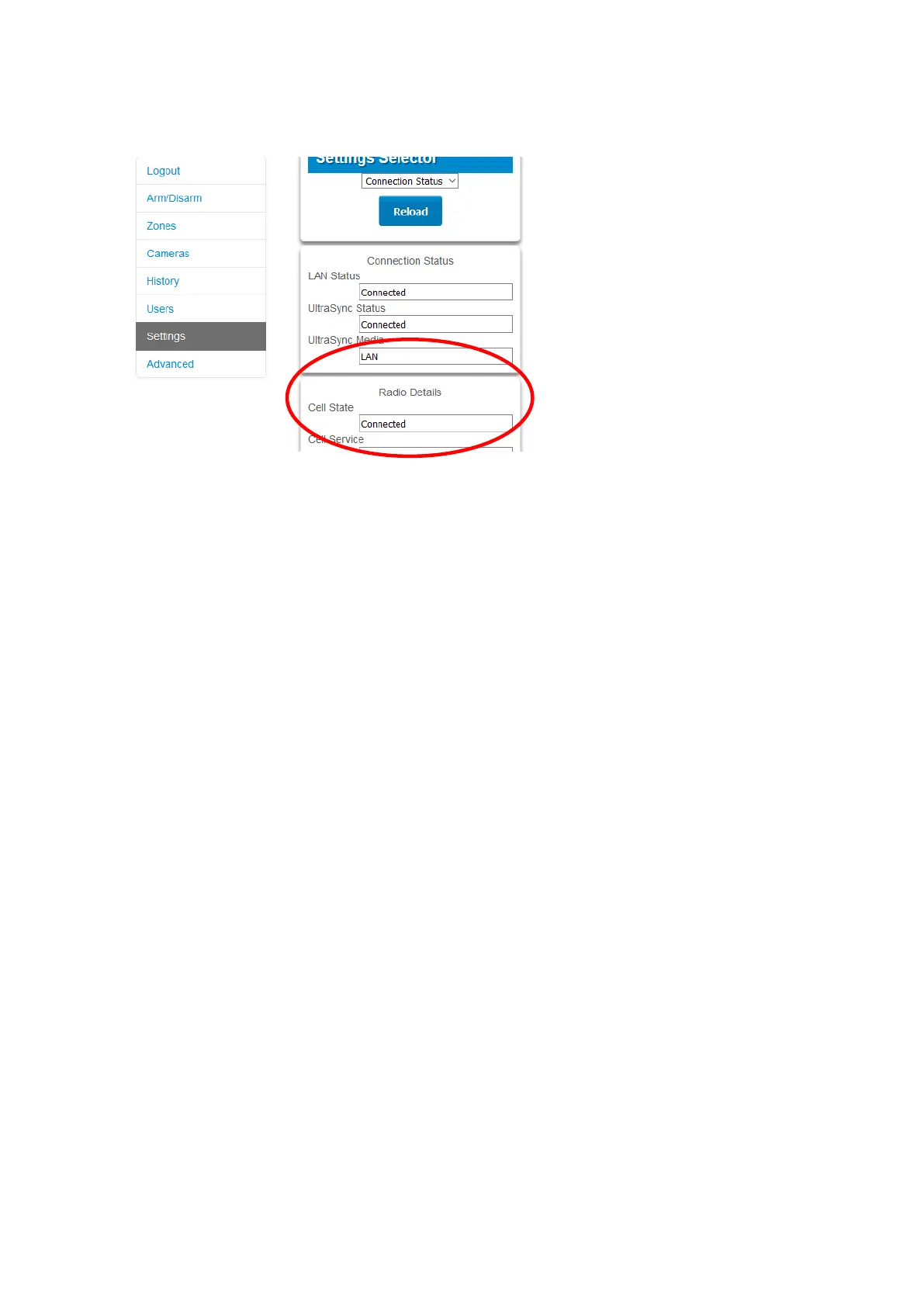34 xGen Lite Installation and Programming Guide
- Signal Strength should display a value. Check your cellular radio manual for
acceptable values.
If it does not, check the 4G connection:
1. Check Settings > Network > Enable UltraSync is checked.
2. Alternatively from a keypad press MENU, go to Program > Communicator >
IP Configuration > IP Options > Enable UltraSync: Y.
3. Look at Cell State, it should display “Connected”. Please wait until Cell State
displays “Connected”, click Reload to refresh the status.
Signal level should be between −89 to −51.
4. Check module is correctly installed.
5. Check antennas are correctly installed, move antennas to a higher location,
install additional antennas to activate MIMO feature, or install high gain
antenna(s).
6. Contact your service provider to check the SIM card is active and that cellular
reporting is enabled for your unit on the UltraSync Portal.
Congratulations, your xGenLite system is connected to your network and
UltraSync. It is now ready to be programmed. Refer to “Programming with Web
Pages” on page 42.
