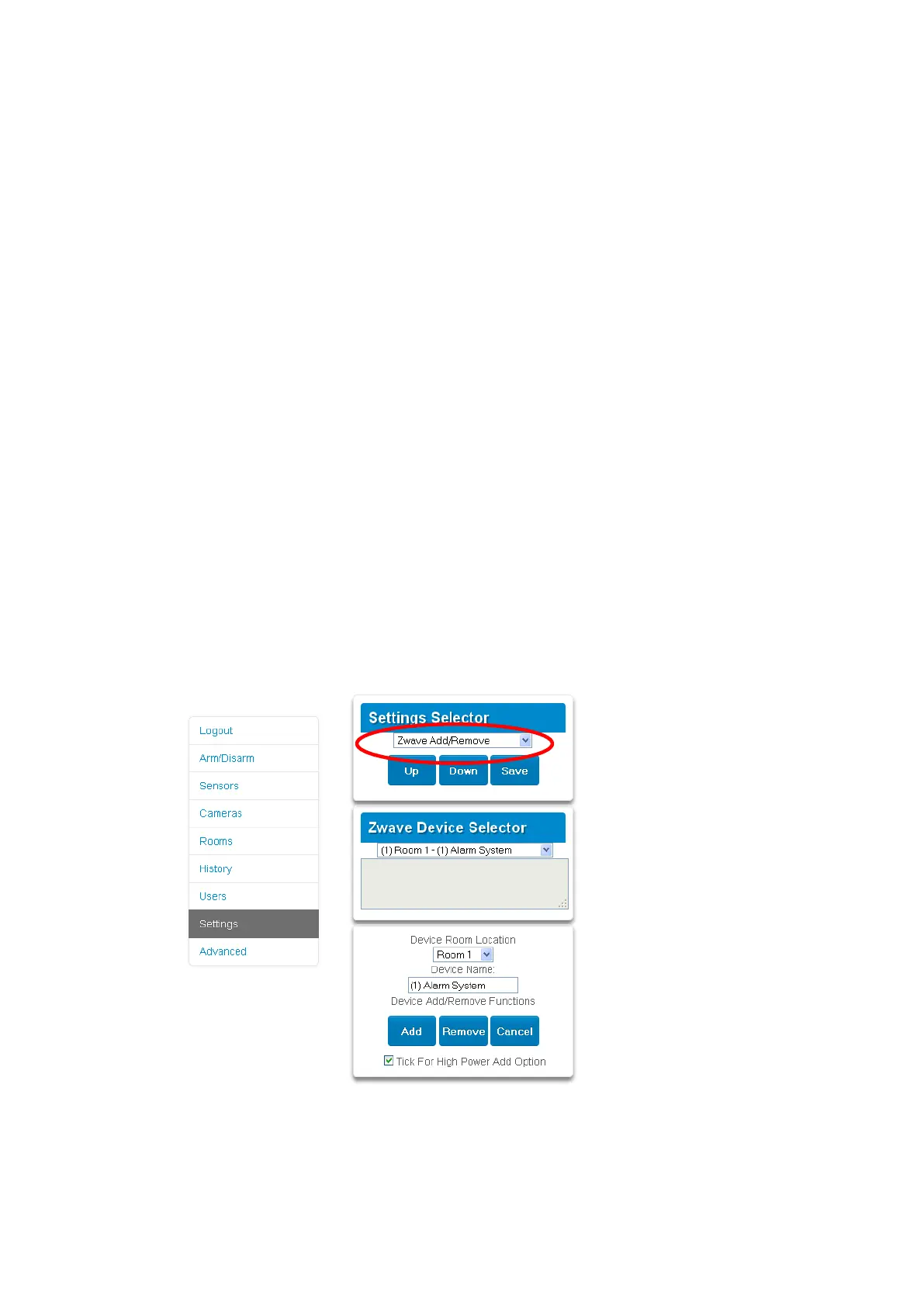xGen Lite Installation and Programming Guide 63
Z-Wave Home Automation Hub
If the xGenLite has been purchased with Z-Wave capabilities (either built-in to
the main board, or as an optional expansion module), the xGenLite system is
a security enabled Z-Wave controller supporting selected Z-Wave compliant
devices including light switches, dimmers, thermostats, and secure/encrypted
door locks.
A secure Z-Wave controller is required to fully utilize the product. xGenLite can
act as a secure Z-Wave controller.
Z-Wave compliant devices regardless of manufacturer can be used in the same
network and always-on devices can function as repeaters to extend the range of
Z-Wave devices.
Door locks which support secure encryption can be used, unencrypted locks
cannot be added to xGenLite.
xGenLite may natively support setting and retrieving on/off states, setting and
retrieving dimming levels, and locking/unlocking.
Adding Z-Wave Devices
1. Log in to the Web Server.
2. Click Settings > Rooms and edit Room Names.
3. Click Settings > Z-Wave Add/Remove. Appropriate access level is required
for programming the Z-Wave devices into xGenLite.
4. If a Z-Wave device has been added before or to another system, you must
first remove it before adding it to this system. To do this, click Remove, then
activate LINK or REMOVE mode on the device.
