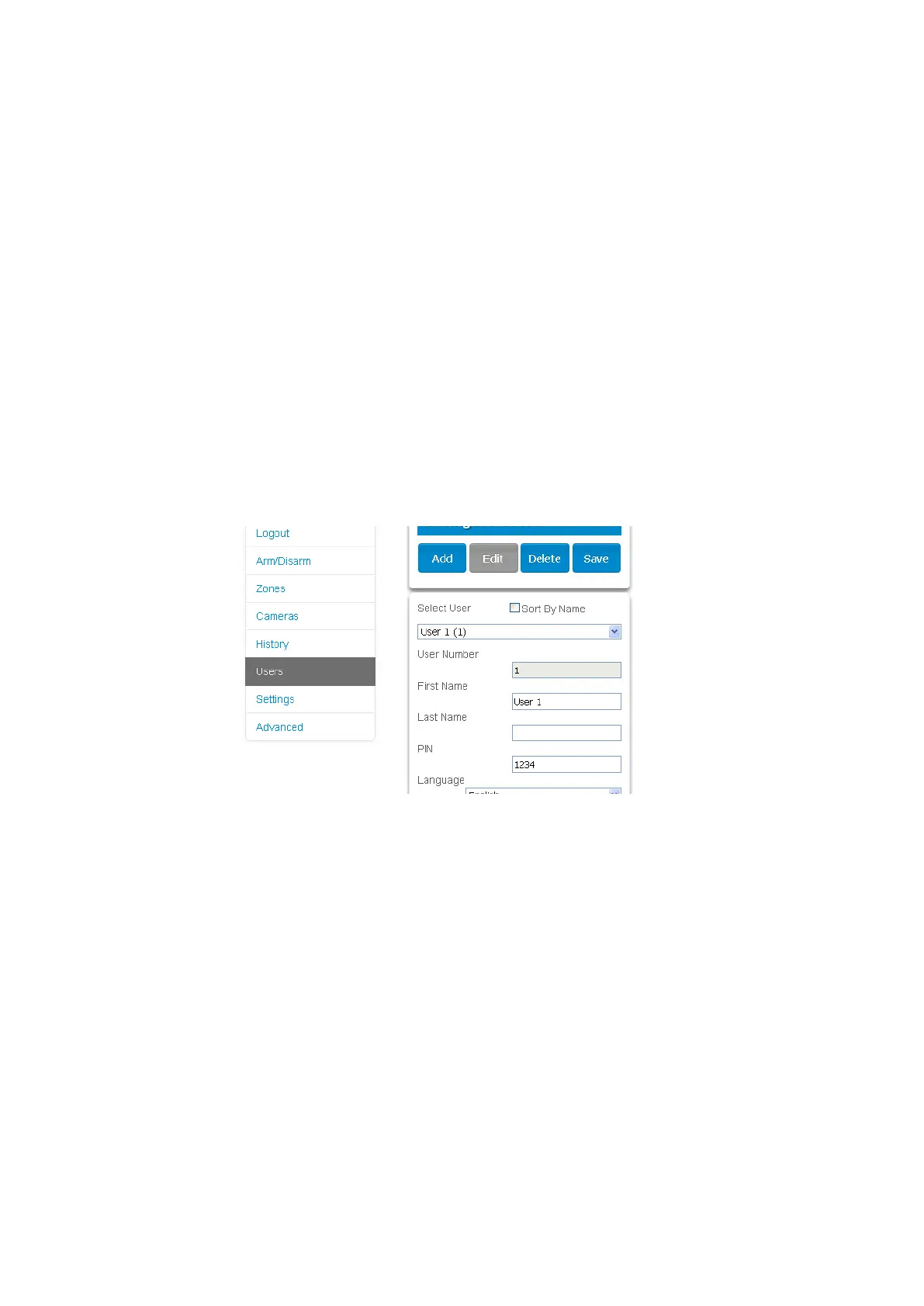42 xGen Lite Installation and Programming Guide
Programming with Web Pages
Most commonly used features can be programmed from the xGenLite Web
Server > Settings menu. The same menus are displayed from the UltraSync+
app by clicking Menu > Settings.
Recommended Items to Change
• Installer Code. This is the master key to most features. Always change this to
prevent accidental modifications by end-users and unauthorized access to the
security system.
• User 1 PIN code is 1234 at default. Always change this to prevent
unauthorized access to the security system.
Note: EN 50131 Grade 2 default codes are 971300, 123400.
• User 1 username is “User 1” at default, there is a space between “User” and
“1”. Usernames are required to provide access to the xGenLite Web Server
and UltraSync+ app.
• Web Access Passcode. This provides access to the xGenLite Web Server,
UltraSync, and UltraSync+ app.
• DLX900 access for upload/download is allowed if the panel is at factory
default with the installer account set to PIN 9713. This is a convenience
feature to allow the installer to connect to the panel for the first time and
perform a Send All to program the panel. Once the installer PIN is changed,
the Download Access Passcode of 00000000 disallows DLX900 access. Log
in to the Web Server and go to Settings > Network to change the code:
