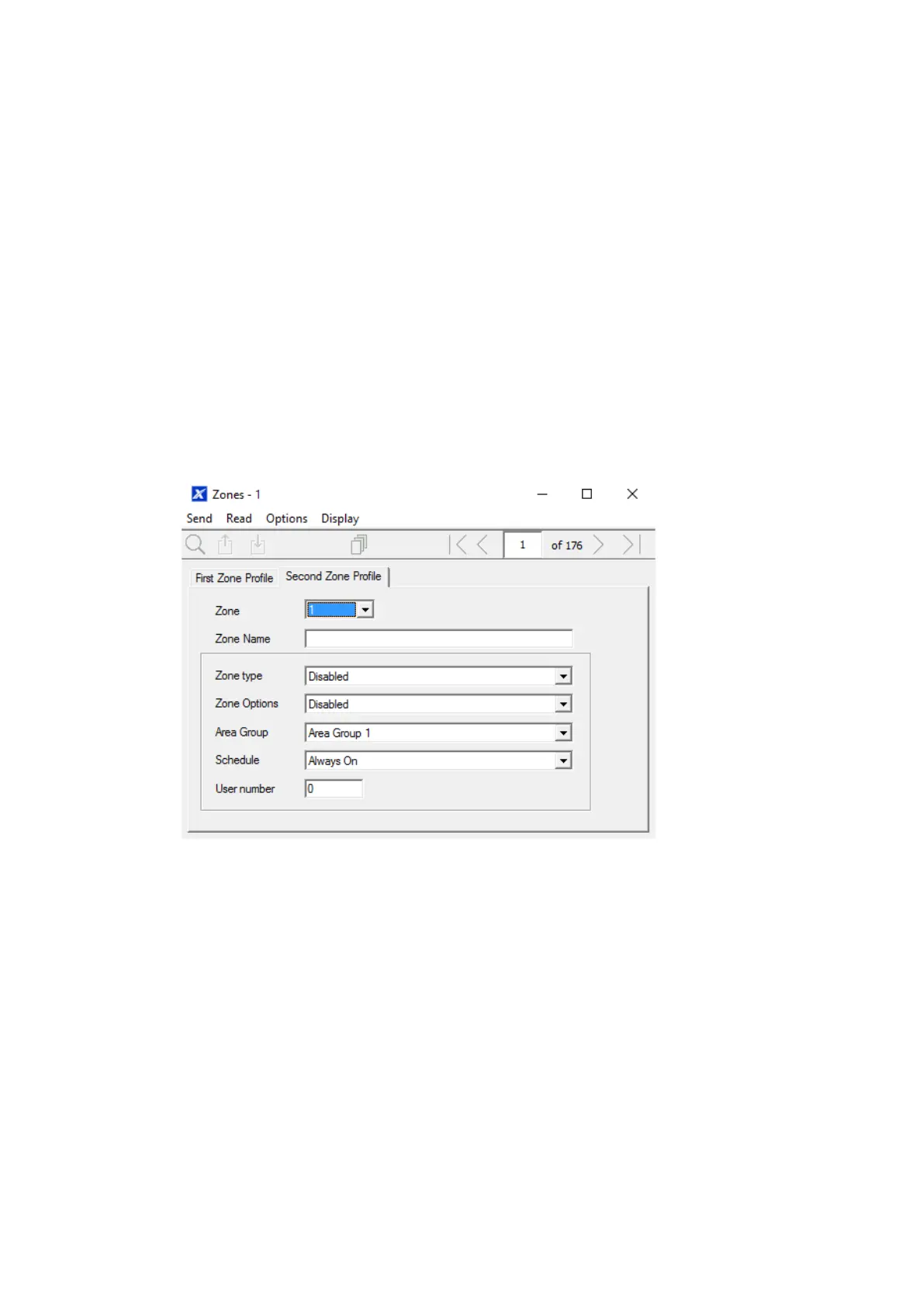xGen Lite Installation and Programming Guide 137
Next
• Program your Areas and Zones.
Programming Instructions for Zone Reporting
Goal
Direct event messages (e.g. alarm, bypass, tamper) from zones to specific
destinations.
Pre-conditions
• The zone must have valid zone options programmed (see “Programming
Instructions for Zones” on page 108), by default you should not need to
modify these.
• The zone must be allocated a valid Area Group (see “Programming
Instructions for Zones” on page 108).
• Channels and Channel Groups must be programmed (see “Programming
Instructions for Channels” on page 133).
Notes
Each zone may be allocated to multiple Areas through an Area Group.
Events will be sent to the lowest numbered Area in the Area Group.
A zone may have a Second Zone Profile, when this becomes active all events
will be sent to the Area Group programmed in the second profile.
