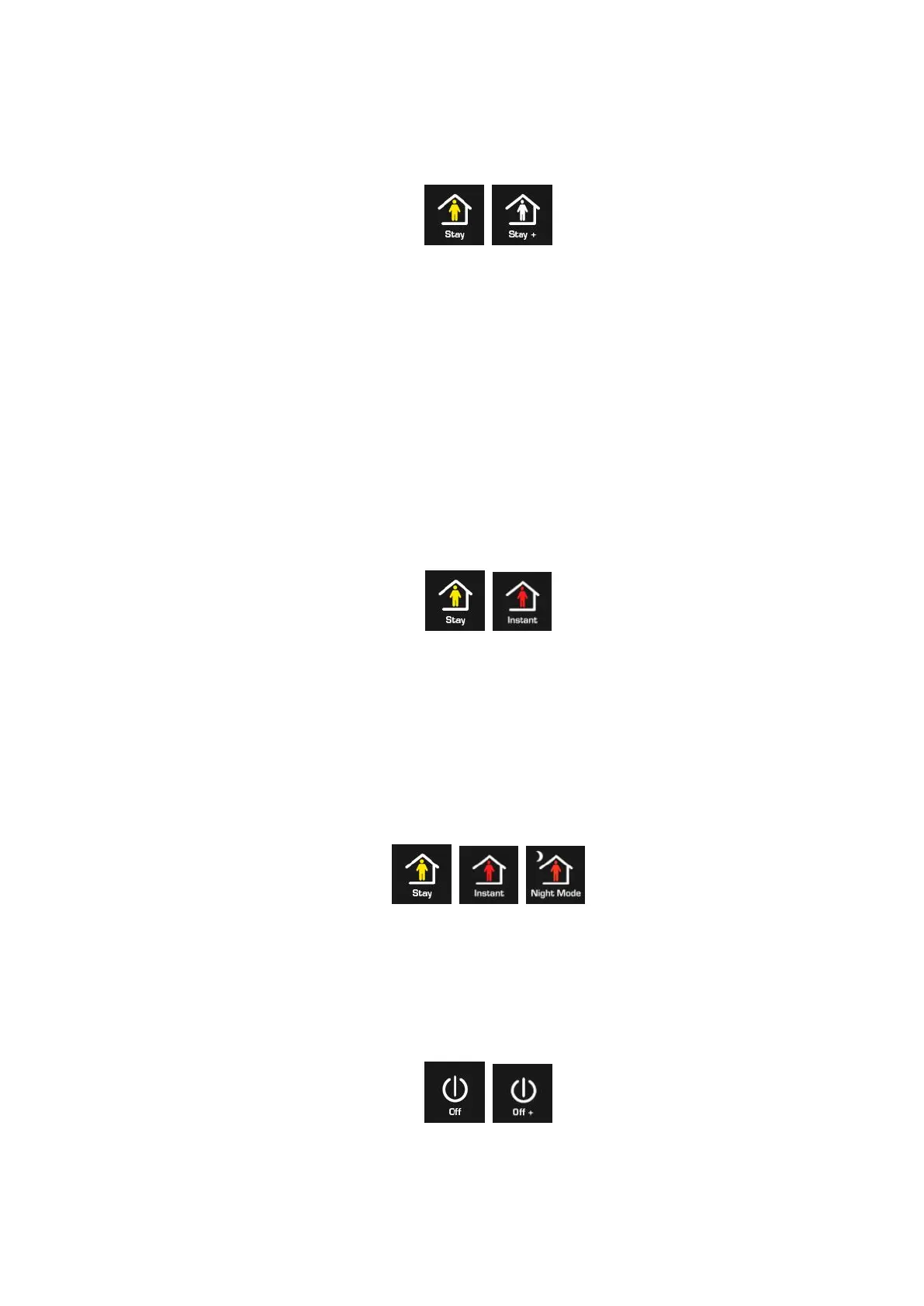xGen Lite Installation and Programming Guide 27
Arm Your System in Stay Mode
Enter a valid PIN code with Stay permissions to unlock the screen.
Touch the Stay or Stay + button to arm your system in Stay mode:
The icon will change to yellow when alarm system is set in Stay mode.
If your system has multi-Partition control enabled, the Stay + button will be
displayed.
A valid PIN code will need to be entered to determine what permissions they
have, this includes which Partitions and at what time/day that user has access.
Arm Your System in Instant Stay Mode
Enter a valid PIN code with Stay permissions to unlock the screen.
To arm in Instant Stay mode touch the Stay button two times until the icon is red
and displays “Instant”:
This indicates the alarm system is set in Instant Stay Mode.
Arm Your System in Night Mode
Enter a valid PIN code with Stay permissions to unlock the screen.
To arm in Night Mode touch the Stay or Stay + button a total of three times until
the icon is red and displays “Night Mode”:
Touching the Night Mode button again will cycle the system back to Stay Mode.
Disarm One or More Partitions
Touch the Off or Off + button to disarm your system:
If your system has multi-Partition control enabled, the Off + button will be
displayed.
