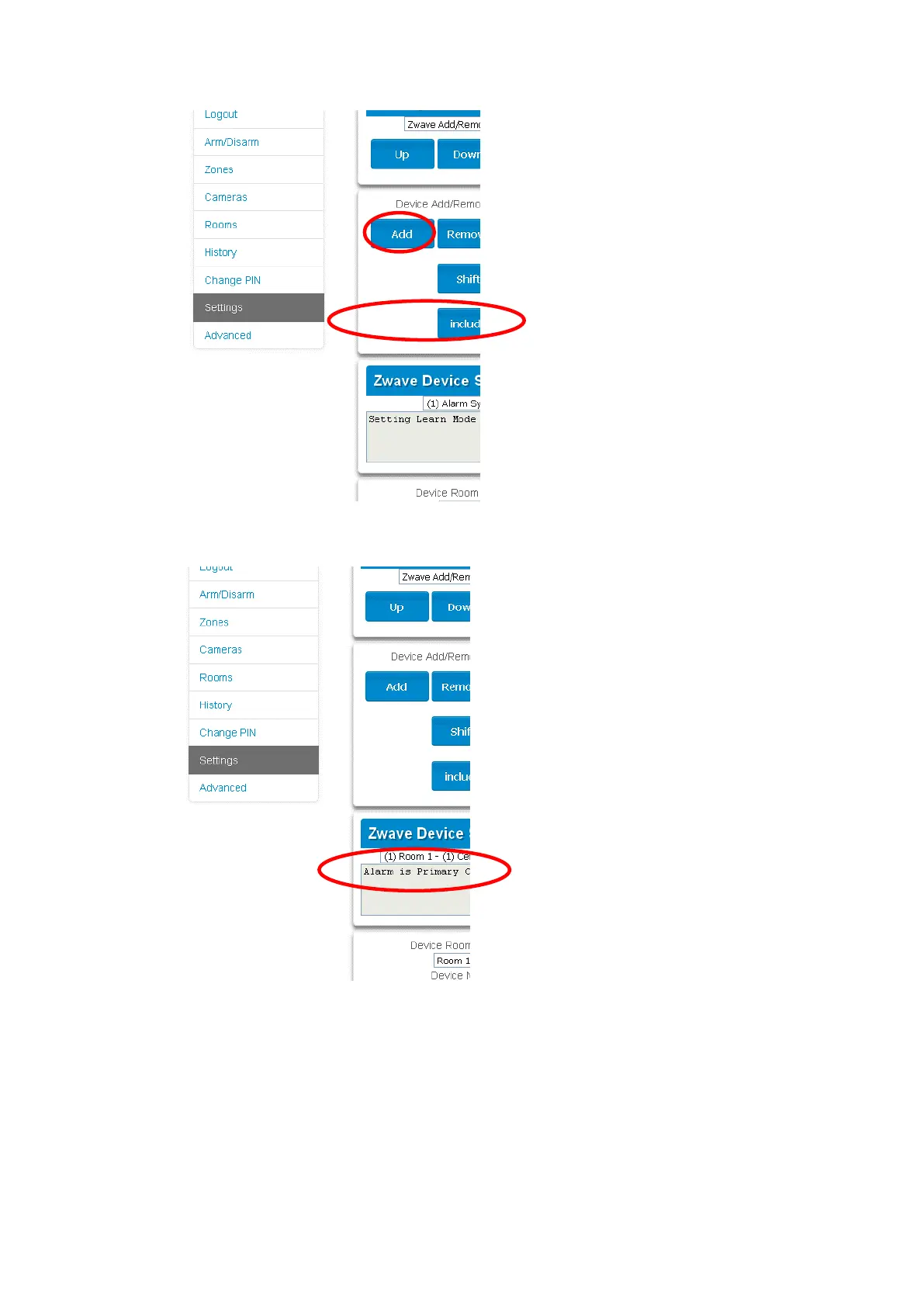xGen Lite Installation and Programming Guide 69
4. Press the Include button on the xGenLite (the primary device):
5. xGenLite now displays “Alarm is Primary Controller” to indicate successful
shift:
6. xGenLite will now be the Primary Z-Wave Controller, and the other network is
the Secondary Z-Wave Controller.
Relinquish Primary Control of xGenLite to another
Controller
1. Log in to the panel.
2. Click Settings > Z-Wave Add/Remove.
