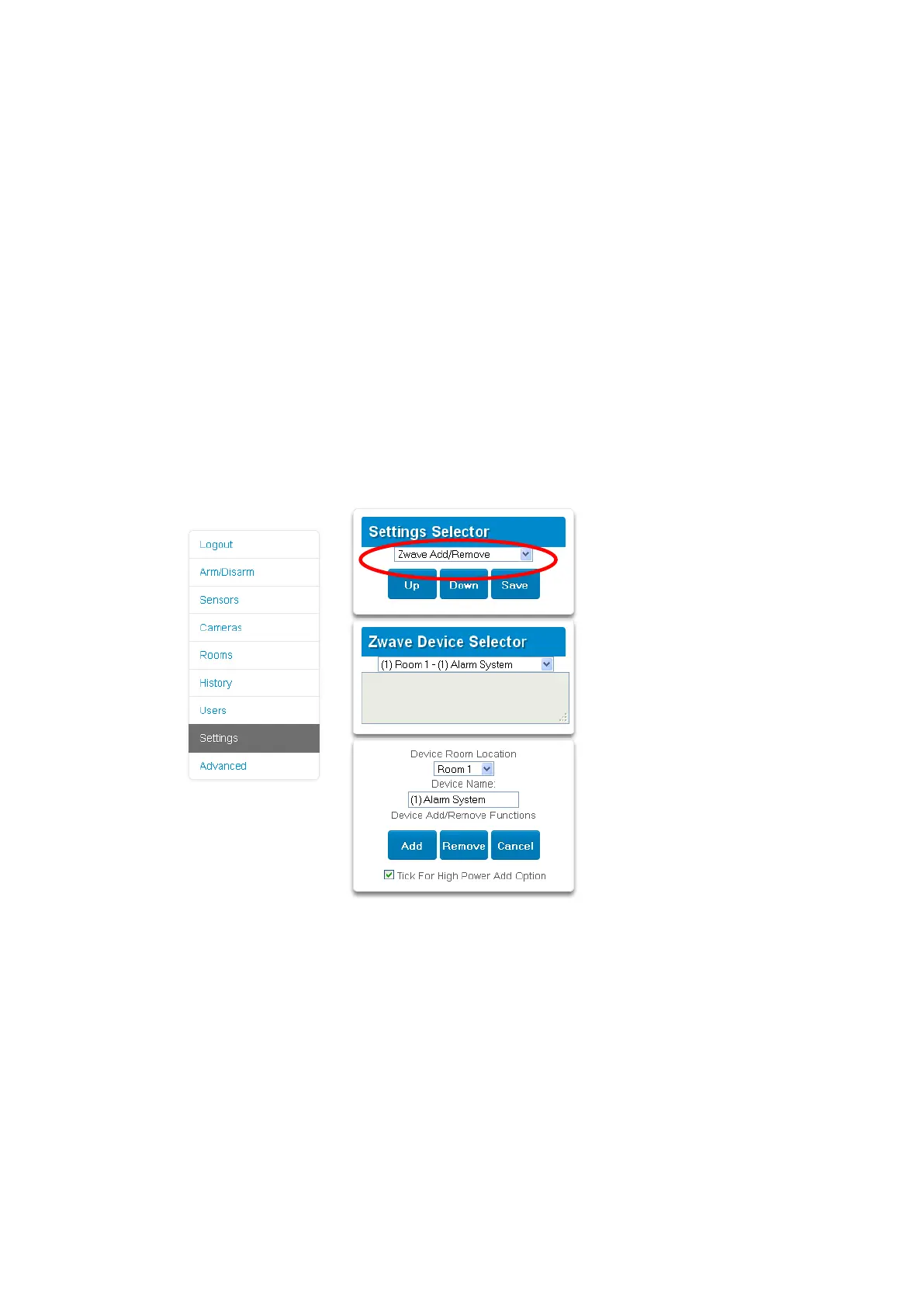xGen Lite Installation and Programming Guide 65
Some Z-wave sirens can follow each keypad beep during Exit Delay and Entry
Delay. This is enabled under:
1. Log in to the panel.
2. Click Advanced > System > Siren Options.
3. Enable Z-Wave Siren Chirps Entry and Exit.
4. Click Save.
When this option is disabled, only the built-in xGenLite siren should sound during
Entry and Exit Delay.
Note: Some Z-wave sirens have a built-in 30 second timer and ignore advanced
features.
Removing Z-Wave Devices
1. Log in to the panel.
2. Click Settings > Z-Wave Add/Remove.
