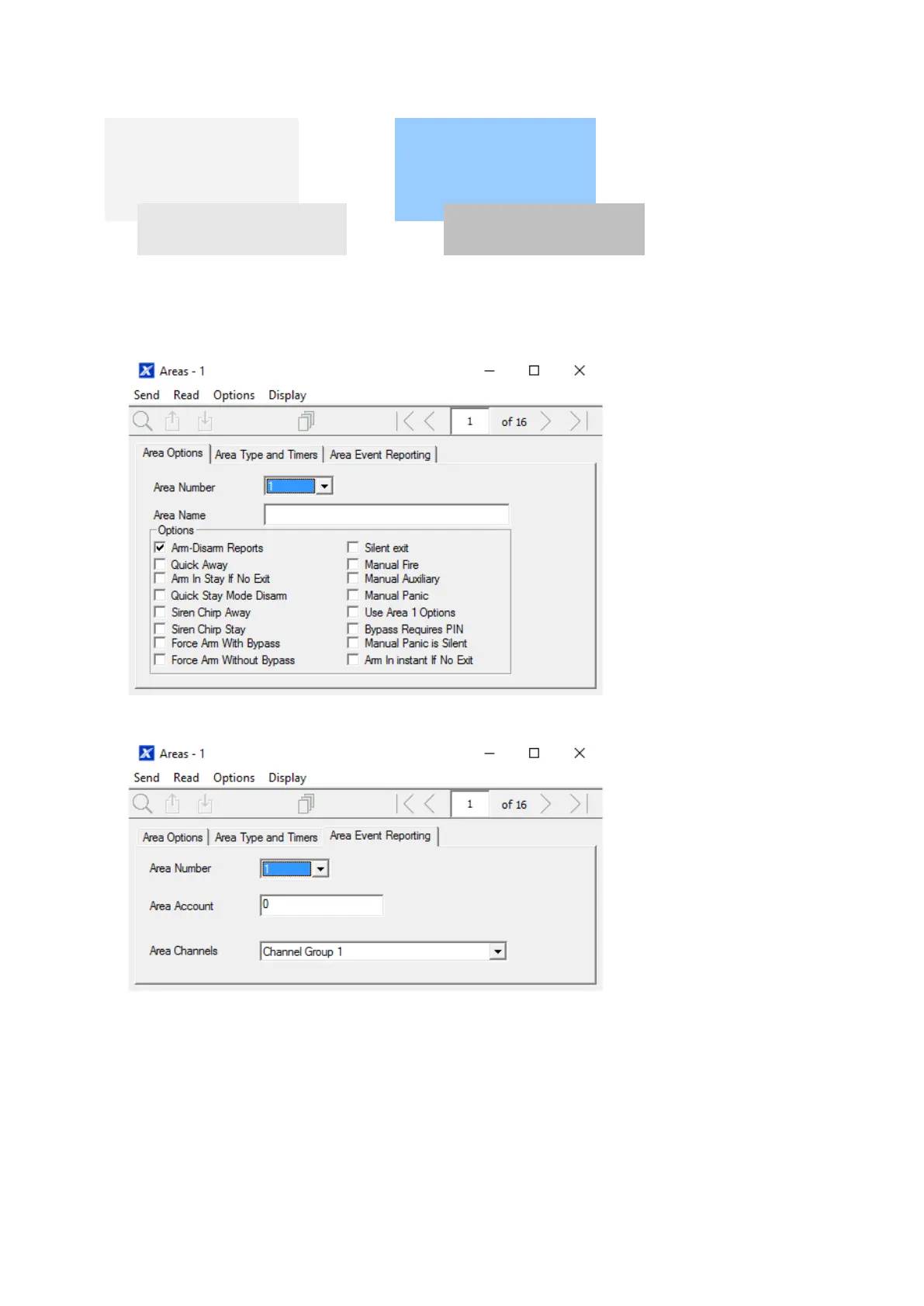138 xGen Lite Installation and Programming Guide
Programming Sequence
Instructions
1. Open the lowest Area number for the Zone.
2. Go to Area Reporting.
3. Enter an account number.
4. Select a valid Channel Group.
Done. All zones that are a part of that Area will now report to the selected
Channels within the Channel Group.
