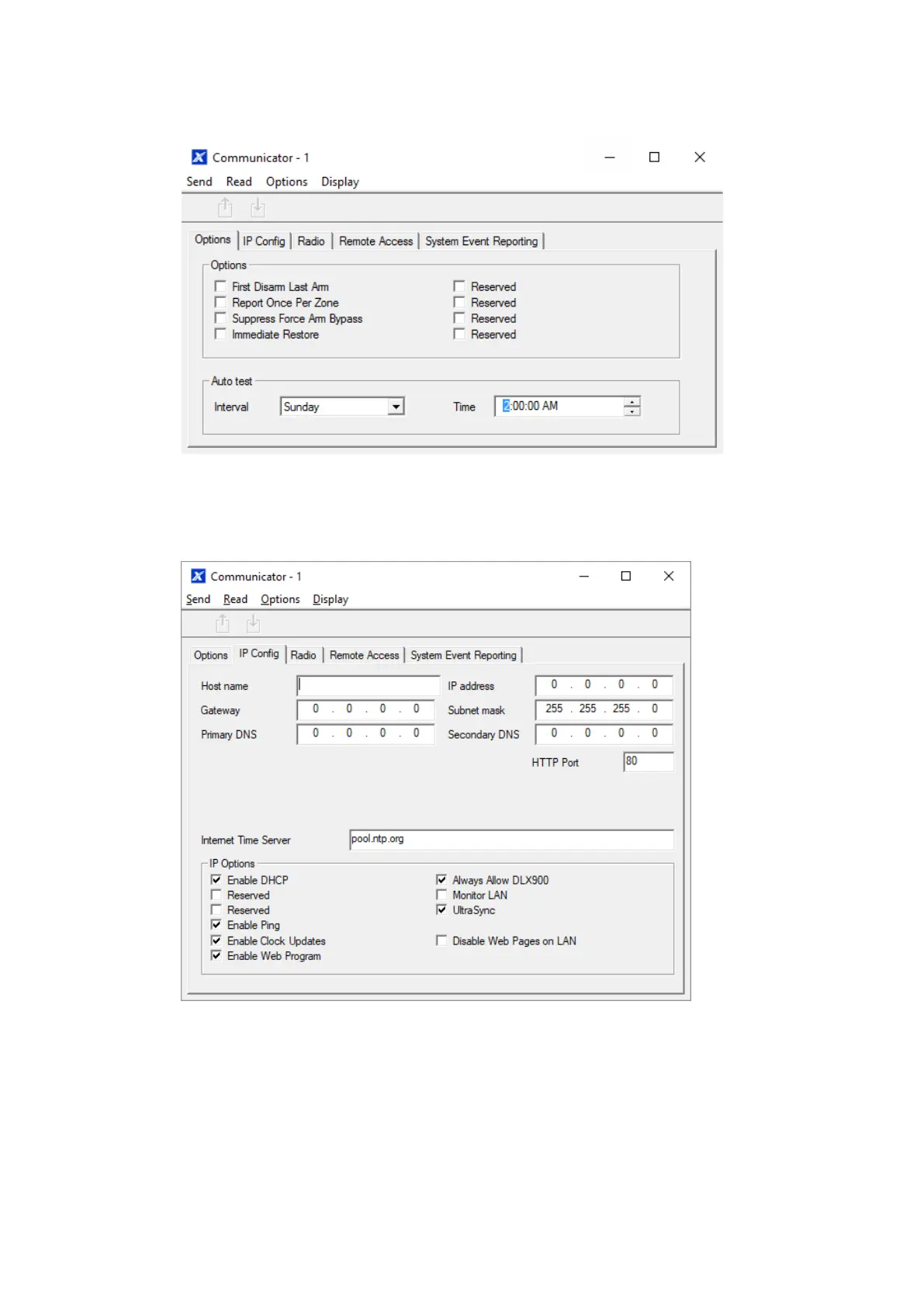xGen Lite Installation and Programming Guide 127
Instructions
1. Open Communicator.
2. Select reporting options.
3. Select when you want xGenLite to perform an automatic communication test.
4. Click IP Config.
5. Edit IP settings for the xGenLite system, if DHCP is enabled on the xGenLite
and a DHCP server is available, then this screen will automatically be filled in.
- Enable Clock Updates: Will keep the time and date correct using the
provided Internet Time Server, no manual adjustment will be needed when
daylight savings occurs provided the time zone is set correctly in System.
- Monitor LAN: This will monitor the physical LAN connection and report
communication fail if the cable is disrupted.
