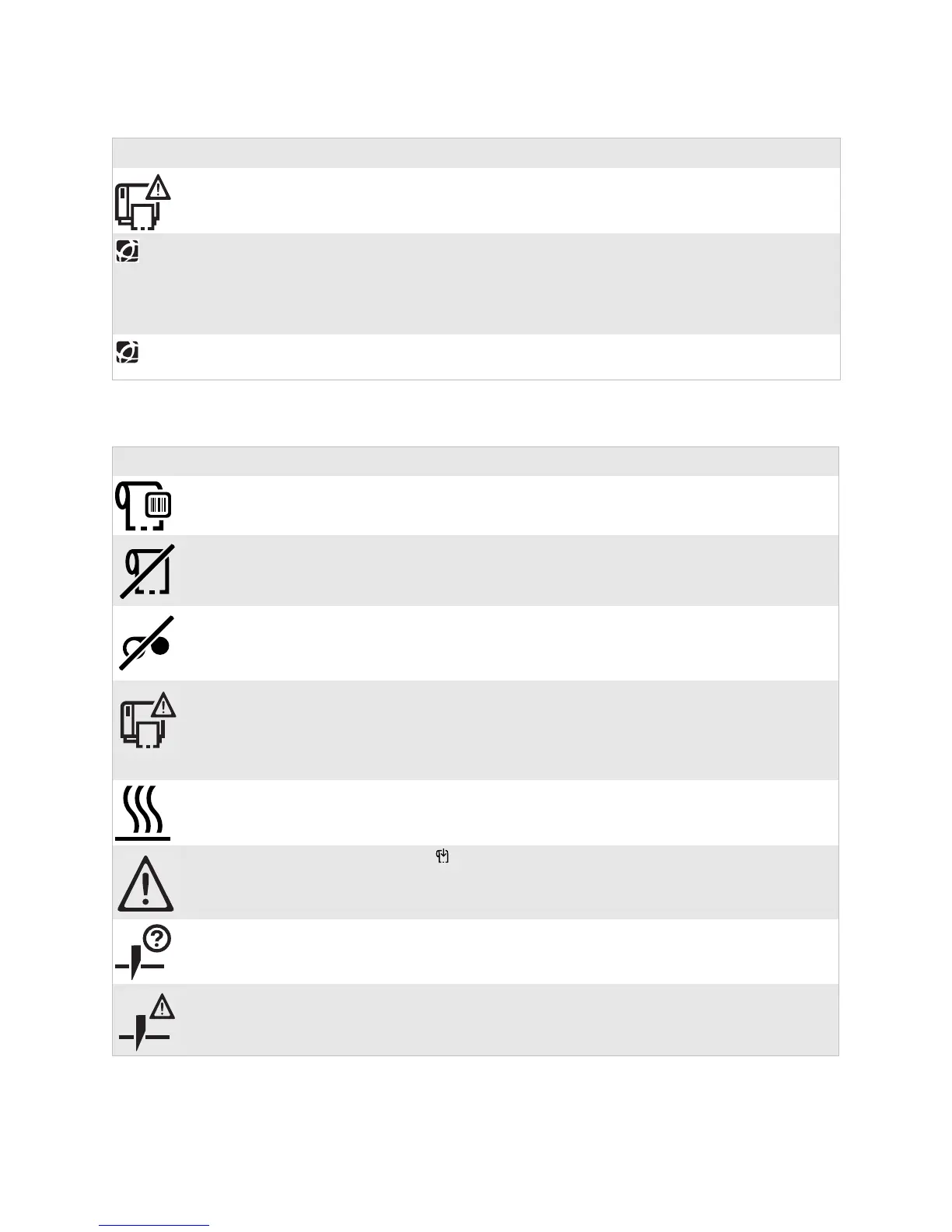Chapter 1 — Troubleshooting the PD41/PD42
EasyCoder PD41/PD42 Printer Service Manual 3
Label not taken. Printing has been halted because a label is obstructing the LTS sensor. Remove
label to resume printing.
LSS too high, LSS
too low.
These errors can occur when you run a testfeed without any media installed, or if
you have incorrect media settings.
Load the printer with media, restart the printer in Test mode and select the
appropriate media type.
For more information, see the EasyCoder PD42 User’s Guide (P/N 934-009-xxx)
IP Configuration
Error.
The printer is trying to acquire an IP address from the network.
Wait for it to complete the task.
Display Error Messages (Blue Ready-to-Work LED Blinks) (continued)
Error Symbol Error Message Solution
Display Error Messages (Error LED Blinks)
Error Symbol Error Message Solution
Field out of label. You are attempting to print in an area that extends beyond the “print window.” For
more information, see the EasyCoder PD42 User’s Guide (P/N 934-009-xxx)
Out of media. Load media in printer. See the EasyCoder PD42 User’s Guide (P/N 934-009-xxx)
Ribbon empty. Load transfer ribbon. See the EasyCoder PD42 User’s Guide (P/N 934-009-xxx).
This error could also occur if you have just switched to direct thermal media, and
the printer is expecting ribbon to be loaded. If this is the case, change Paper Type
in Setup.
Label not found. The printer does not find a label gap or black mark.
• Go into Setup mode and verify that the label length parameter is correct.
• Verify that the Media type settings are correct. This error can occur if you are,
for instance, using continuous media but your media settings are set to labels
with gaps.
Printhead hot. The printhead is overheated and needs to cool down.Wait for printing to be
resumed automatically.
Testfeed not done. Press Testfeed ( ).
Cutter not found. A cut-command has been sent but the printer cannot find the cutter. Check that
the cutter is installed properly.
Cutter not
responding.
Check that the cutter is installed properly.