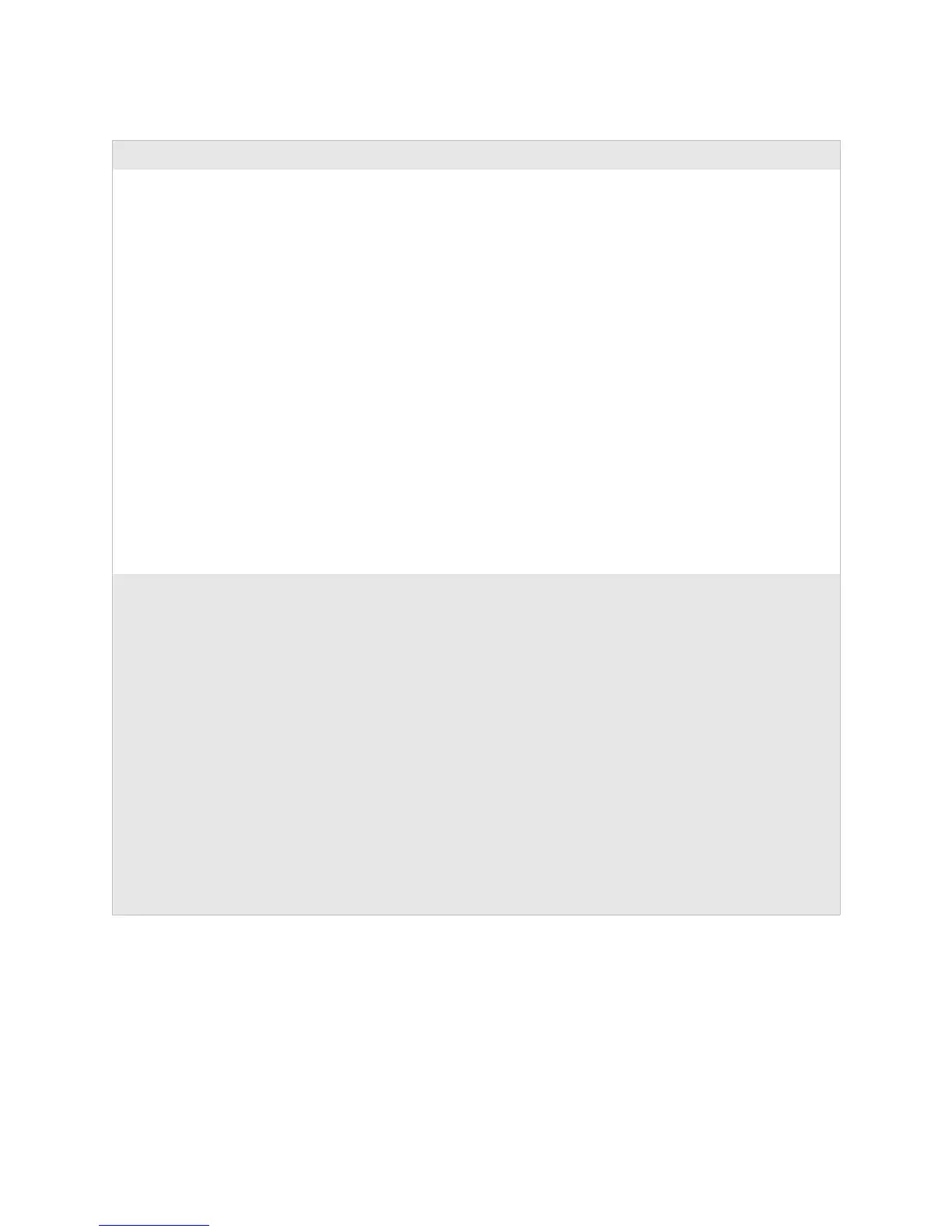Chapter 1 — Troubleshooting the PD41/PD42
8 EasyCoder PD41/PD42 Printer Service Manual
The printer is working, but nothing
is printing
• Check that direct thermal media is loaded
with the heat-sensitive side facing up. If
not, reload the media.
• Check if the ink-coated side of the thermal
transfer ribbon faces the media. If not,
reload the ribbon.
• Check that the printer is set for correct
media type, paper type, and print method.
• Check that the printhead is properly
inserted into the print mechanism.
• Check that the cables running from the
print mechanism to the main board are
not visibly damaged and that they are
properly connected to the main board,
• Install a replacement printhead.
• Use an oscilloscope to examine the
printhead signals on the main board while
trying to print, for example, a test label
• Check if the label taken sensor is folded
out and enabled and if there is a label left
in the feed slot or the ambient light
disturbs the label taken sensor.
“Printhead Module” on page 49.
“Replacing the Main Board” on
page 70.
“Selected Test Points” on
page 73
Printing is missing along the feed
direction.
• Check the transfer ribbon for wrinkles and
creases. Reload if necessary. If the problem
persists, adjust ribbon tension.
• Check the printhead for dirt, adhesive
residue, contamination from the back side
of the transfer ribbon, stuck labels, etc. If
necessary, clean using isopropyl alcohol or
a cleaning card. Never use any sharp tools.
As a last resort, replace the printhead.
• One or more of the heat-sensitive resistors
(“dots”) on the printhead has been
damaged or is worn out. Replace the
printhead.
• If the printing is weak or non-existing on
either the inner or outer part of the media,
the printhead balance may need to be
readjusted. This is most likely to occur
when switching between media of
different widths.
“Adjusting Ribbon Tension” on
page 38
“To replace the printhead” on
page 51
“To adjust printhead balance” on
page 53
Printer Problems at Power Up (continued)
Problem Solution Refer to