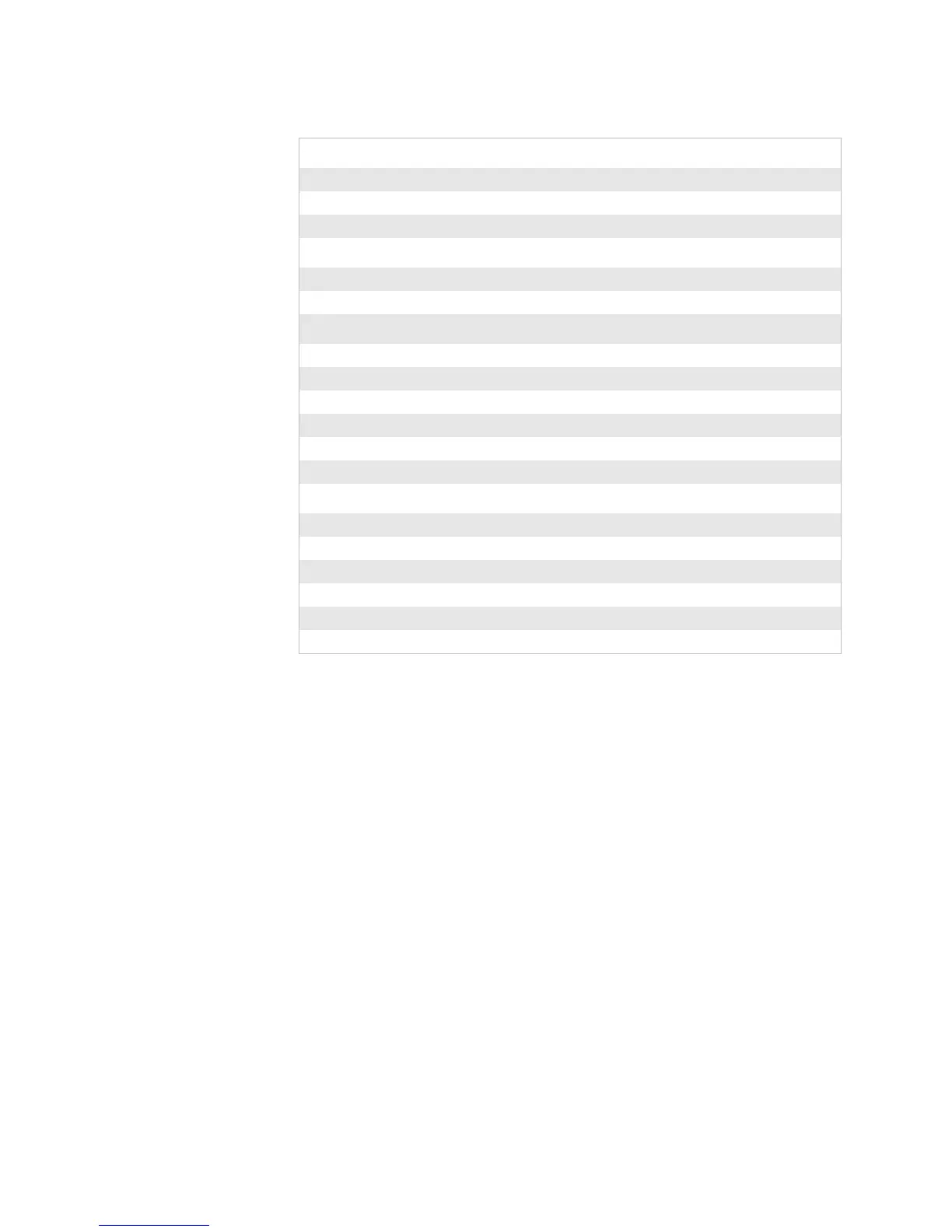Chapter 2 — Models and Options
18 EasyCoder PD41/PD42 Printer Service Manual
Controls
Graphical display LCD, 240*160 pixels with LED backlight
LED indicators Power, Data/Ready, Error, Ready-to-Work™
Keys 1 Print Button + 5 Soft Keys
Electronics
Microprocessor ARM 9
Standard memory 8 MB flash, 16 MB SDRAM.
Interfaces
RS-232 serial Yes
USB Yes
Ethernet Option
IEEE 1284 parallel Option
CompactFlash Yes
USB host Yes
Accessories and Options
Internal rewinder and batch takeup
Cutter
Printhead 203/300 dpi
EasyLAN ethernet interface
Parallel IEEE 1284 interface
Real time clock
EasyCoder PD42 Printer (continued)