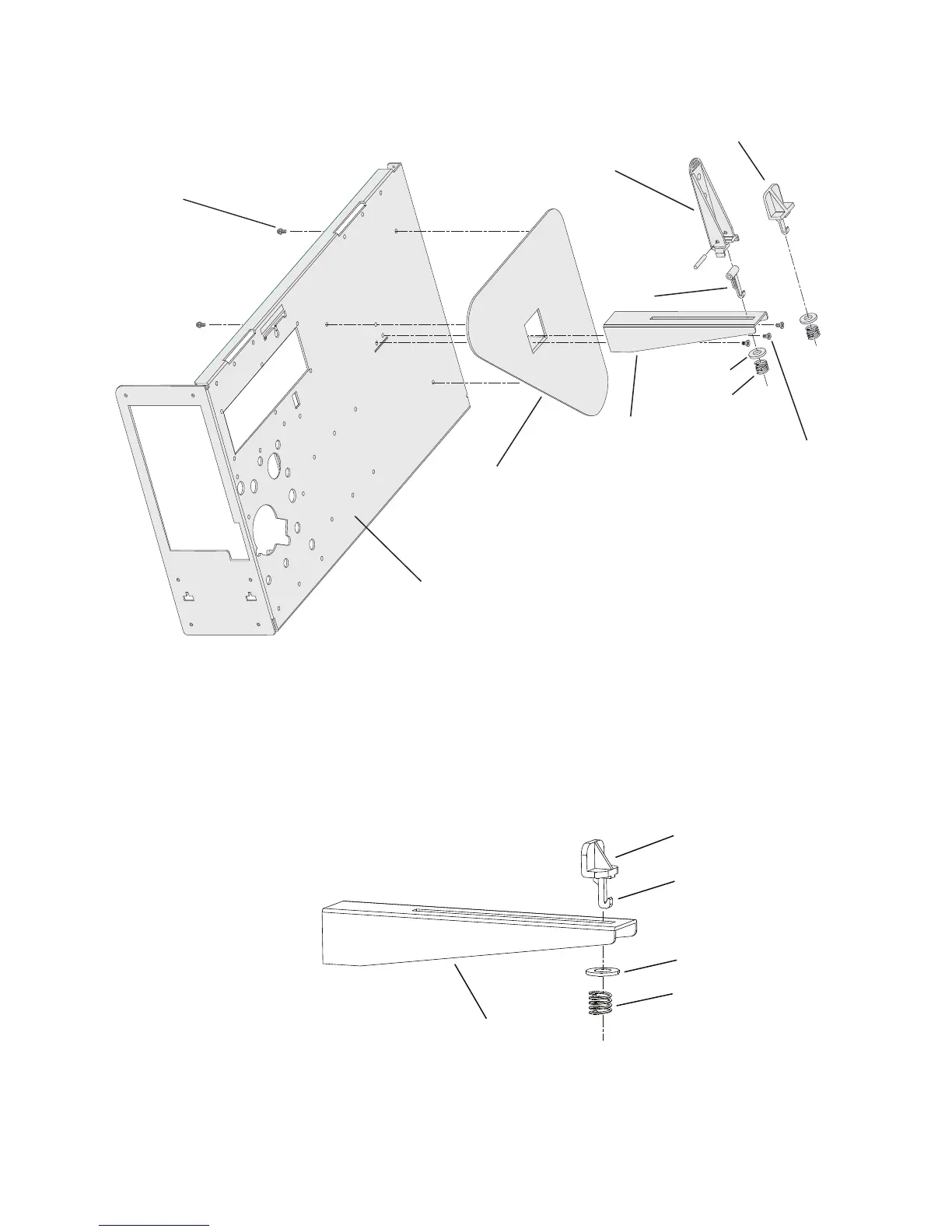Chapter 3 — Replacing Parts
EasyCoder PD41/PD42 Printer Service Manual 33
Media Supply Post: Exploded View
To remove the edge guide
1 Unhook the coil spring from the hook at the bottom of the plastic edge
guide underneath the post.
2 Remove the coil spring and the washer, then pull up the edge guide and
save it for possible later use.
Screws(x3)
Center Section
Guide Plate
Tall Edge Guide (exploded)
Short Edge Guide
Screws(x3)
Washer
Spring
Hook
Post
Coil Spring
Washer
Hook
Edge Guide
Post