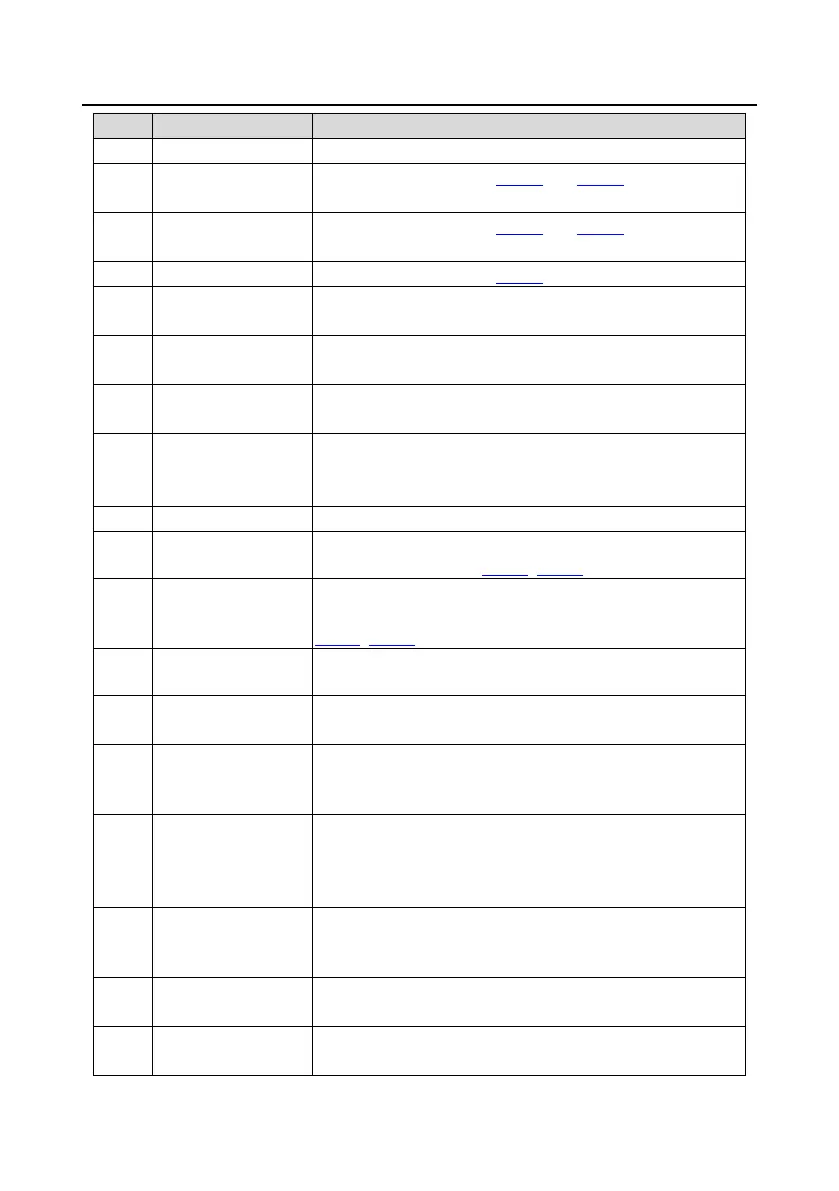IPE300 series engineering VFD Basic operation guidelines
-91-
Output ON signal when VFD fault occurred
Frequency level
detection FDT1
Refer to the description for P08.32 and P08.33
Frequency level
detection FDT2
Refer to the description for P08.34 and P08.35
Refer to the description for P08.36
Output ON signal when the VFD output frequency and reference
frequency are both zero.
Upper limit frequency
reached
Output ON signal when the running frequency reaches upper
limit frequency
Lower limit frequency
reached
Output ON signal when the running frequency reached lower
limit frequency
Main circuit and control circuit powers are established, the
protection functions do not act; when the VFD is ready to run,
output ON signal.
Output ON signal during pre-exciting of the VFD
Output ON signal after the pre-alarm time elapsed based on the
pre-alarm threshold; see P11.08–P11.10 for details.
Output ON signal after the pre-alarm time elapsed based on the
pre-alarm threshold. For details, see the descriptions for
P11.11–P11.12.
Simple PLC stage
completed
When the present state of the simple PLC is completed, it
outputs a signal.
Simple PLC cycle
completed
When a single cycle of the simple PLC is completed, it outputs a
signal.
Modbus
communication virtual
terminal output
A signal is output based on the value set through Modbus
communication. When the value is 1, the ON signal is output;
when the value is 0, the OFF signal is output.
PROFIBUS/CANopen/
DeviceNet
communication virtual
terminal output
Output corresponding signal based on the set value of
PROFIBUS/CANopen; output ON signal when it is set to 1,
output OFF signal when it is set to 0
Ethernet
communication virtual
terminal output
A signal is output based on the value set through Ethernet
communication. When the value is 1, the ON signal is output;
when the value is 0, the OFF signal is output.
DC bus voltage
established
When the bus voltage is above the inverter undervoltage, the
output is valid.
When the encoder Z pulse is reached, the output is valid, which
becomes invalid 10 seconds later.
