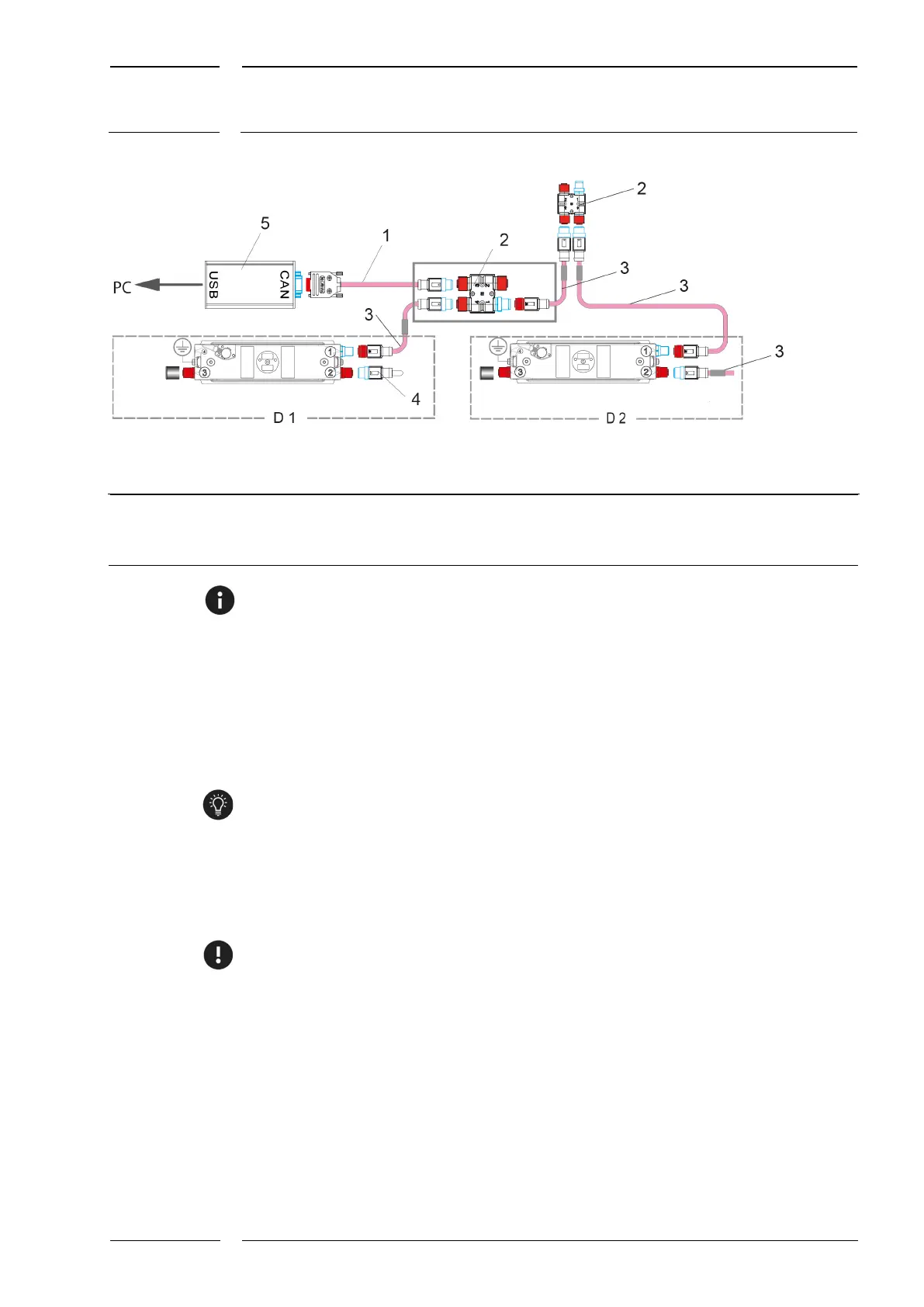/74
R2 CAN Installation manual
Fig. 24: Opening of the BUS with H coupler for
connection of the CAN-USB converter
SUB-D9-M12 adapter without terminator,
K-A21-M12CAN-oP-01-32cm
M12-H coupler of the CAN type, M12CAN-CON-03
M12 extension cable of the CAN type, K-M12CAN-03-x
M12 termination connactor (m) of the CAN type, M12CAN-TR-02
CAN-USB converter
A firmware update via CAN-USB converter takes up to 25 minutes for each sensor.
When a service PC is connected, the following servicing work is possible:
• Configuration, function test and firmware updates (see section 8.2, p. 47).
8.1.2 PC connection via Ethernet interface
A firmware update via Ethernet takes up to 2 to 5 minutes for each sensor.
When a service PC is connected, the following servicing work is possible:
• Configuration, function test and firmware updates (see section 8.2, p. 47).
• Data recording and recording of 3D picture data during test rides (see section
10.2, p. 62)
The PC must be working in the same network as the sensors. For more
information please refer to the document "Starting KDBA_IRMA-MATRIX on the PC".
