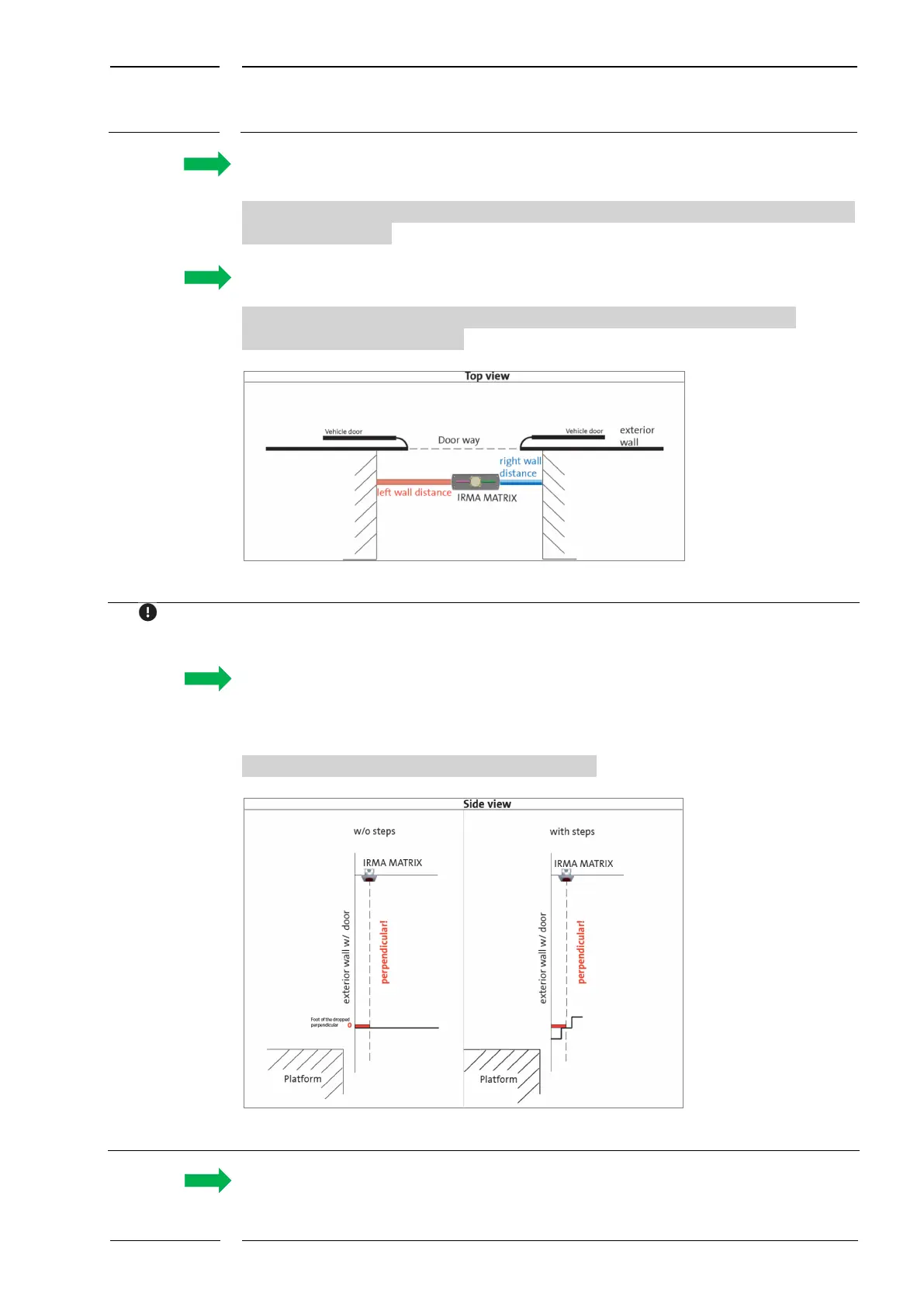/74
R2 CAN Installation manual
“Left Wall Distance” – is the left-hand sensor monitoring area up to the left lateral
boundary in the vehicle interior.
Set 0 mm if there is no obstacle between the adhesive marker and the left lateral boundary
when the door is open.
“Right Wall Distance” - is the right-hand sensor monitoring area up to the right lateral
boundary in the vehicle interior.
Set 0 mm if there is no obstacle between the adhesive marker and the right lateral
boundary when the door is open.
Fig. 34: Sector “Wall Distance (Left, Right)”
The asymmetrical installation position of the IRMA MATRIX sensor is to show that the sensor need not necessarily located in a
central position.
“Door To Sensor Distance” - is the horizontal distance from the sensor to the (closed!) door.
This parameter marks the boundary between the inside and the outside of the vehicle in
order to differentiate between boarding the vehicle and alighting from it. If the installation
distance exceeds 20 cm, absolutely contact iris-GmbH.
Measure the distance and enter the value measured.
Fig. 35: Sector "Door To Sensor Distance"
“Vehicle Edge Offset” - is the difference in level between the adhesive marker and the
vehicle edge with the door open. The vehicle edge may be below or above the adhesive
