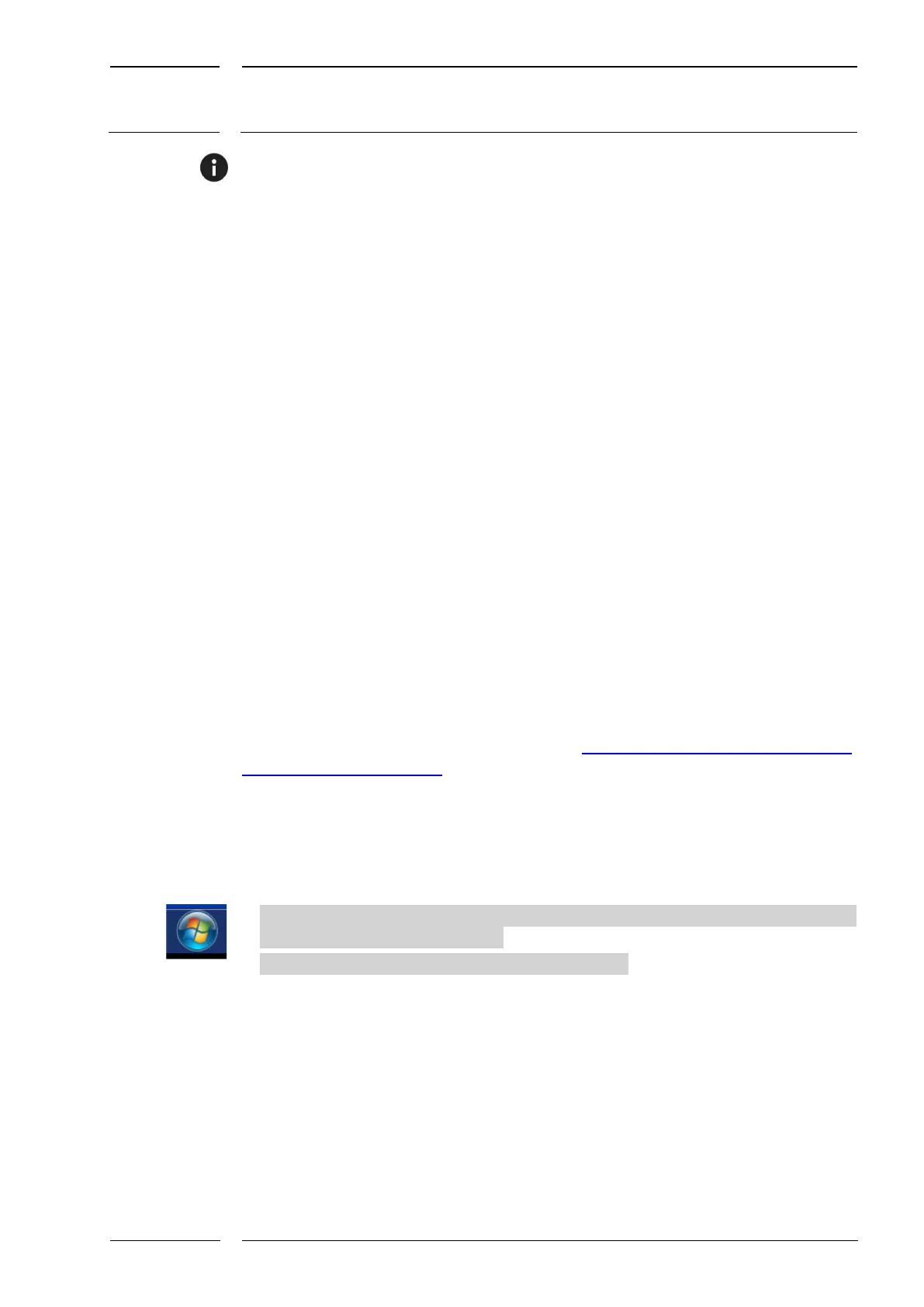/74
R2 CAN Installation manual
Opening angle (left, right) - outward swinging doors like here are mainly to be found in the
USA and in Central and South America
9 IRMA gateway configuration
9.1 Connection of the IRMA gateway to the PC
Your PC must have free USB or RS232 interface
• A PC without a free RS232 interface needs to have an additional USB RS232
converter. (We have had good experience with converters with an FTDI chip set
FTDI US232R-100 - available as accessory).
• After installation of the relevant drivers the USB interface is detected as a COM
interface.
Use service cable K-A21-C-RS232-o1-xxxx (7-wire cable, available in lengths of 3 m, 10 m,
15 m). Connect the service interface "C" of the analyzer with the RS232 interface of the
service P!
9.2 Configuration of the IRMA A21 gateway with the "A21
Assistant"
The service software for the configuration of the IRMA gateway is the "A21-Assistent"
which is a subprogram to the "IRMA-A21-Windows_Release 5" software. The service
software program is available for downloading on
https://www.irisgmbh.de/en/technical-
documents/service-software/ by the name of "IRMA-Setup_Release_5.x.x_User.zip". It will
be installed on the service PC automatically.
The "A21-Assistent" is a subprogram of the "IRMA-A21-Windows Release 5.x.x" service
software.
Start the "A21_Assistent" software:
Select the "Windows button" on the PC desktop. Open the program directory "IRMA-A21-
Windows Release 5" by clicking on it (see Fig. 40 on the left, p. 56).
Open the subprogram "A21_Assistant" by clicking on it (see Fig. 40 on the right, p. 56).
