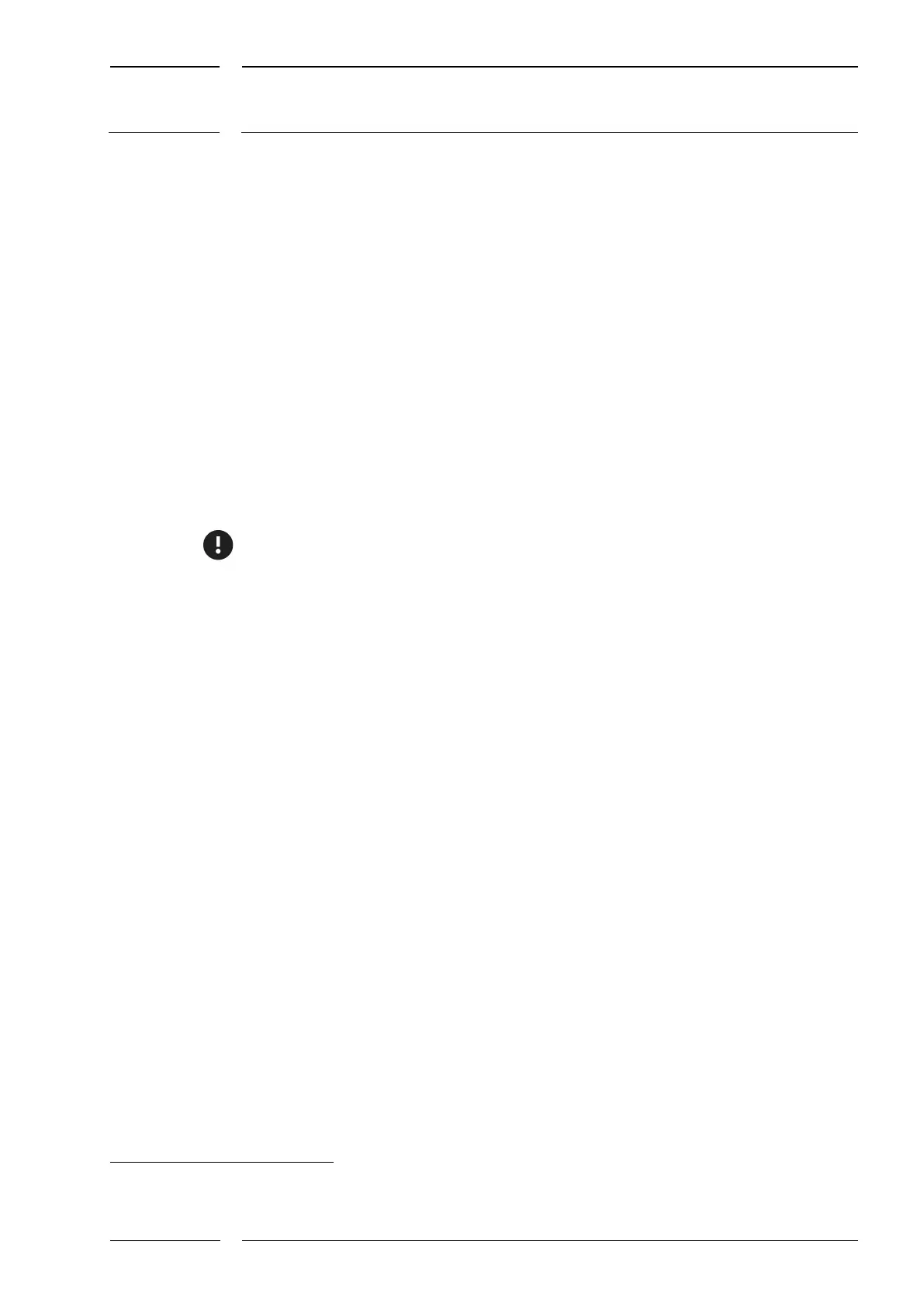/74
IRMA MATRIX R2 CAN Installation manual
released
12.3 Connection examples
12.3.1 Installations with sCON-S (standard) for CAN
Fig. 44, p. 69 shows a possible installation in a vehicle with 3 doors. The sensors are
connected to the IRMA CAN BUS with the sCON-S for CAN. The IRMA gateway is located at
the beginning of the CAN BUS.
Fig. 45, p. 70 shows a possible installation of 4 IRMA MATRIX flush mount sensors in a
vehicle with 4 doors. The IRMA gateway is connected in the center of the CAN BUS.
12.3.2 Installations with sCON-F-12
Fig. 46 and Fig. 47 from p. 71 on show two possible installation variants in a vehicle with 3
and one with 4 doors. The DIST500-F MATRIX sensors of the flush mount version are
mounted and connected using sCON-F-12
18
.
The voltage supply via CAN is effected after a joint or after 4 IRMA MATRIX sensors.
Characteristics: Fig. 71, p. 71 shows a vehicle with 3 doors; each of the doors is monitored
by one sensor. The IRMA gateway is located at the beginning of the CAN BUS.
In Fig. 47, p.72 4 doors are monitored, the IRMA gateway and the power supply are located
in the center of the CAN BUS.
12.3.3 Installation with second power supply in articulated bus
(with sCON-S)
Fig. 48, p. 73 shows an installation where all control signals for the sensors from the on-
board computer are realized via a CAN BUS. Connection to the on-board computer is made
with the CAN cable K-M12CAN-S-01-1m (M12 connector (m) and 4 wires, see item 10 on
the left). After the CAN cable has been fed through the articulation, a second power supply
is connected to the CAN BUS (large cable length) via a T-coupler (M12-CAN-CON). In
contrast to the first power supply, the cable K-M12CAN-S-01-1m with an M12 connector
(m) is used here for connection to the T-coupler.
The unused wire ends (construction, white) must be insulated.
18
IRMA MATRIX sensors of the flush mount version (DIST500-F) can only be wired with sCON-F-12.
