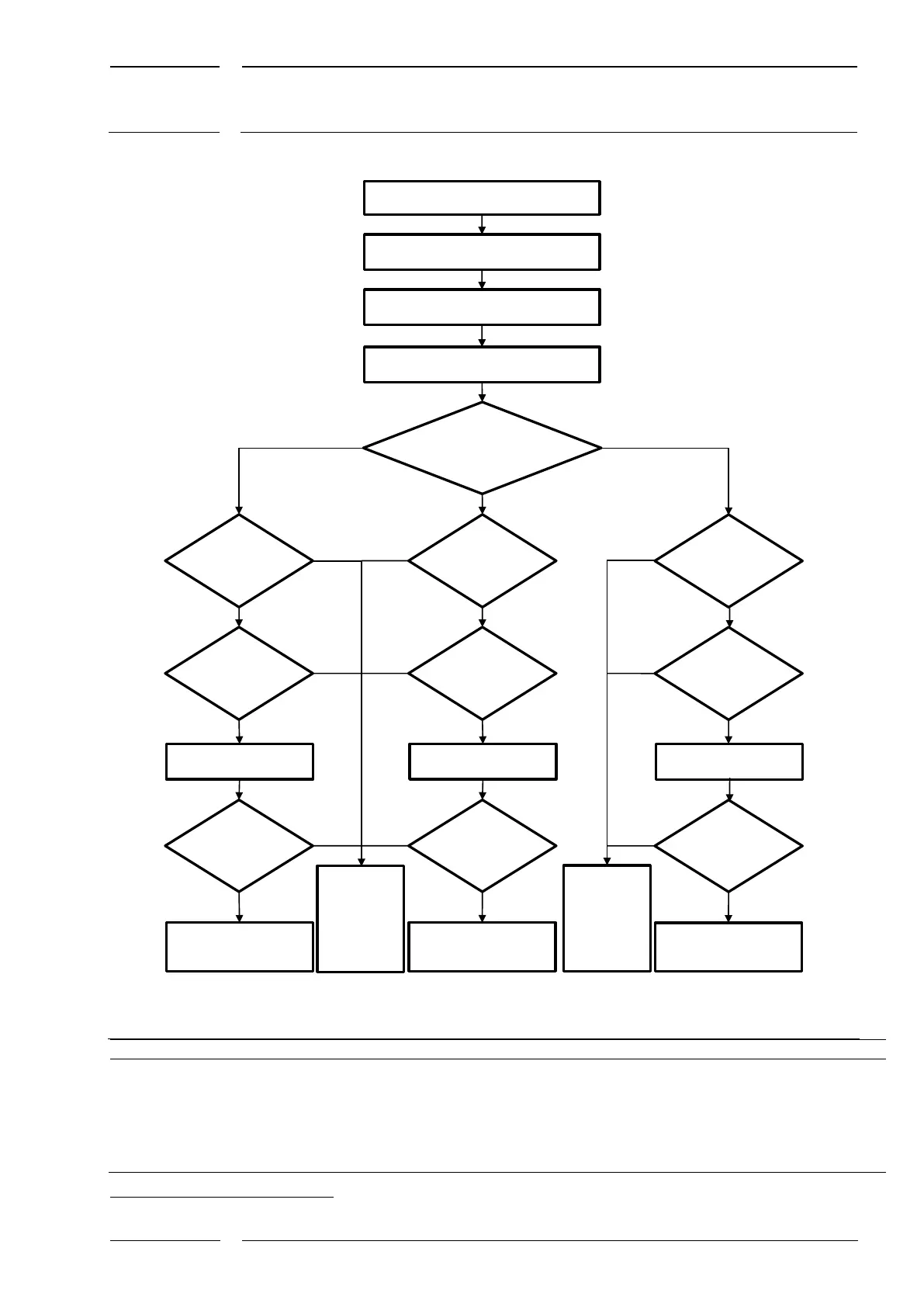/74
R2 CAN Installation manual
Close all vehicle doors
Open vehicle doors
Start "IRMA-A21-Windows“
Important!
Installation or
configuration
can be faulty.
Please check an
adjust.
Check of installation
successfully
concluded
Select “Communication”
Connect laptop to gateway
Select protocol:
IBIS, IRMA (UIP)
or IRMA ?
All counting
areas
present?
Sensor status:
<S2.0>?
Door status
<D 2.0>?
IRMA (UIP)
IBIS
no
yes
Open vehicle doors
Check of installation
successfully
concluded
All counting
areas
present?
Sensor status:
<bS>?
Door status
<bW>?
no
yes
"b1"
197:Fail
„open"
Open vehicle doors
Check of installation
successfully concluded
All counting
areas
present?
Sensor status
<PID 194>?
Door status
<PID 379>?
J1708
no
yes
"dfct"/
"sabo"/
"ierr"/
"fmmt"
"bS2"/
"bS3"/
"bS04"
"bR02"/
"bR03"/
"bR04"
Important!
Installation or
configuration
can be faulty.
Please check an
adjust.
197:Ok
“closed"
"b0"
"closed"
"OK"
"open"
"bS0"/"bS1" "bR00"/"bR01"
Fig. 42: Flowchart (protocol variants: IBIS, IRMA (UIP), J1708)
IBIS protocol for <bS/bR>
11
IRMA OK, no counting result available
"bS1" / "bR01": IRMA OK, new counting result
"bS2" / "bR02": IRMA OK, counting in progress
"bS3" / "bR03": IRMA mlfunctioning
"bS4" / "bRS04": IRMA sabotaged
Sensor status <S2.0> = Sn: OK / ierr /
dfct (defective), sabo (sabotaged), fmmt ()
<D 2.0>= Dn:
"opened"/"closed"/"closed+result"
n= 1, 2 ... n being the number of doors (or
number of FA / function area addresses)
Sensor-Status <PID194>
"197:OK" or "197:Fail”
Door status <PID 379> "19n:Closed", /
"Opened” with=2, 3, 4
Meaning: n=2: front door, n=3: central door,
n=4: rear door
11
"bR00", "bR01", "bR02", "bR03", "bR04" only possible for RS-485 half duplex