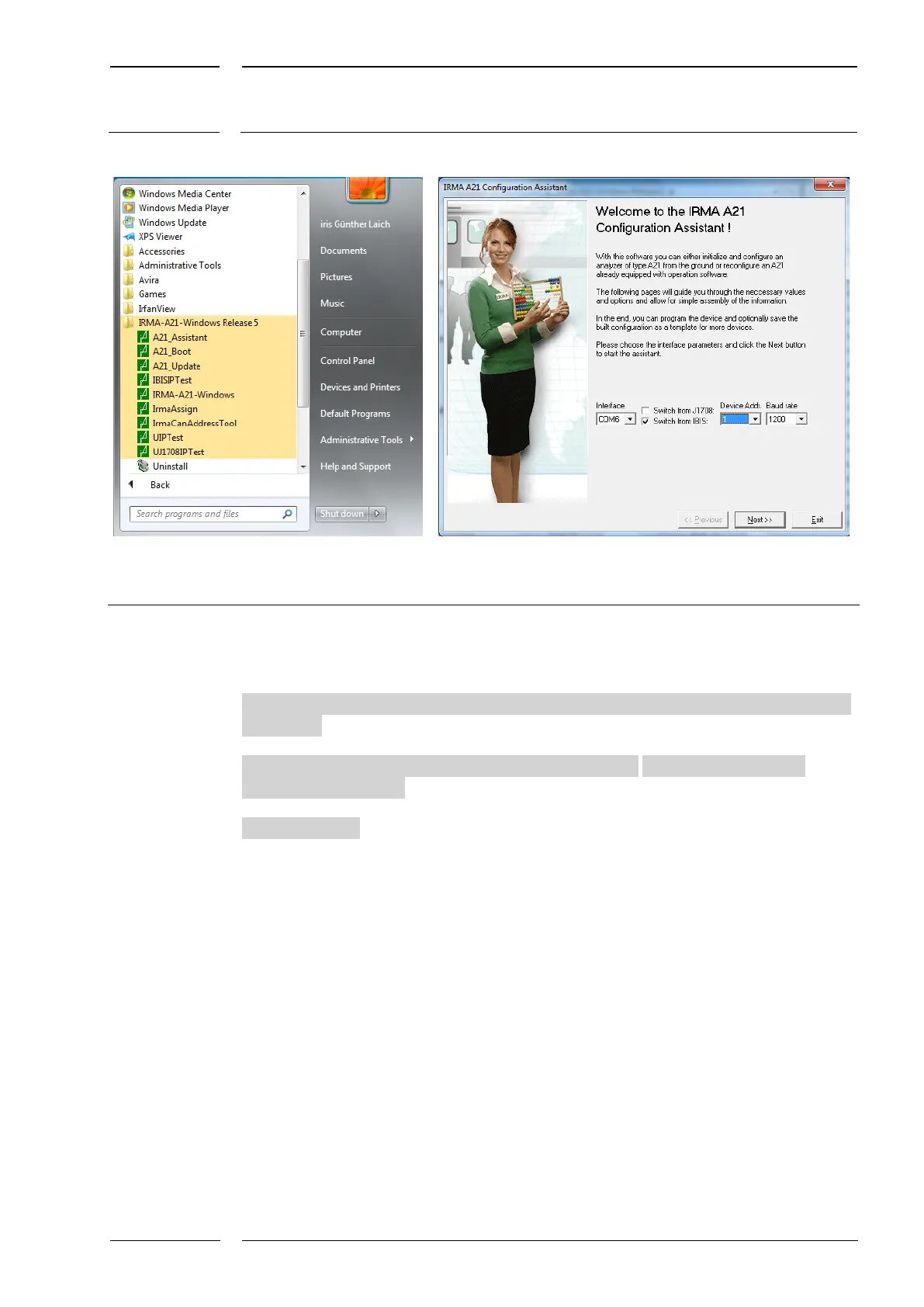/74
R2 CAN Installation manual
Fig. 40: On the left: start the "A21_Assistent" software / on the right:
splash screen of "A21_Assistent"
In the splash screen of the "A21_Assistent" the connection conditions are checked on the
PC:
Update the COM interface (≠COM1) and select the protocol of the IRMA gateway firmware
(J1708/IBIS).
Verify the device address of the IRMA gateway (Default= 1) and select the baud rate
suitable for the protocol (for IBIS=1200 bps/fpr J1708=9600 bps).
Click on "Next>>” If the entries are correct, the software starts reading out the IRMA
gateway. If the entries are not correct, an error message appears "No IRMA analyzer found".
