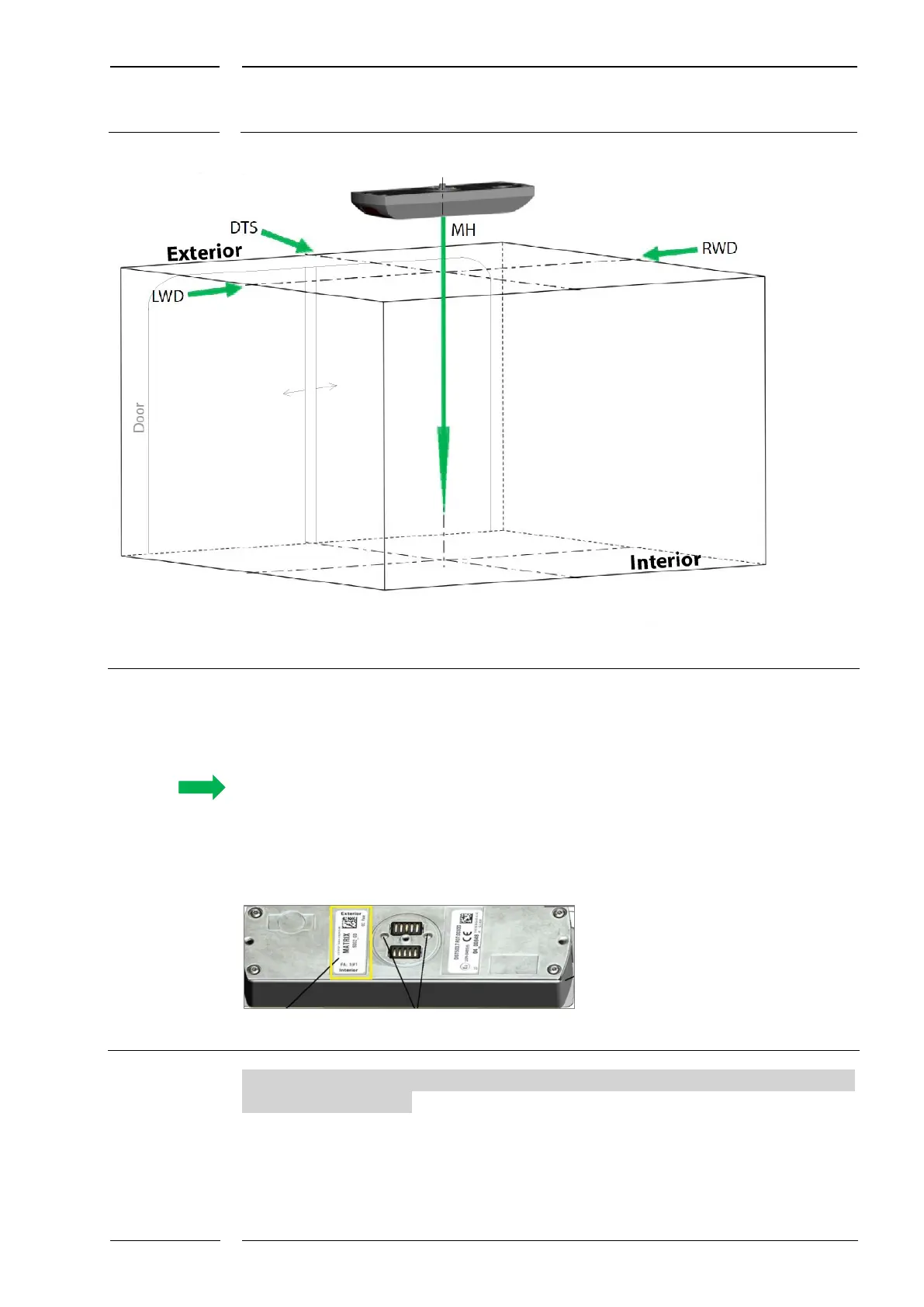/74
R2 CAN Installation manual
Fig. 31: Installation parameters section - Parameters in the door area at a glance
“Function Area Address” (FA) – Corresponds to the logically assigned door number(s)
where the sensors/sensor groups are installed. The manner of assigning door/function
area addresses established by iris-GmbH is shown in Fig. 32.
Upon delivery, the FA setting is indicated on the product label, see Fig. 32. Here e.g. the
indication “FA:1#1” means: Function Area Address: door “1”, sensor “1”.
Fig. 32: Sector “Function area/door” - FA on product label (framed in yellow)
Set the “FA” value according to the sequential vehicle door number above which you install
the IRMA MATRIX sensor. (If the value “FA” is not preset.)
