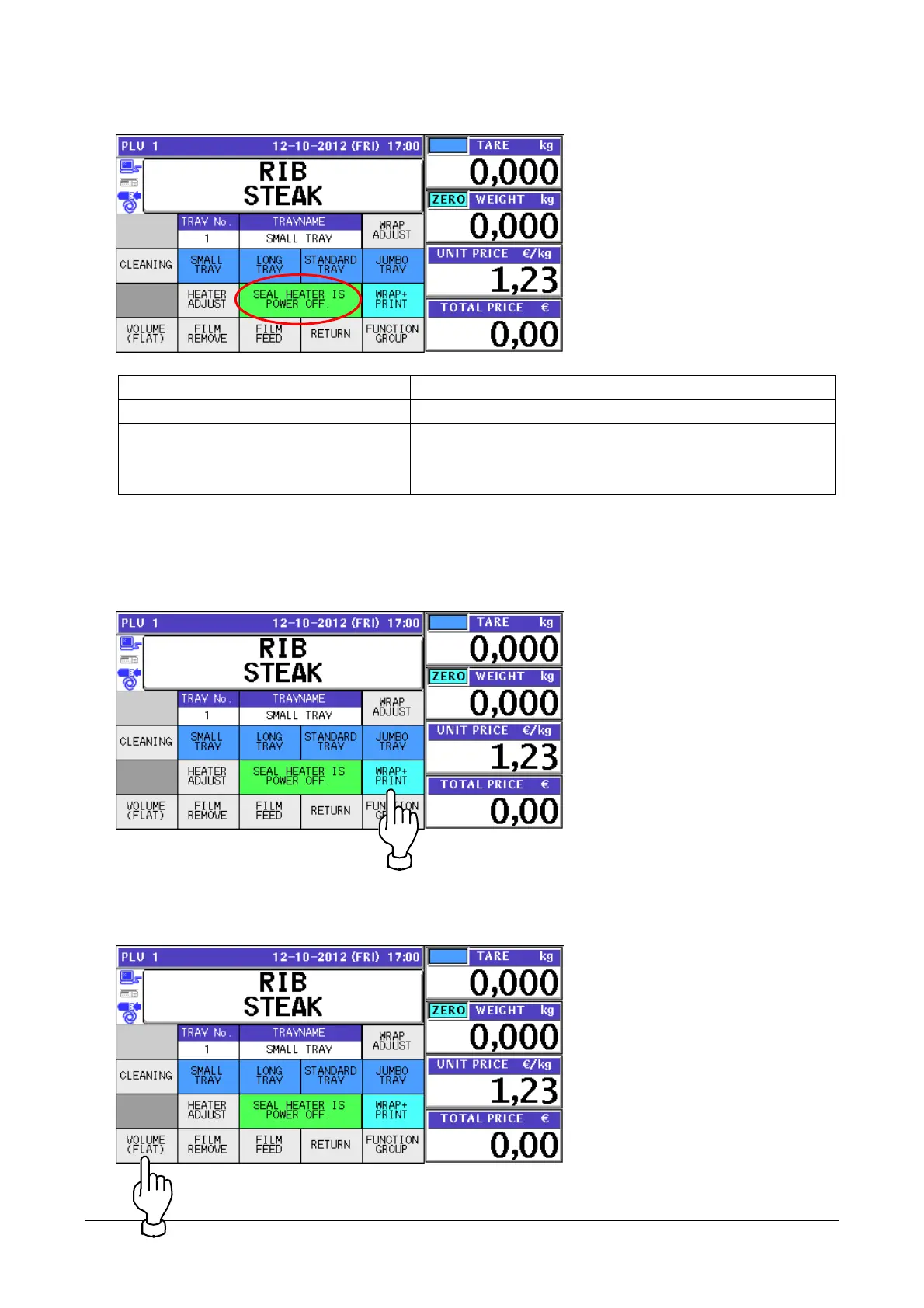Chapter 2 Functions for Each Mode
●WRAP STATUS
Touching the [WRAP STATUS] key displays the status of the wrapper.
SEAL HEATER IS POWER OFF. The film sealing heater is off.
EMRG. BTN IS PUSHED. The emergency stop button pressed.
SEAL HEATER IS POWER ON(***) The film sealing heater is on.
(Blue: Low, Green: Normal (setup value +/- 10°C), Red:
High)
●WRAP MODE
Touching the [WRAP MODE] preset key allows you to switch between wrapping modes of the product
master.
You can select from [WRAP+PRINT]/[WRAP]/[PRINT] for [WRAP MODE].
●VOLUME
Touching the [VOLUME] preset key allows you to switch between volumes the product master.
You can select from FLAT/LOW/MIDDLE/HIGH for [VOLUME].
2-7
