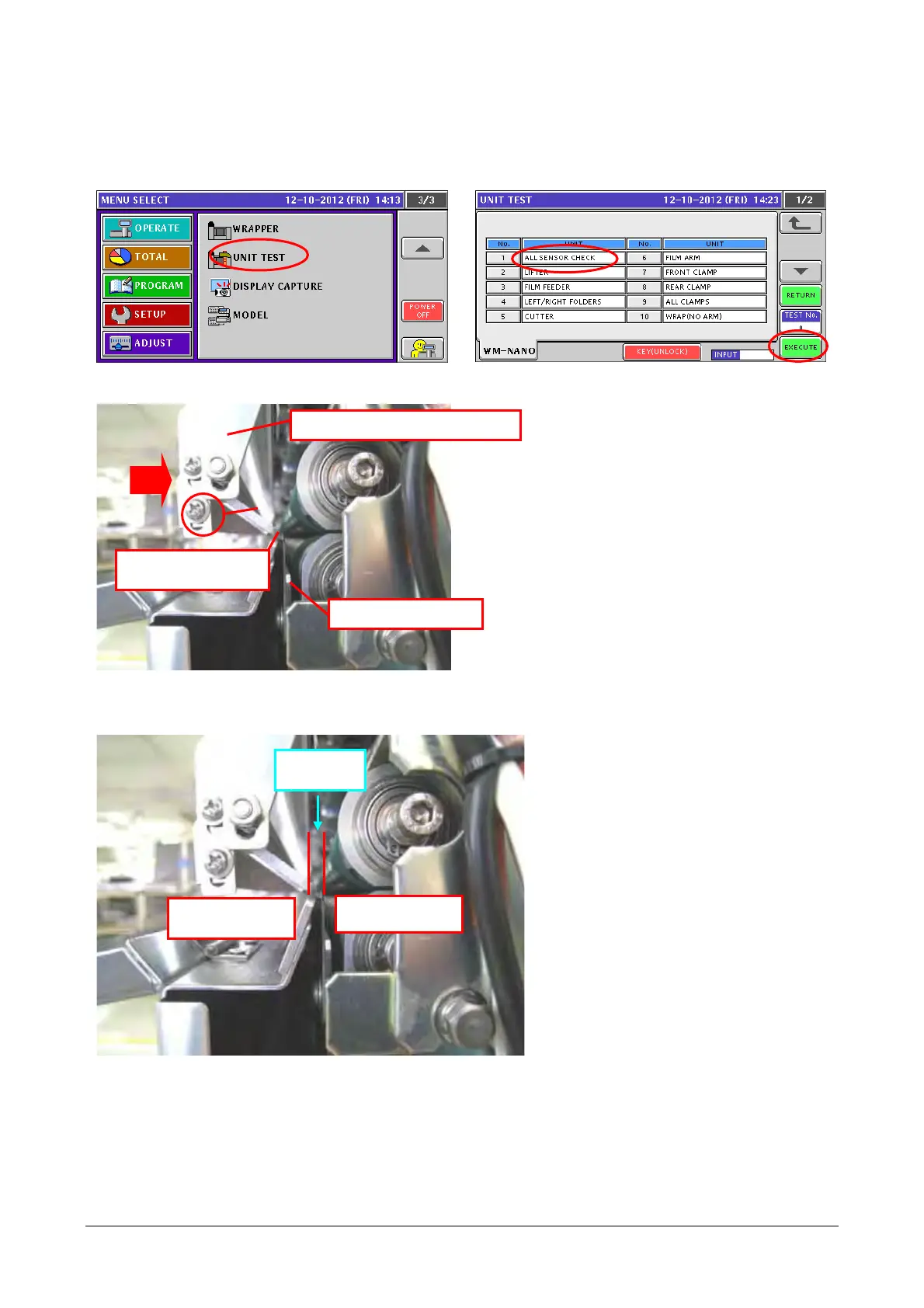Chapter 3 Adjustment Mode
[7] Adjusting the detection plate of the film conveyance origin point sensor (cutter safety sensor).
Before this adjustment, carry out “(4) Adjusting outside stopper position” to adjust the gap between the tip of
the film arm and the cutter blade to 4 – 5 mm.
1) Touch the [UNIT TEST] in the Adjustment
Mode.
2) Select [ALL SENSOR CHECK] and touch
[EXECUTE.]
3) Lift and hold the cutter blade at the same height as that of the front end of the film holder, and push the
film arm in small steps inward from the standby position (position with the film holder lowered).
4) Check the position where the sensor reacts sounding “pip-pip.”
If the reaction occurs at around the middle point between the arm standby position and the cutter blade,
adjustment is OK. This completes detection plate adjustment.
Lift the cutter blade.
Push the film arm in small steps.
Front end of the film
holder
Around the
middle point
Arm standby
position
Cutter blade
osition
3-44
