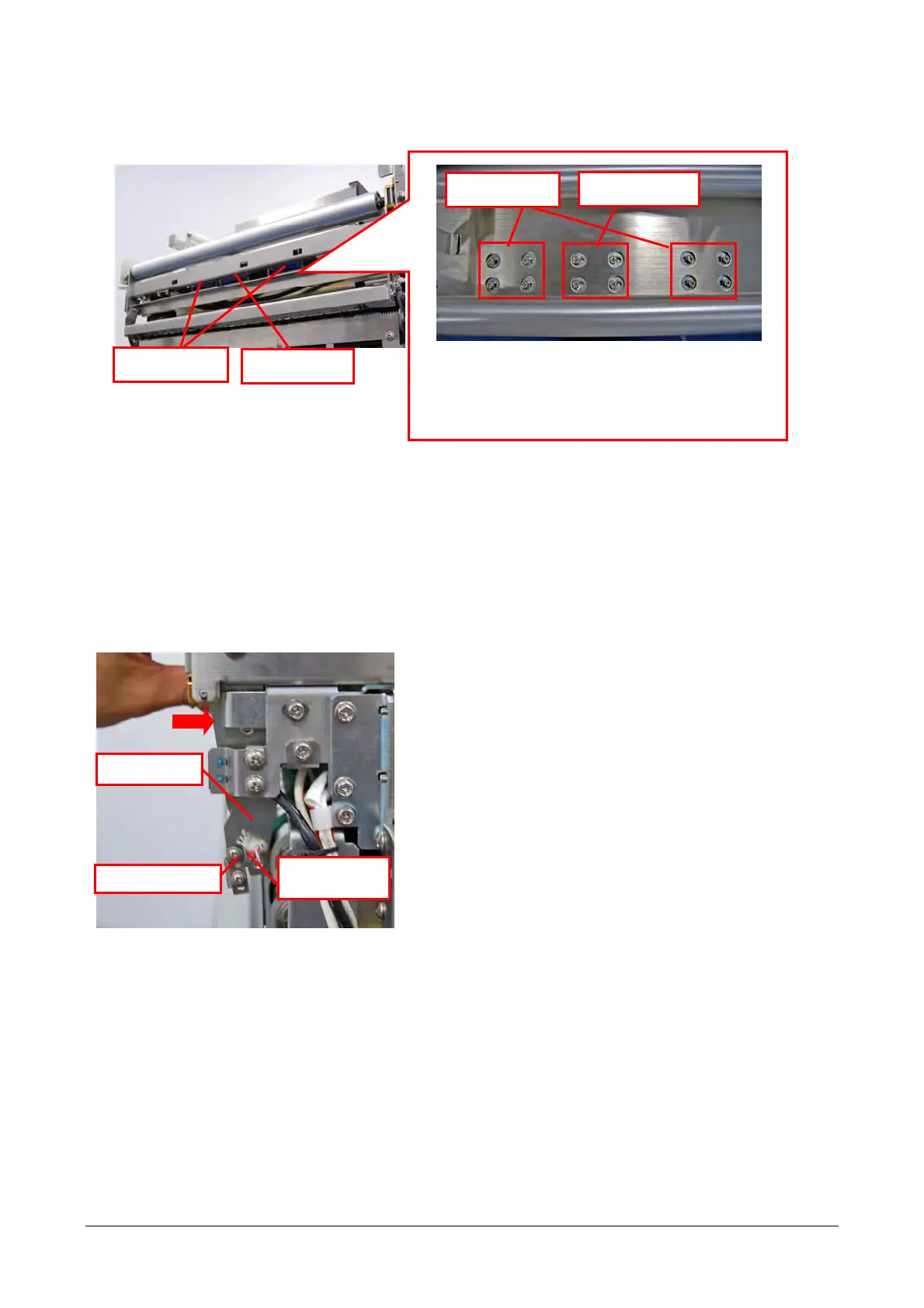Chapter 3 Adjustment Mode
[6] Adjusting solenoid
1) Adjust each solenoid’s position as follows.
Drive solenoid: It shifts the film arm toward inside (film conveying position).
Release solenoid: It shifts back the film arm toward outside (origin point).
NOTE:
If the release solenoid is not adjusted properly, the following trouble may occur:
•Film cutting operation is abnormal when film-over error is released.
•Film cutting operation is abnormal after film is conveyed.
2) Check that solenoid’s position is properly adjusted.
•Adjustment is OK if a gap is created between the film holder and the film arm while the film arm is being
pushed (conveying position).
•If the front edge of the cut film does not stick out of the front end of the film holder, check the release
solenoid’s position.
NOTE:
You can check the results of solenoid adjustment through actual operation by executing [Unit Operation] l
[Film Arm] in the Maintenance Adjustment Mode.
Drive solenoid
Release
Screw hole is elongated.. Adjust the screw
position so that the iron core is most inside the
solenoid, and then, fix the screw.
Release
Drive solenoid
Film arm
A gap is
created.
Film holder
3-43
