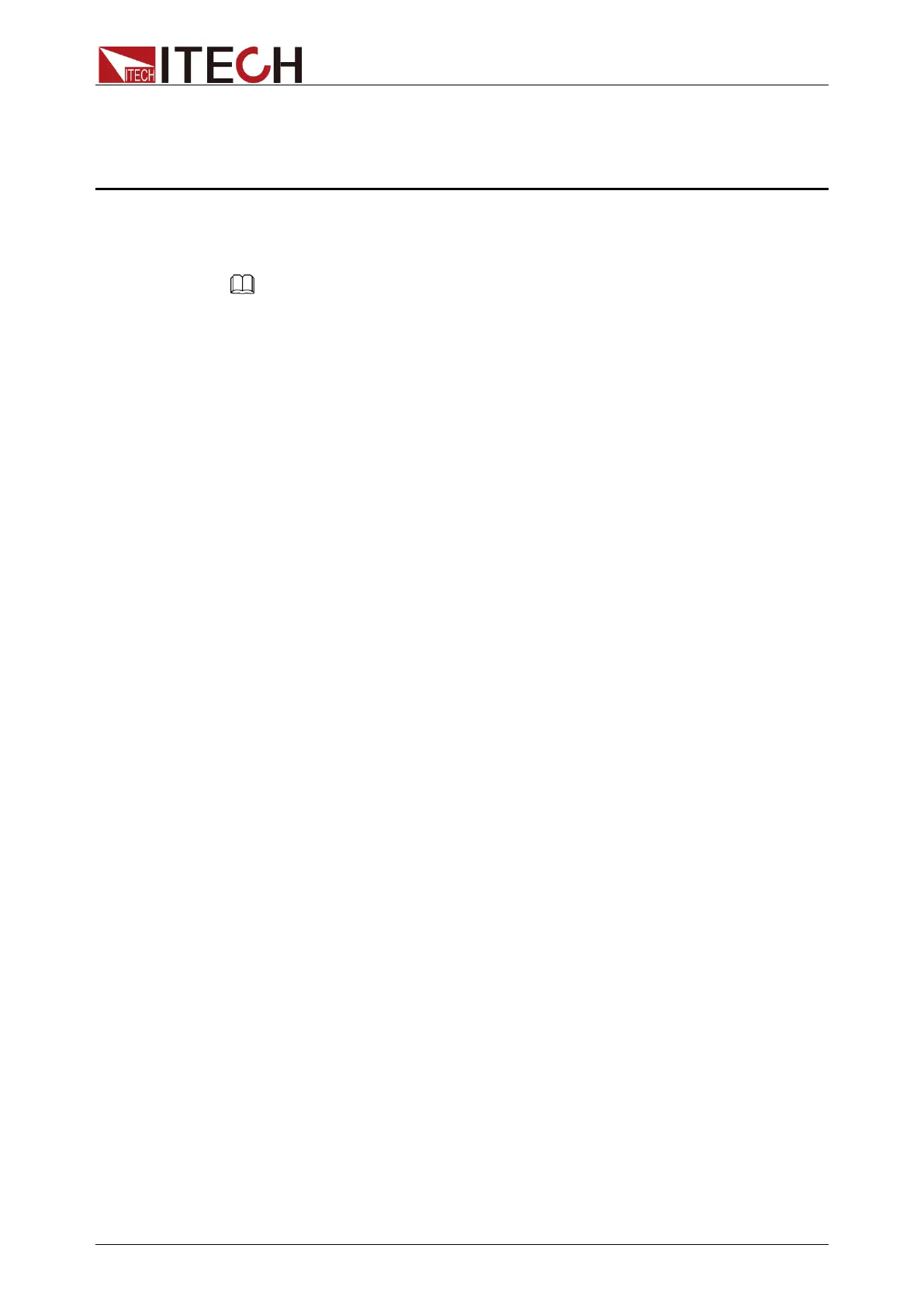Programming Examples
Copyright© Itech Electronic Co., Ltd. 107
Chapter 14 Programming Examples
This chapter displays the programming examples to remotely control IT-M7700
power supply using SCPI commands.
Note
If the user want to change the settings of the instrument, for instance, the output
setting value, the command SYST:REM must be sent to the instrument after
finishing the connection between the instrument and PC.
“ - >” indicates the commands that you send to the IT-M7700 power supply.
Self-defined Waveform, Dimmer, Surge/Trap and List commands is a special command of
IT-M7721/IT-M7722/IT-M7723/IT-M7723E, but it’s not suitable for IT-M7721L/IT-M7722L.
Example 1: Identifying the Power Supply in Use
You can verify whether you are communicating with the right IT-M7700 power
supply.
To query the identification of the power supply, send the command:
-> *IDN?
To check the power supply error queue, send the command:
-> SYST:ERR?
Example 2: Applying DC Output
The IT-M7700 is configured as a DC power supply and outputs 20V voltage.
Please enter the following command:
-> SYSTem:REMote
-> NORMal:MODE DC
-> NORMal:VOLTage:DC 20.0
-> PROTect:MAX:CURRent:LIMit 20.0
-> OUTPut ON
-> MEASure:VOLTage:DC?
-> MEASure:CURRent:DC?
-> MEASure:POWer?
