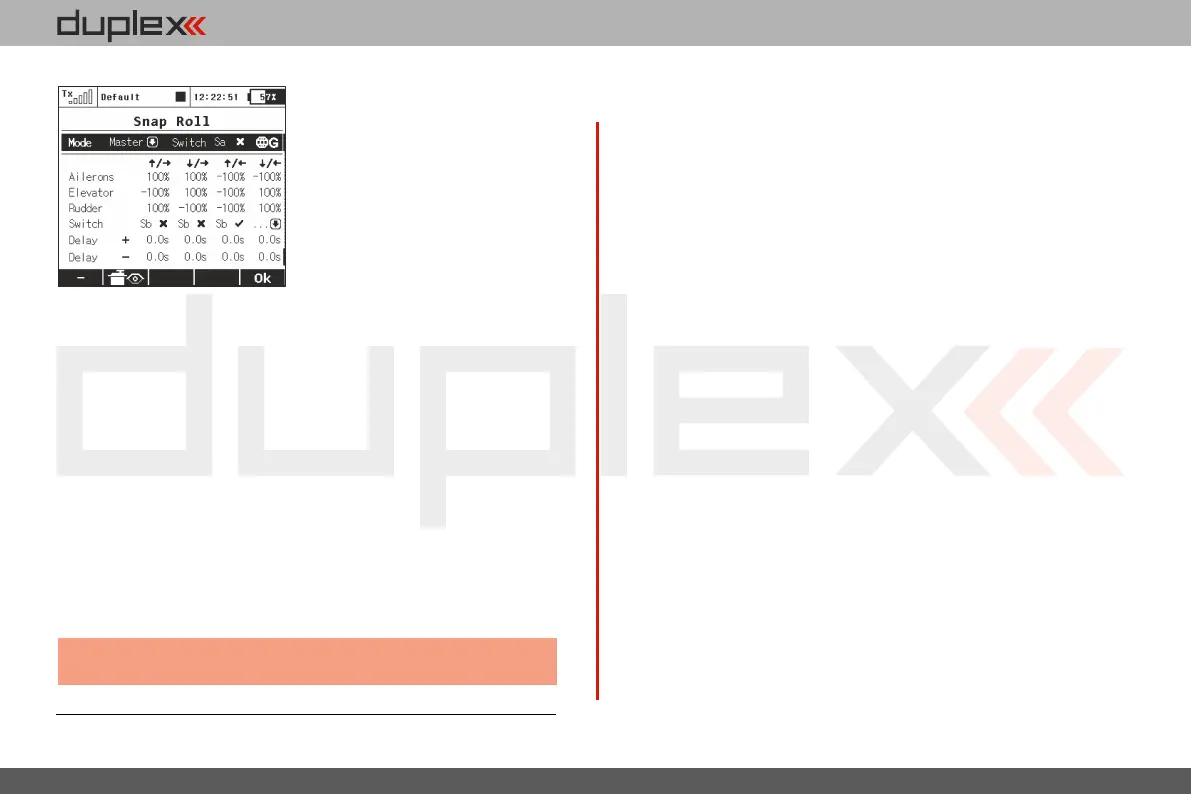computer radio control system
EN
4. 4.
Separate switches for every
direction. The priority goes from
up/right direction (highest) and
continues until down/left (lowest).
Master mode – the stunt itself is done by activating a master 1.
switch (Sa in this case). The other switches are taking care of the
direction of the stunt.
Single mode – the stunt is done immediately after any 2.
direction switch is activated.
You may enter your desired properties for ailerons, elevator and
rudder separately for every direction. There are four directions
available (up/right, down/right, up/left and down/left), each one is
controlled by a separate direction switch. Each element may store its
own fade-in/fade-out ramp which is defined by the rows “Delay +”
and “Delay -”.
All options may be either flight-mode-specific or global. You can see
the current state of the snap roll function in the bottom left corner of
the display.
This function is not available for helicopters, v-tails or delta
wings.
Note:
99