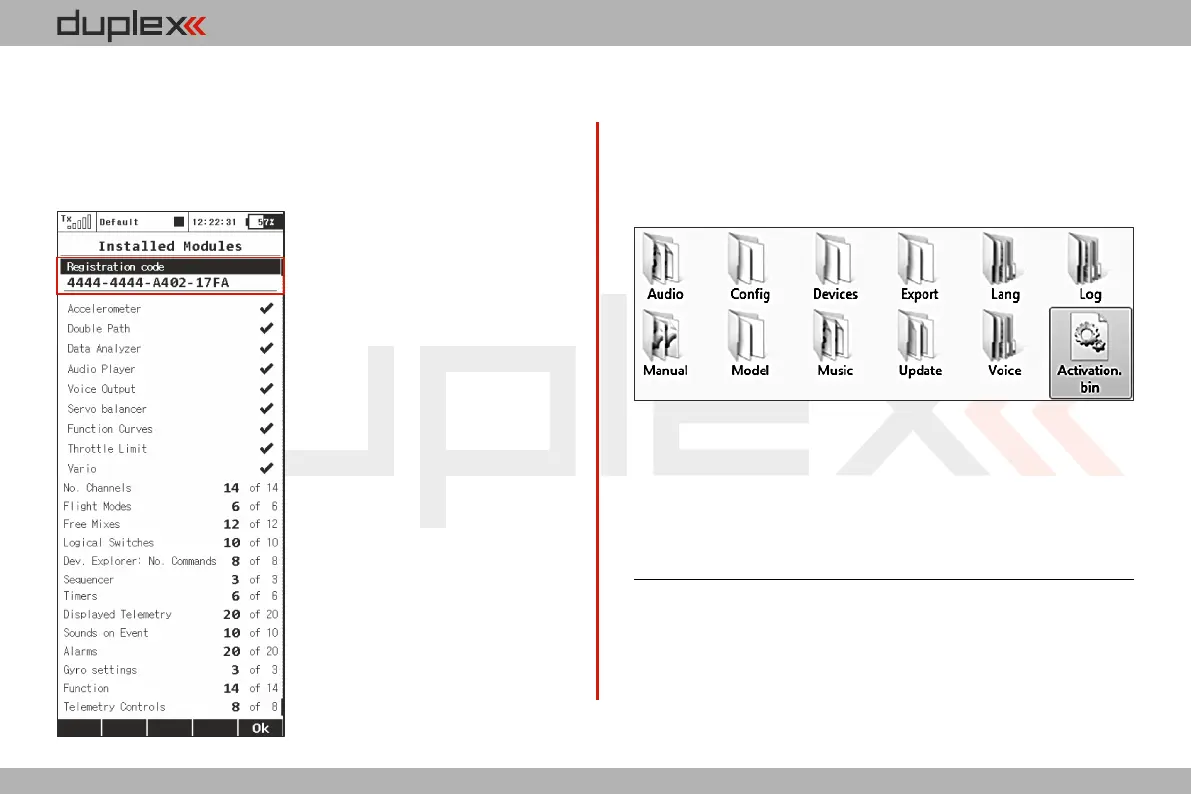computer radio control system
EN
1.2.1 Activation method for software modules of JETI model
1. Make sure you have the most current firmware version in your
transmitter.
2. Register on swshop.jetimodel.com.
3. After clicking on the „Register
new product“ button you will be
redirected to a form where you
enter a product type (DS-14),
followed by the „serial number”
(SN: xxxxxxxxx) (to be found on the
back of the transmitter behind the
screen) and then enter the „16
digit registration code” (xxxx-
xxxx-xxxx-xxxx) (see the menu
„System -> Installed Modules”
highlighted by the frame). After
registering your transmitter, you
can select individual function
modules that you want to activate.
4. Mark selected modules and
proceed to checkout.
5. Then you will be asked to pay
the relevant amount. After
p a y m e n t , a u n i q u e
nontransferable file named
“A c t i v a t i o n . b i n ” w i l l b e
generated. It will then be sent to your e-mail.
6. Connect the DS-14 to your computer and enable USB mode.
7. Copy the “Activation.bin” file to the transmitter SD card into the
root folder. The contents of the transmitter SD card can then look like
this:
8. Disconnect the transmitter from the computer (Do not forget to
confirm the safe hardware removal). Then confirm in your
transmitter that you want to update and restart it.
If the activation is successful, an informative table with a list of
modules appears immediately after switching on. Then it is
possible to operate the transmitter as usual.
1.1.
8
