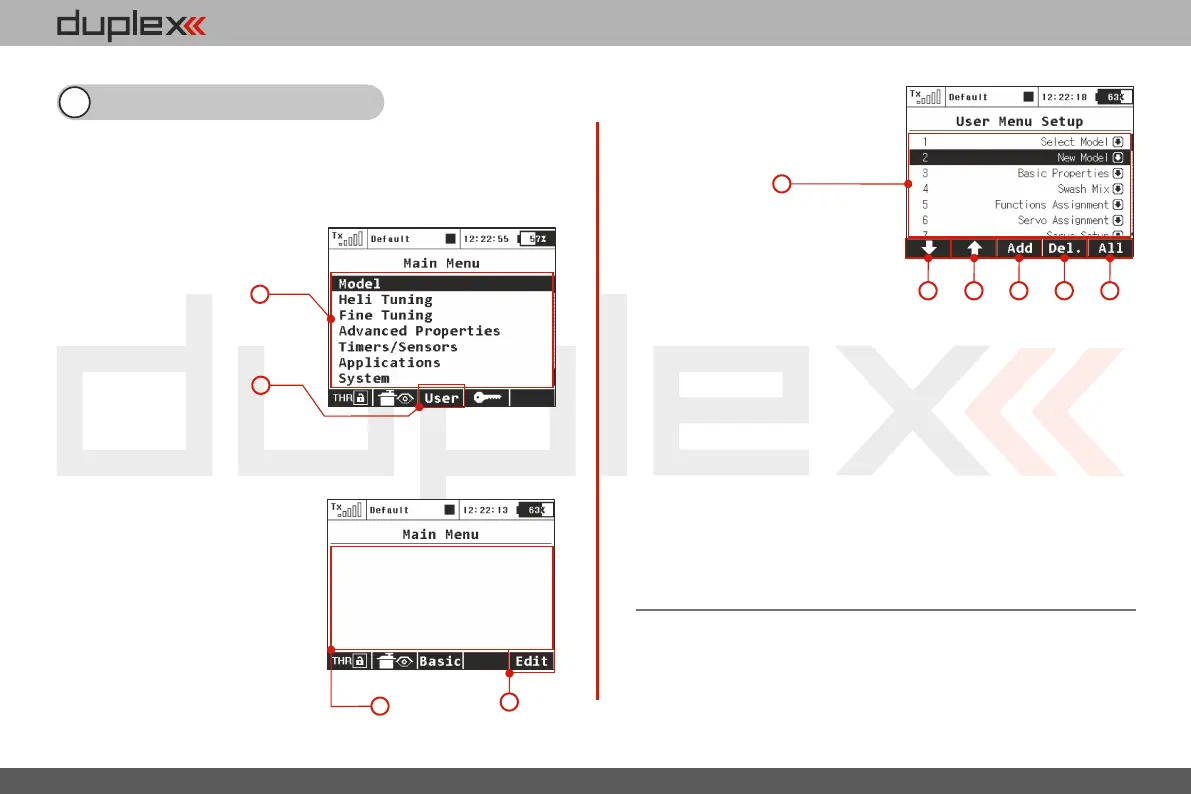computer radio control system
EN
You reach the basic menu from the main display by pressing the
„menu“ key.
1. The main menu is divided into a basic and a user section. In
the basic menu, the menu items are divided into sub-menus.
• Model
• Heli Tuning
(only for model helis)
• Fine Tuning
• Advanced Properties
• Timers/sensors
• Applications
• System
9 Main menu
2. You enter into the user section of the main menu by pressing
the „F3(User)” button. In this section you may create a custom,
user defined menu according to your needs.
3. In the basic setup the
menu contains no items.
4. By pressing the „F5(Edit)“
button you will enter into the User
Menu Setup section.
5. The numbers on the left side
of the display shows the sequence
of the menu items.
6. With the „F1“ and „F2“ buttons you may change the sequence
of the selected menu items.
7. With the „F3(Add)“ you will create a new item in the user
section of the main menu. By pressing the „3D button“ when the
menu item is selected, you will change to the selection menu of that
item.
8. With the „F4(Delete)“ button you will delete the selected
menu item.
9. With the „F5(All)“ button you will insert all of the possible sub-
menu items into the user menu.
In both sections there are functions like throttle lock and servo
monitor which are accessible by using the „F1(THR)“ and
„F2(Receiver output)“ buttons.
4. 4.
1
2
3
4
98
7
66
5
67