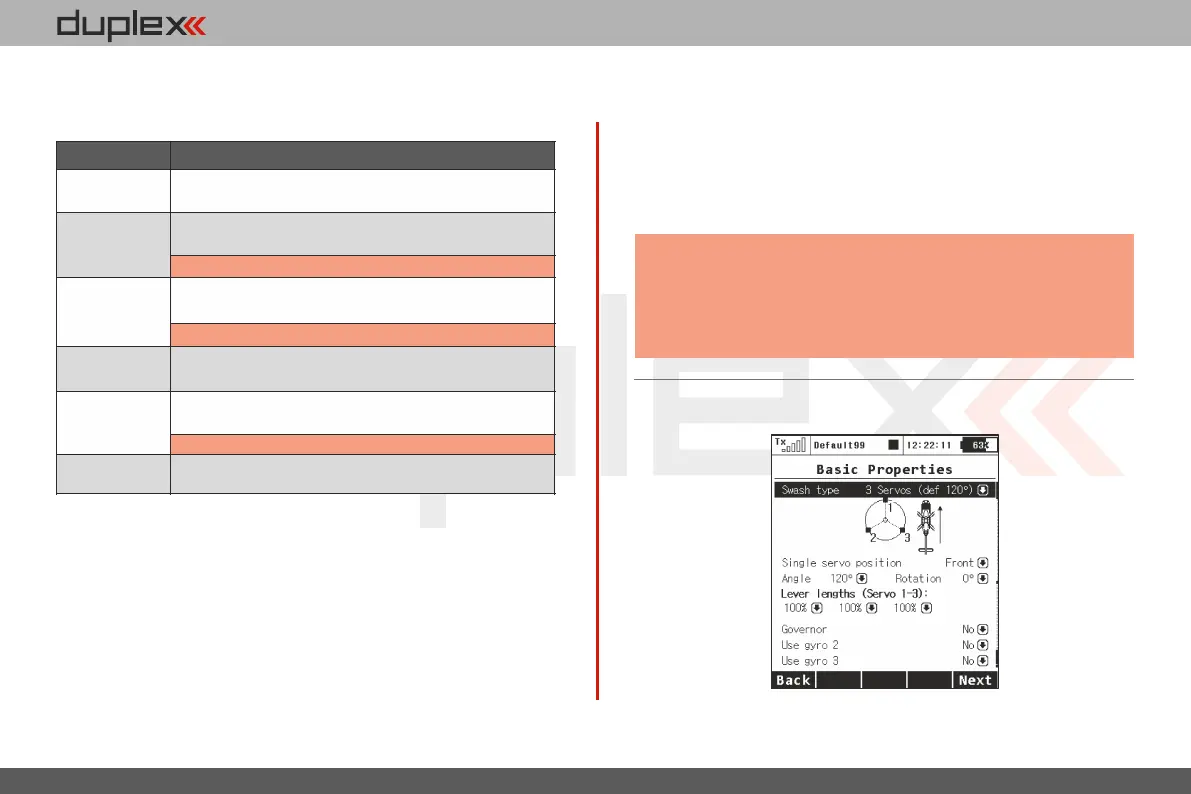computer radio control system
EN
Standard tail assembly with one horizontal control
(elevator) and one vertical control (rudder)
Note: The V-Tail Mix is automatically enabled.
Tail assembly with two elevator servos and one rudder
servo
Note: The Ailevator Mix is automatically enabled.
Tail assembly with two elevator servos and two rudder
servos
The model is controlled by the combined control of the
wing surfaces
Note: The Delta/Elevon Mix is automatically enabled.
Model without a tail assembly
2. Tail Assembly
The following tail option are available:
3. Number of Engines/Motors in the model
You can select the number of engines/motors in the model. You can
select up to 4 engines/motors. You can then assign the control of
each throttle to a different receiver channel if needed.
4. Number of Spoiler Servos in the model
You can select up to 2 spoilers servos. You can then assign the control
of each spoiler to a different receiver channel if needed.
5. Number of Landing Gear Servos in the model
You can select up to 4 landing gear servos. You can then assign the
control of each landing gear servo to a different receiver channel if
needed.
4. 4.
9.1.4 Basic Configuration - HELICOPTER
6. Use gyro (1 - 3)
It is possible to create up to three independent functions for
controlling gyro gain. The detailed configuration of individual gyro
gains is then available in „Fine Tuning -> Gyro Setting”.
Press the „F5(Next)“ button proceed to the next step of the menu
assistant: „Functions Assignment“.
If you activate the additional function of the gyro in the
active model, after leaving the Basic Properties menu it
is necessary to carry out the control assignment
(Functions Assignment) and then select the appropriate
output channel (Servo Assignment).
Note:
72