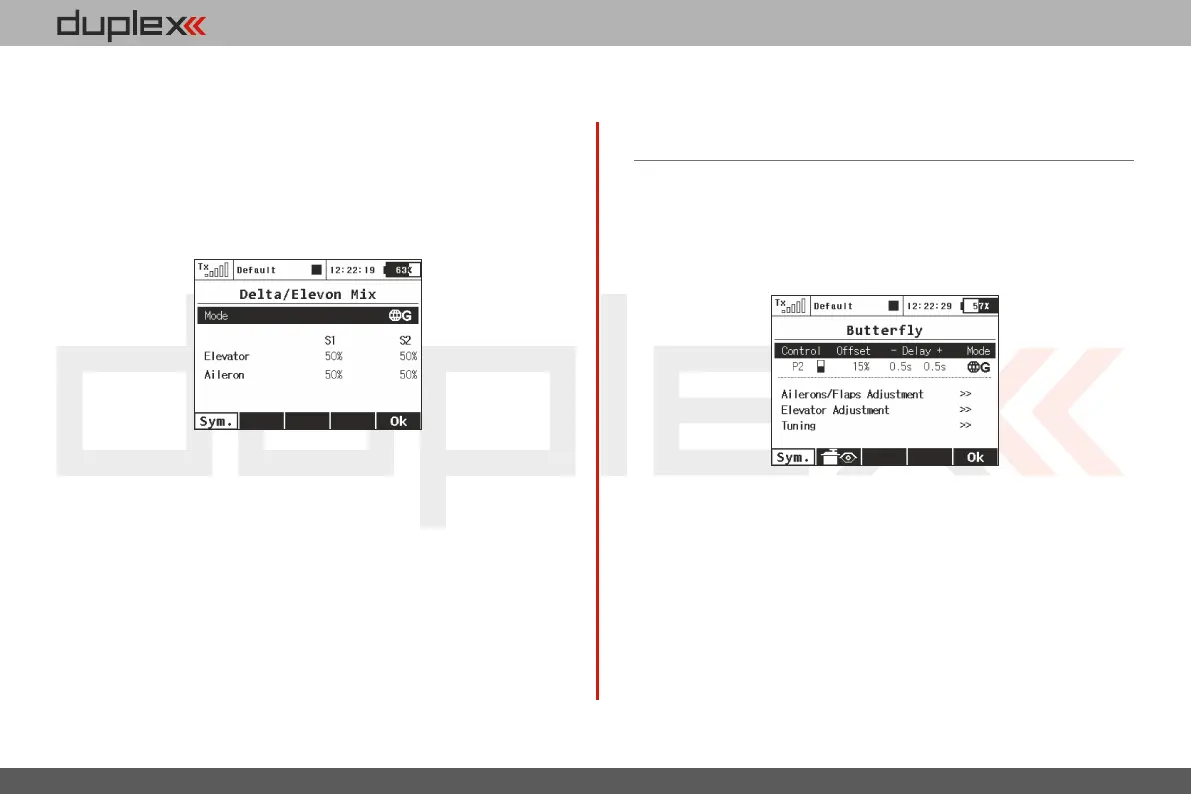computer radio control system
EN
4. 4.
1. Delta/Elevon Global or Separate Setting
The Delta/Elevon configuration for both channels can be set
collectively for all flight modes by selecting the “G (globe)” symbol
or you can set individual Delta/Elevon settings in each separate
flight mode by sellecting the “S-Separate” symbol.
2. Delta/Elevon Setting
Delta/Elevon configuration has four different adjustable
parameters. The lines marked “Elevator” and “Aileron” contain two
columns “S1” and “S2” which represent the elevator and aileron
surface throws as a percentage. Scroll and highlight the lines
marked as “Elevator” or “Aileron” with the “3D Control” button and
press the “3D Control” button to access the individual setting of
9.2.9 Delta/Elevon Mix
The Delta/Elevon Mix uses two servos for the control of both the
elevator and aileron functions. This mix is most commonly used for
Delta type aircraft. The elevon mix has to be activated by choosing
the “None – Elevon/Delta” tail setting. Unless you have previously
chosen a different percentage for one of the tail mixes, the default
settings for the “Delta/Elevon” function are 50% of the aileron and
elevator travels.
9.2.10 Butterfly Mix (Crow Mix)
The basic configuration of the butterfly mix (also known as crow) is
created by using ailerons, flaps, and elevator flying surfaces. The
Butterfly/Crow mix is helpful for maintaining speed during fast
descends and creating controlled drag for spot landings.
1. Butterfly/Crow Activation
The Butterfly mix can be activated by any control element
(Switch/Knob/Stick). By selecting the switch and by editing the
desired assignment you can activate and select the position at which
this Switch/Knob/Stick or Logical Switch will turn the Butterfly mix
ON or OFF. This menu line includes a visual graphic to show the ON
or OFF position of your selected switch.
2. Butterfly/Crow Delay
The time delay function can help smooth the transition from one
state to another. Function of the “Delay” is to slow down the
each servo. If the servos need to be adjusted independantly, use the
“F1 (Sym.)” button to unlock the servo travel for adjusting the
individual values in the selected menu line.
92