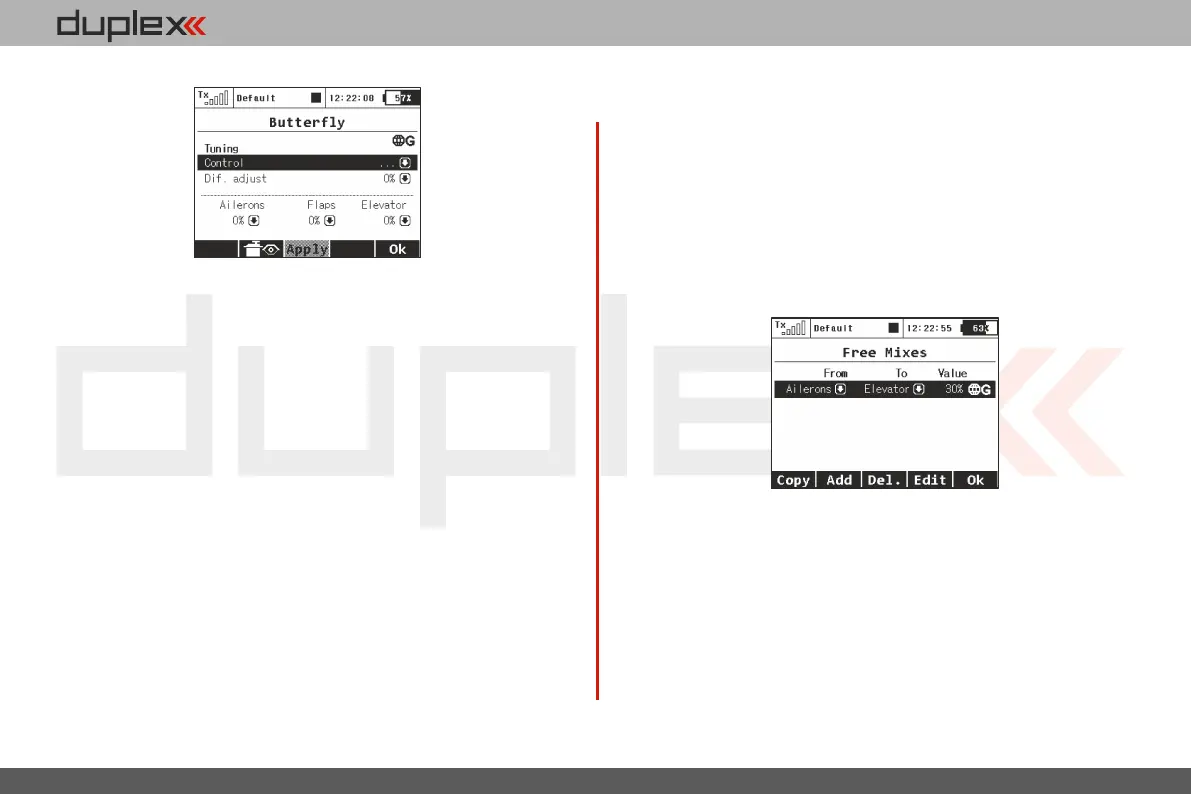computer radio control system
EN
d. Butterfly Tuning menu
Screen of the Butterfly menu allows you to fine tune all braking
travels through one proportional control (stick, knob or switch). The
values you set in this screen are added/subtracted to the
appropriate butterfly travels. The way these values influence servo
deflections depends on the position of the butterfly's control stick
and the position of the butterfly's Tuning control.
The „F3Apply” button operates similarly as in the Aileron
Differential menu. If you press this button, the values set in the
„Butterfly Tuning” menu are copied into the appropriate travels in
the „Butterfly Ailerons/Flaps/Elevator Adjustment” menu. After
that, all values in the Butterfly Tuning menu are initially set to zero (so
that the tuning control no longer has an effect).
4. 4.
9.2.11 Free Mixes (*depends on equipment)
The Free (programmable) mixes are used to make a second or „slave“
channel react as a result of the original channel’s input or by moving
any Switch, Knob or Stick. Any of the channels can be (Freely) mixed
with any other function, assignment or logical switch. Up to 20 free
mixes can be programmed for any given model. The primary
channel (“Master/From”) specifies the control or input function,
while the channel that reacts to the Master is called the “Slave/To”
channel. The “Master Value” represents the percentage of „slave“
channel travel output performed when the „Master“ channel
function is used.
1. Copying a Free Mix
Highlight an existing free mix and use the “F1 (Copy)” button to
create a copy of the existing mix.
2. Creating a Free Mix
Use the “F2 (Add)” button to create a new free mix. The Primary
channel called “Master/From” specifies the input function, while
the channel that reacts to the Master is called the “Slave/To”
channel. The last variable on the screen is the “Master Value” which
represents the percentage of the slave channel’s mix/travel. After
your model‘s basic configuration is finished, use the “F5 (Next)”
94