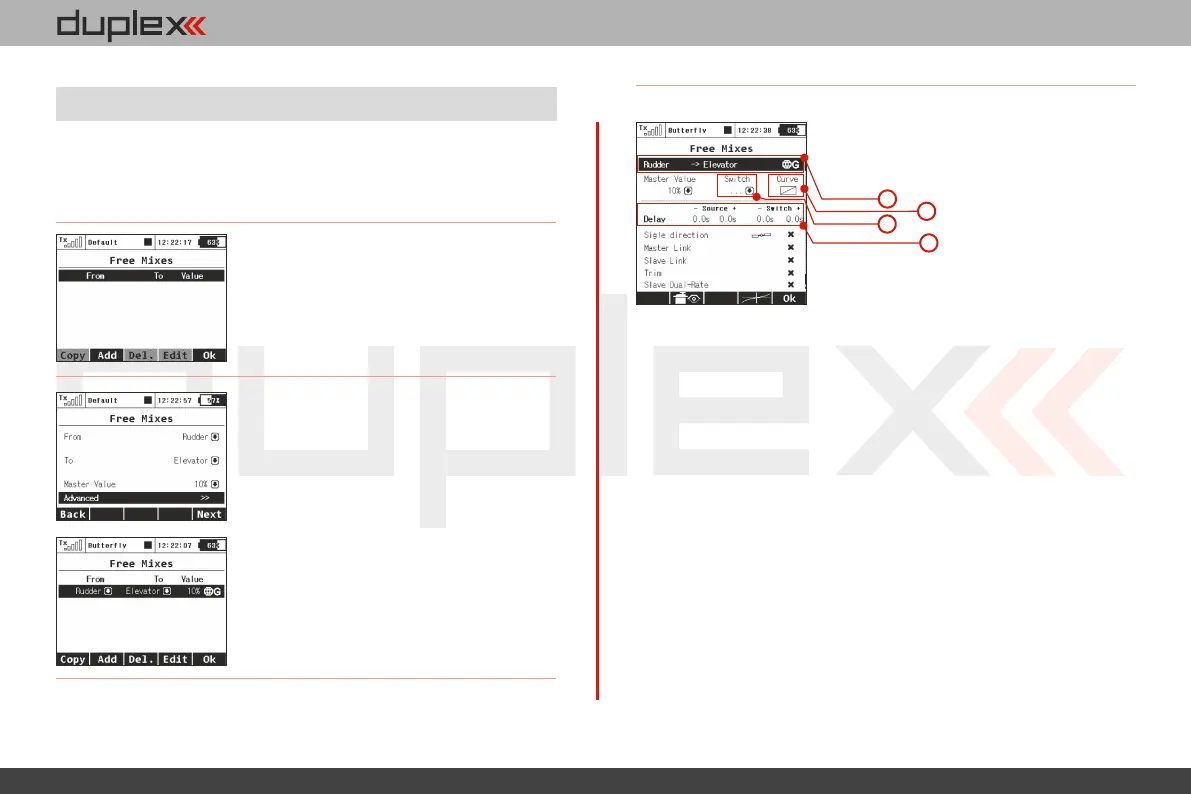computer radio control system
EN
Another one of the most commonly used mixes for 3D planes, this
mix helps to improve your control in knife-edge flight particularly to
help with any coupling issues. You can use one of the free mixes to
set up this mixing function.
12.10 Rudder to Elevator Mix
1. From inside the „Fine Tuning, >Free
mixes“ menu, press the „F2 (Add)“ button
to create a new mix.
2. In the „From“ menu line, select the
“Rudder” input function as the master
function and in the „To“ line select the
“Elevator” for your slave function. The
“Master Value” represents the percentage
of elevator travel as it relates to the spoiler
travel. Press “F5 (Next)” to save the mix.
3. To edit the mix simply highlight the mix
and press the “F4 (Edit)” button to go into
the selected mix’s advanced menu.
a. Flight mode setting configuration
b. Curve type icon
c. Switch assignment for the spoiler mix function
d. Delay for the mix function deployment or retraction
5.
5.
a
b
c
d
151